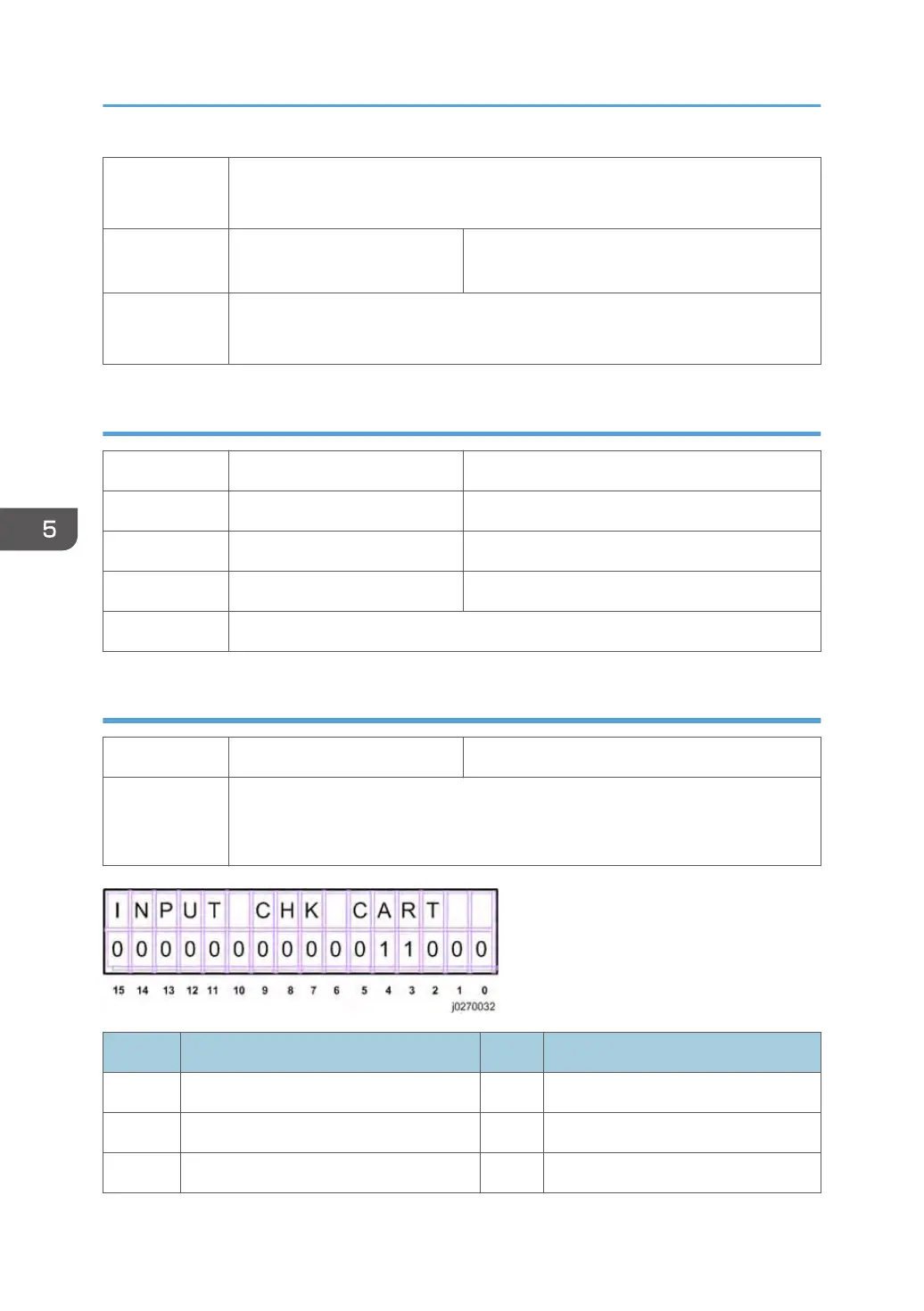Use this SP to display the temperature reading of temperature/humidity sensor.
Units: 0.1oC
5-804-008 INPUT CHK HUMI
Display Temperature/Humidity Sensor Reading:
Humidity
Use this SP to display the humidity reading of temperature/humidity sensor.
Units: 0.1%
Input Check: Air
5-804-009 INPUT CHK AIR1 Tank 1: Analog
5-804-010 INPUT CHK AIR2 Tank 2: Analog
5-804-011 INPUT CHK AIR3 Tank 3: Analog
5-804-012 INPUT CHK AIR4 Tank 4: Analog
Use this SP to display the analog reading of the air sensor in print head tank.
Input Check: Ink Cartridge Set Sensors
5-804-015 INPUT CHK CART Display Status of Ink Cartridge Set Sensors
Use this SP to display the status of the cartridge set sensors for each ink cartridge.
The status of each sensor is assigned to a column in the 2nd line of the operation
panel display as shown below.
No. Meaning No. Meaning
0 K Ink Cartridge Set 8 M Ink Cartridge Refill
1 K Ink Cartridge New 9 Y Ink Cartridge Set
2 K Ink Cartridge Refill 10 Y Ink Cartridge New
5. System Maintenance Reference
166
