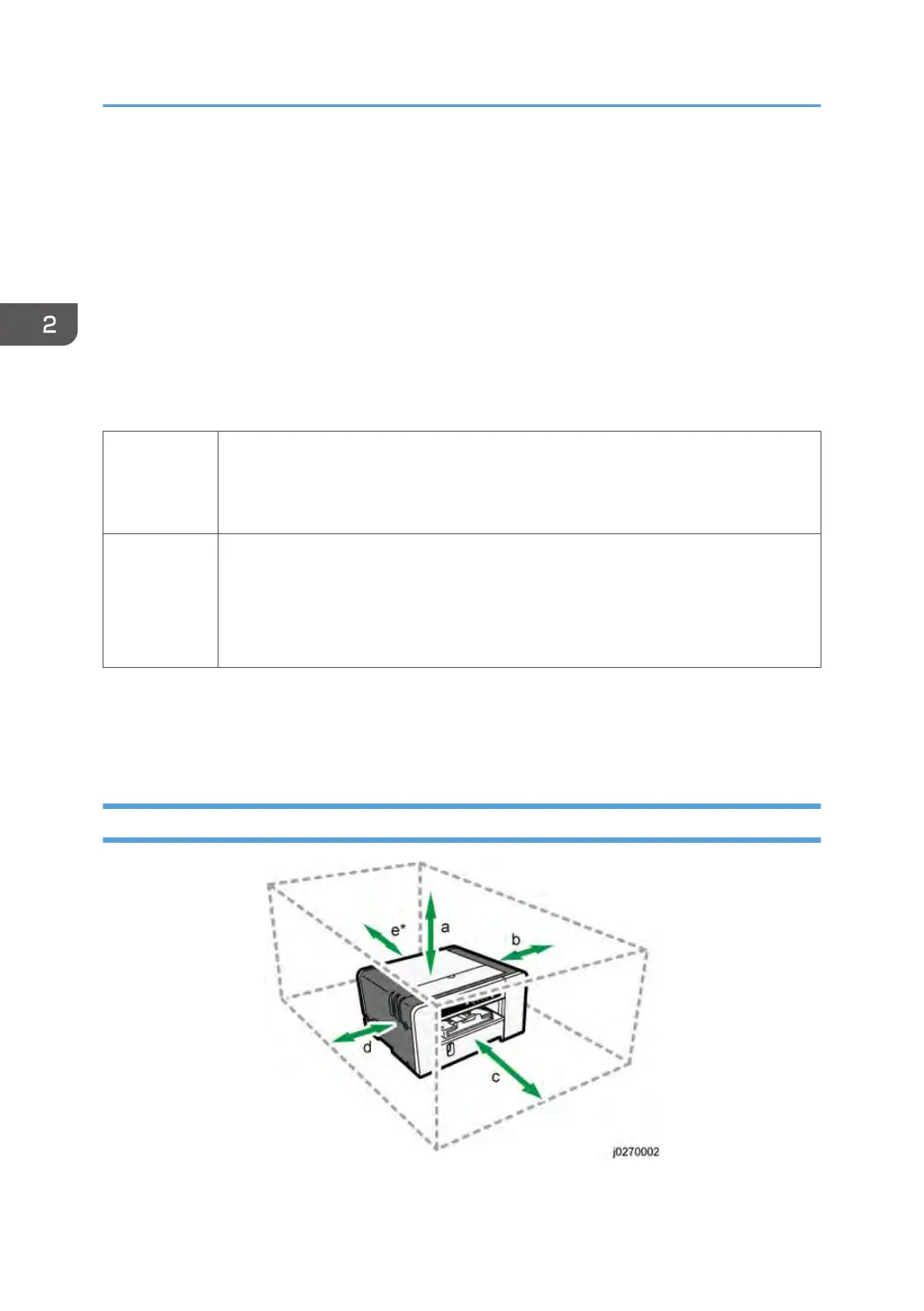• Dust, lint, or corrosive fumes.
•
Strong vibration.
4. Do not use the machine at any location higher than 2,500 m (8,200 ft) above sea level.
5. Set up and use the machine on a sturdy, level surface.
• Place a carpenter's level on the machine front-to-back, and side-to-side and confirm that it is
level.
• Variations between the front/back and left/right level readings should be less than 2
degrees.
Required Software Environment
Software • Microsoft Windows XP/Vista/Windows 7
• Microsoft Windows Server 2003/2003 R2/2008/2008 R2
• Mac OS X 10.5 Leopard and later versions*
1
*
2
Hardware
• PC/AT-compatible computer with USB or network interface
•
Macintoshes that are PowerPC G4 or higher with USB port or network port
• Macintoshes that are Intel Core Duo or higher with USB port or network port
• 80-100 MB of HDD space available
*1: Mac driver included on CD-ROM (The supported languages are English, French, German and
Japanese.).
*2: J035 does not support this.
Minimum Space Requirements
2. Installation
26
