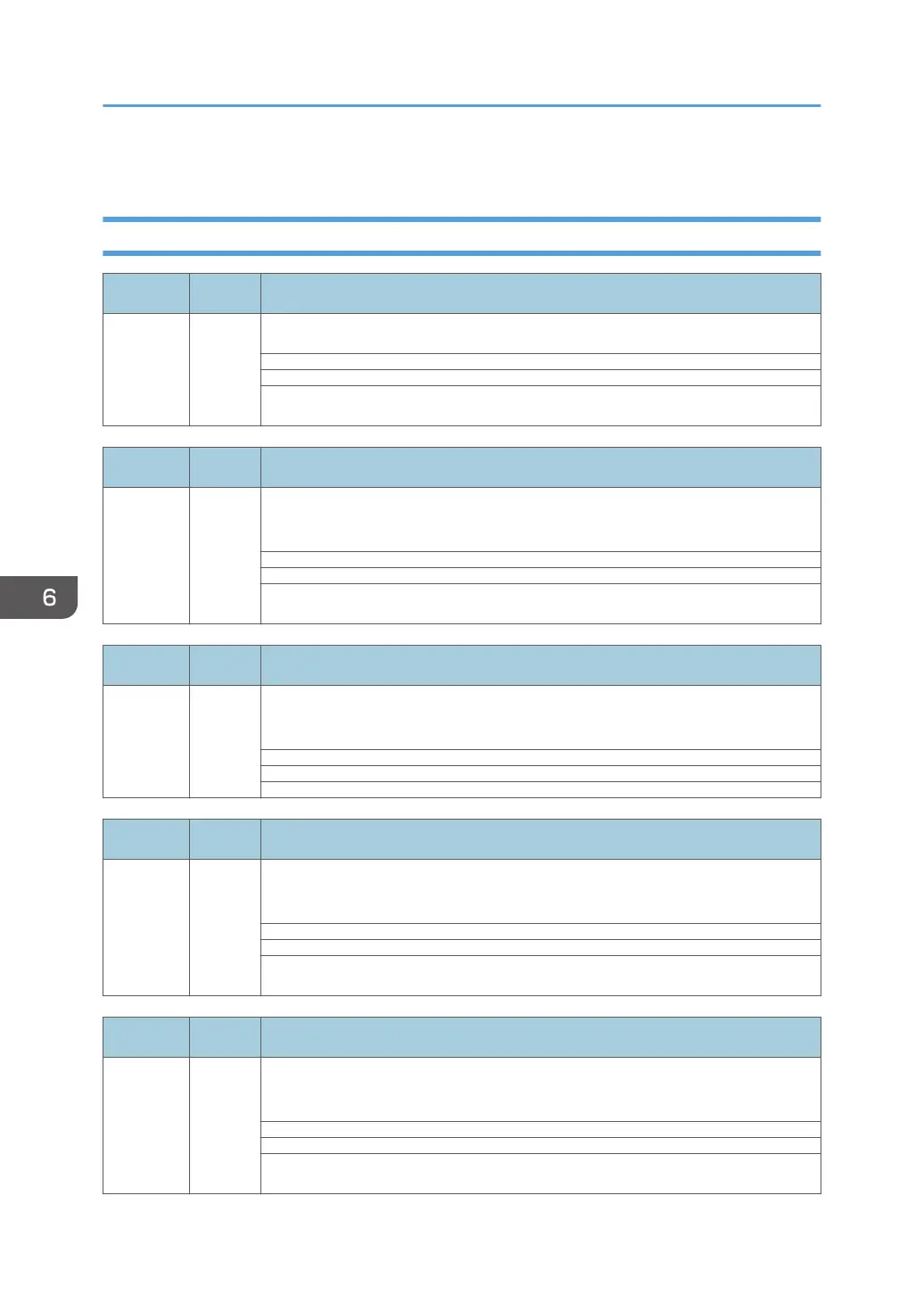• Automatic rebooting can be set to on/off in SP5-875-001 (Default: on).
Service Call Code Tables
SC Pattern Error Name / Detection Criteria / Major Cause / Solution
20000 D
The maintenance motor is not in the home position.
Turn the main power switch off and then back on.
SC Pattern Error Name / Detection Criteria / Major Cause / Solution
20200 D
Failure to form negative pressure in the maintenance unit (while assessing the
negative pressure in the tank)
Turn the main power switch off and then back on.
SC Pattern Error Name / Detection Criteria / Major Cause / Solution
20211 D
Failure to form negative pressure in the maintenance unit (air leak) (Tank 1
error)
SC Pattern Error Name / Detection Criteria / Major Cause / Solution
20212*
1
D
Failure to form negative pressure in the maintenance unit (air leak) (Tank 2
error)
Turn the main power switch off and then back on.
SC Pattern Error Name / Detection Criteria / Major Cause / Solution
20213*
1
D
Failure to form negative pressure in the maintenance unit (air leak) (Tank 3
error)
Turn the main power switch off and then back on.
6. Troubleshooting
210
