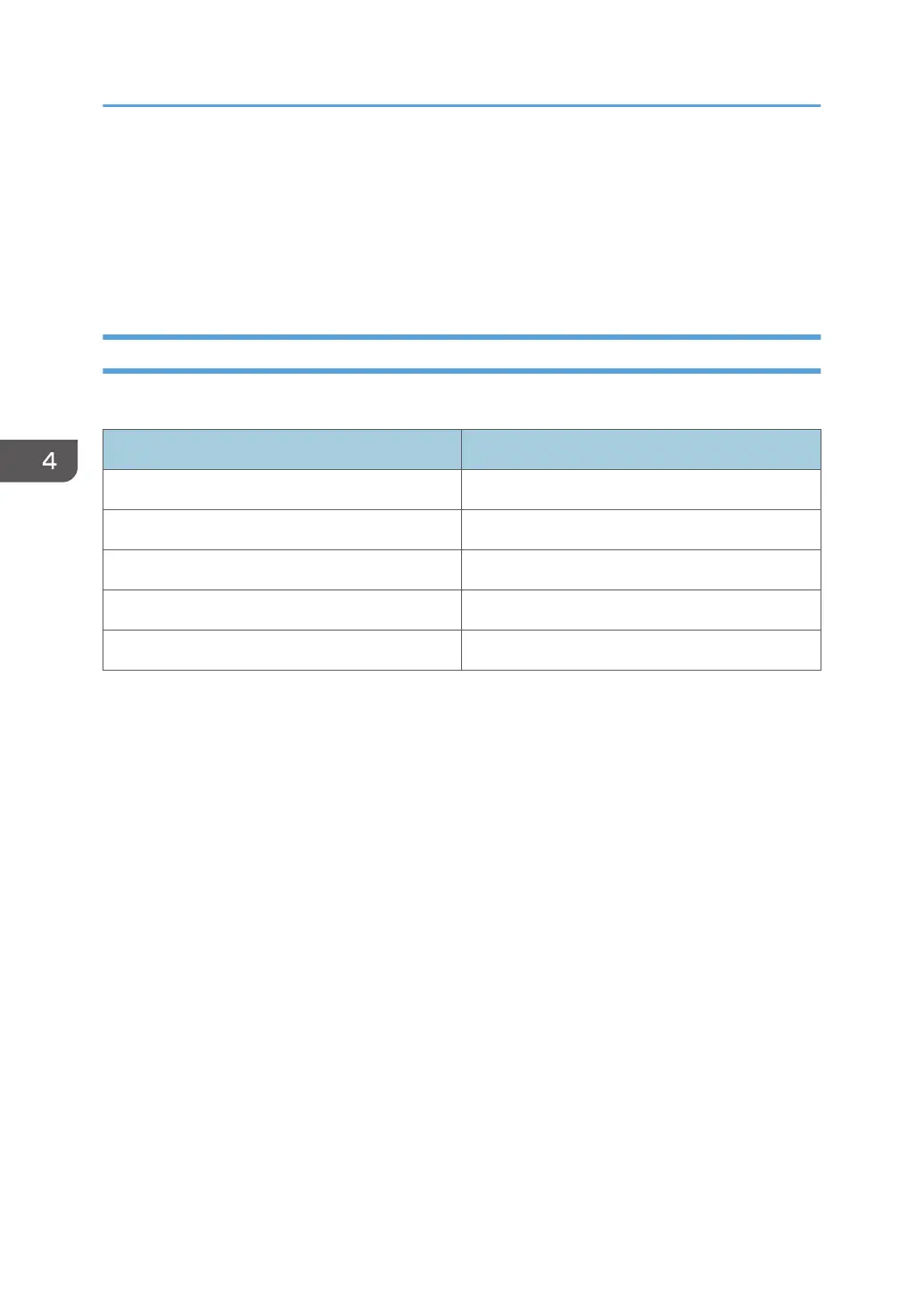• Do not install the ink cartridges and turn the printer on again after washing until you are ready
to use or service the printer again.
13.
Remove the ink collection tank.
14. Insert a new ink collection tank.
15. Do "3008003" to reset the software counter for the new ink collection tank.
Clean the Machine
These are general guidelines for cleaning and maintenance.
Item Action
External Covers Clean with damp cloth.
Paper Feed Rollers, Connecting Rollers Clean with damp cloth.
Right Ink Sump Clean with damp cloth.
Friction Pad (Paper Trays) Clean with damp cloth.
Ink Collection Tank Replace then reset counter with SP3-008-003
4. Replacement and Adjustment
160
