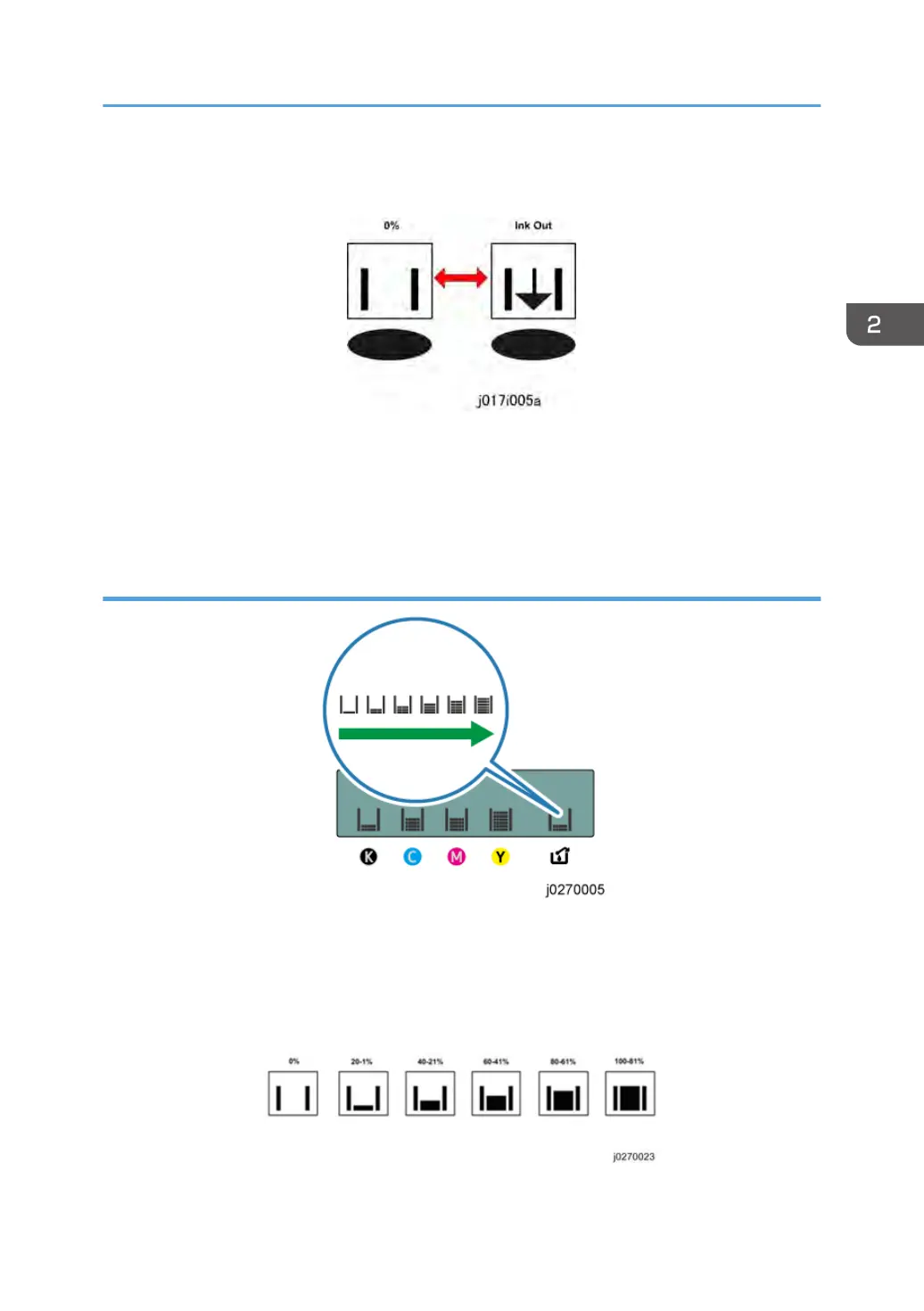A software count determines when the ink cartridge is has less than 20% ink remaining. The 0% and Ink
Out display begin flashing alternately at 3 sec. intervals. This is the near-end alert.
When the cartridge is empty the machine issues the ink-end alert and printing stops.
The operator can continue printing by pressing [Form Feed] on the operation panel. The printer will
continue to print until the print head ink tank is empty. However, in this operation mode the machine
cannot perform print head maintenance.
Operation Panel: Waste Ink Full Indicator
The amount of waste ink in the ink collector unit is indicated on a six-step scale, namely 0, 20, 40, 60,
80, and 100%. It is reset to 0% if a new ink collector unit is installed. If it reaches 100%, printing cannot
be done. A message prompting the user to replace the unit appears on the panel display. A message
prompting the user to replace the ink collector unit appears also if it is not mounted.
The amount of waste ink can be displayed also on the Status Monitor and Web Image Monitor.
Using the Operation Panel
31
