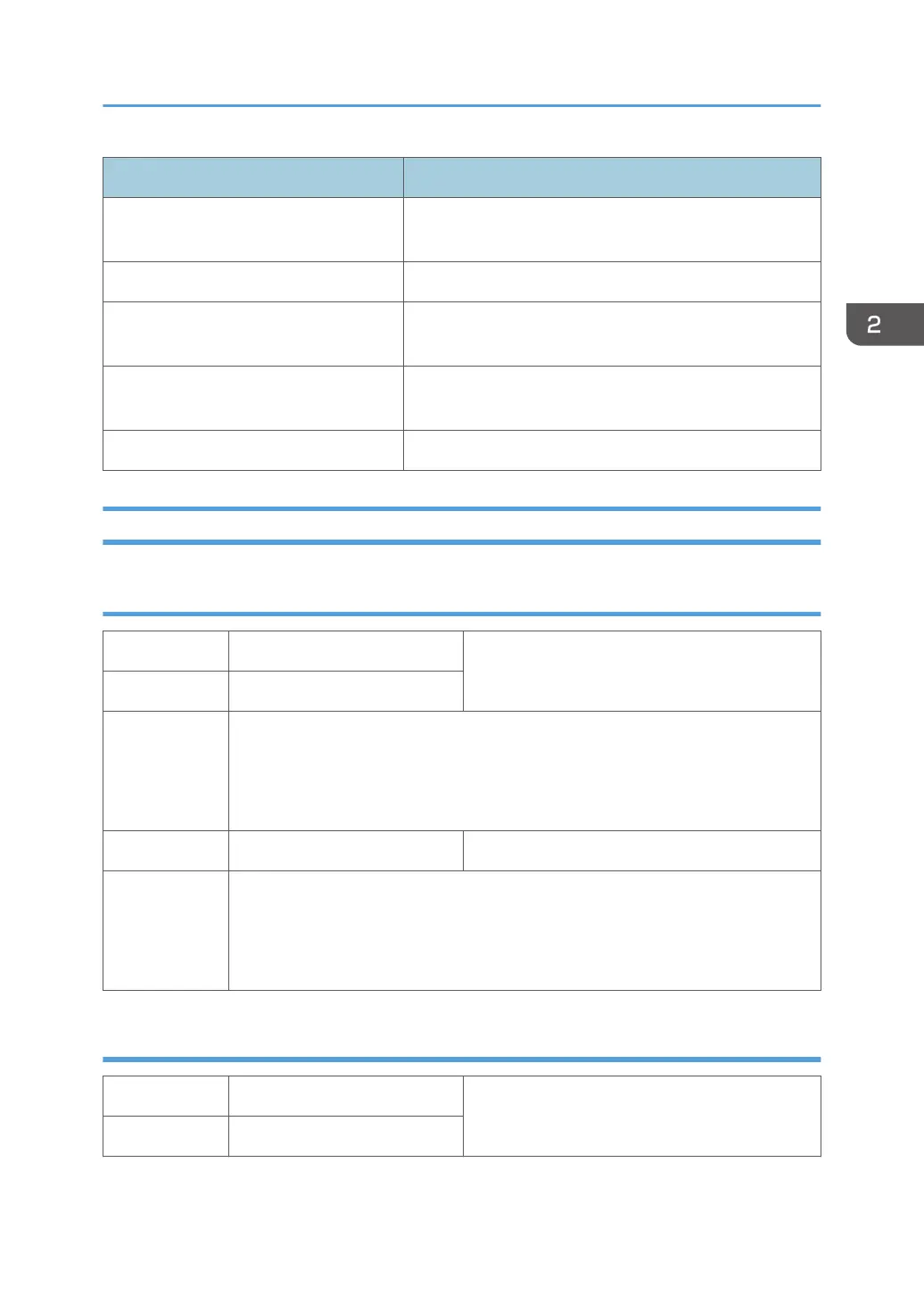Term What It Means
Main Scan This refers to printing horizontally across the width of an
SEF (portrait) page.
NA North America
SEF Short Edge Feed (paper feeds lengthways with the short
edge feeding first)
Sub Scan This is printing vertically down the length of an SEF
(portrait) page.
TE Trailing Edge
SP1-XXX
Paper Feed
1-001-001 FDLEN:F (FA)
Adjust Sub Scan Registration (Normal Paper)
1-001-002 FDLEN:U
Do this SP adjust the amount of line feed for 1 scan line. Do this setting only if the
line feed amount cannot be adjusted on the user menu of the printer operation
panel with "Adj. Paper Feed".
[-1481620 to -1481620/FA/1/0.1mm]
1-001-003 FDLEN:OFFSET Adjust Amount of LF Offset in Sub Scan Direction
Use this SP to set the amount of line feed before the print head begins its 2nd pass
during bidirectional printing. Do this SP when it is necessary to correct color offset
that occurs during bi-directional printing.
[-128 to +127/FA/1/0.1mm]
Sub Scan Registration
1-001-004 REG:FD1:NORM:F (FA)
Adjust Sub Scan Registration (Normal Paper:
Tray 1)
1-001-005 REG:FD1:NORM:U
SP Mode Service Tables
39
