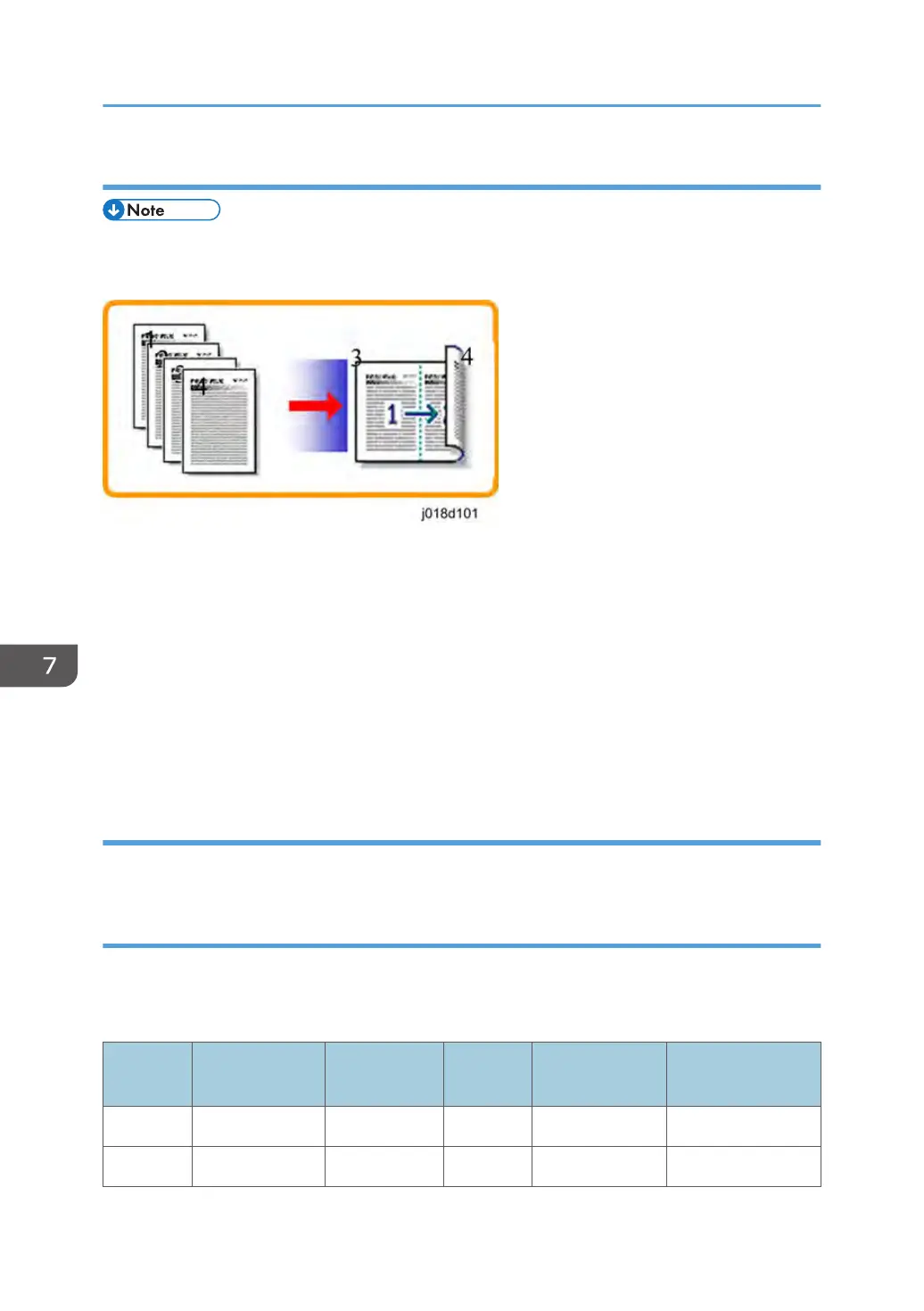3. Duplex + Combine:
• J027 model has no duplex function. Therefore, J027 model is not applicable in this section.
Using both features together can further reduce paper volume by 3/4!
To check the paper consumption, look at the total counter and the duplex counter.
The total counter counts all pages printed.
•
For one duplex page, the total counter goes up by 2.
• For a duplex job of a three-page original, the total counter goes up by 3.
The duplex counter counts pages that have images on both sides.
• For one duplex page, the duplex counter goes up by 1.
• For a duplex job of a three-page original, the duplex counter will only increase by 1, even though
two sheets are used.
Recommendation
Please explain these features to the customers so they can reduce their paper usage.
Duplex Mode Tables
The following table shows paper savings and how the counters increase for some simple examples of
single-sided and duplex jobs
Duplex mode:
Originals
Simplex Sheet
used
Duplex Sheets
used
Paper
Saved
Total counter Duplex counter
1 1 1 0 1 0
2 2 1 1 2 1
7. Energy Saving
248
