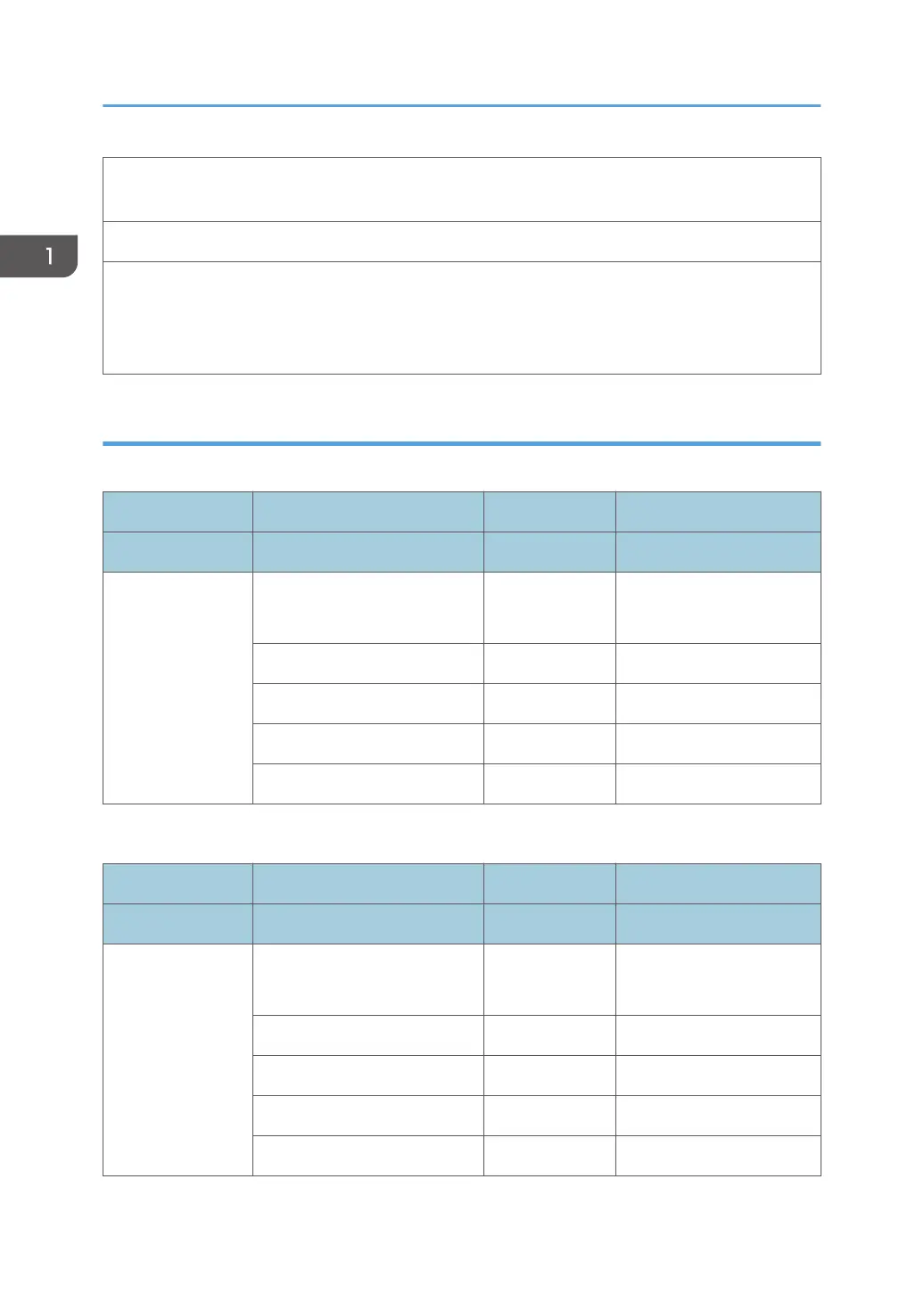Job Spooling, Sub Paper Size, Extended A4 Width, Registration Adjustment, Image Density
Adjustment.
Driver Adjustment
Reduce/Enlarge (Scaling, Centering), Collate, Layout (n-Up), Poster, Duplex, Booklet, Booklet 2
(Magazine), Dithering, Edge Smoothing, Watermark, Form Overlay, Header/Footer, Adjust Image
Position, Binding Margins, Rotate Print, Reverse Order Print, Do Not Print Blank Pages, Economy
Color
Print Speed and Resolution
J027: Mono
Paper Type Print Mode dpi Simplex (A4)
RPCS Diver
Plain Paper Mode
High Speed
(with Ricoh original chart)
300 x 150 29.0 ppm
High Speed 300 x 150 20.0 ppm
Speed Priority 600 x 300 10.5 ppm
Quality Priority 600 x 600 NA
High Quality 1200x200 NA
J027: Color
Paper Type Print Mode dpi Simplex (A4)
RPCS Diver
Plain Paper Mode
High Speed
(with Ricoh original chart)
300 x 150 29.0 ppm
High Speed 300 x 150 16.0 ppm
Speed Priority 600 x 300 9.0 ppm
Quality Priority 600 x 600 NA
High Quality 1200x200 NA
1. Appendix: Specifications
20
