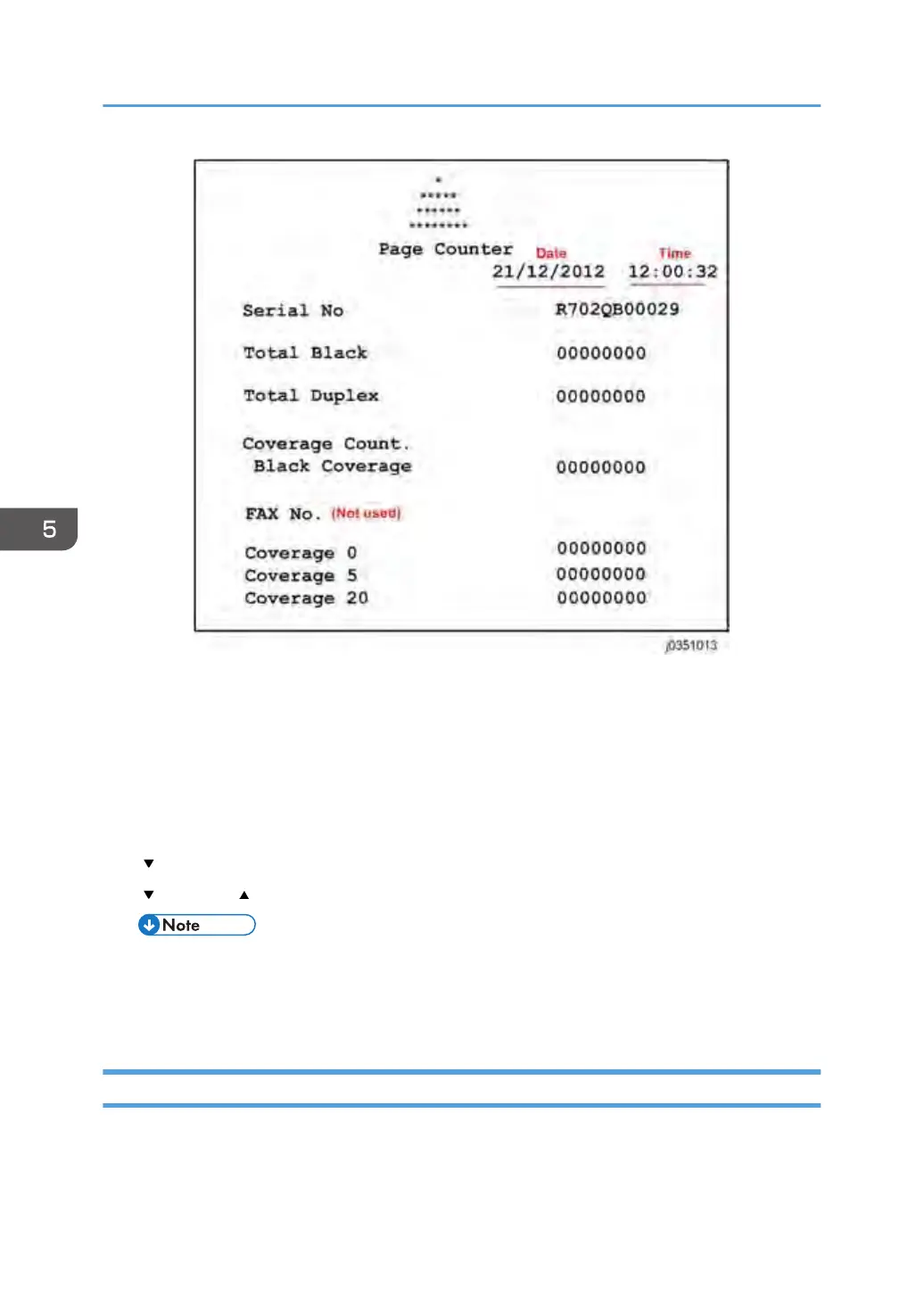The counter lists the number of prints. The print totals do not include the number of test patterns that have
been printed. The counter keeps totals for these items:
• Date, Time. The date is displayed DD/MM/YY, the time is 24-hour time hh:mm:ss.
• Total Full Color. The total number of sheets printed with in color.
• Total Mono Color (Total Black). The total number of sheets printed in monochrome.
• Total Duplex. The total number of sheets printed on both sides.
1.
[
/Menu]> "Counter"> [#Enter]> "Show Counter"
2.
[
/Menu] or [ ]> "Print"> [#Enter]>"Press # Key"> [#Enter]
• A printed single-sided sheet counts as "1".
•
A printed double-sided sheet counts as "2".
• The counter limit is 99,999.
2. Config. List
The System Summary lists information about the configuration of the machine.
5. System Maintenance Reference
174
