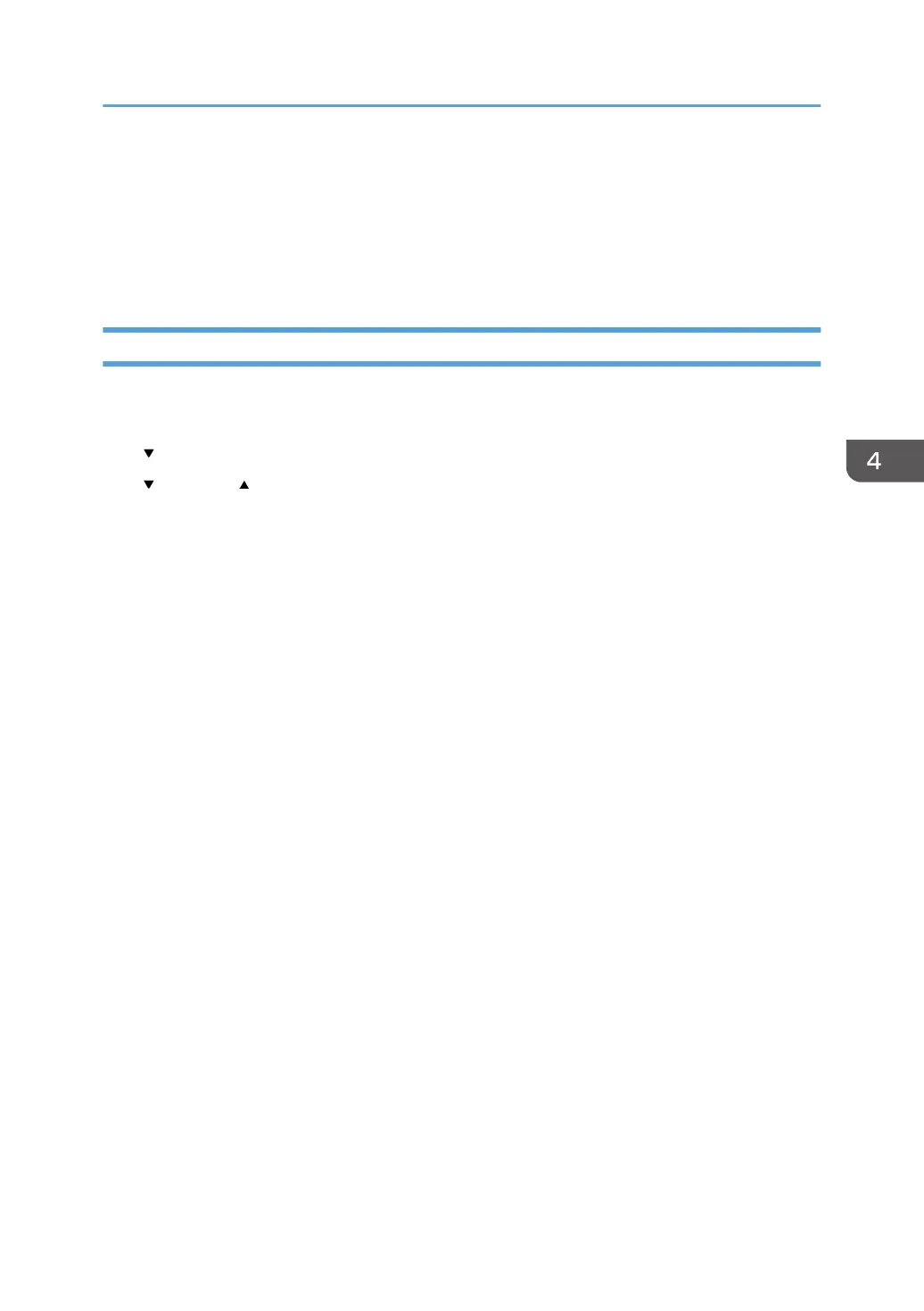8. If the Nozzle Check test pattern is normal, the procedure is finished.
•
If there is still a problem in the Nozzle Check pattern, allow the machine to remain idle for 10
minutes and repeat the procedure.
• If the problem persists, allow the machine to remain idle for 8 hours, and then flush the print
heads again.
Adjust Paper Feed
Print the ‘Adjust Paper Feed Test Pattern’ and do this adjustment if you see broken horizontal lines,
patchy images, or white lines printed at regular intervals.
1.
[
/Menu]> "Maintenance"> [#Enter].
2.
[
/Menu] or [ ]> "Adj. Paper Feed"> [#Enter]> "Pr. Test Print".
3.
[#Enter]. The test pattern prints.
Do not start any other operation until printing stops.
4. Check the printed numbers and patterns.
Print Head Cleaning and Adjustment
141
