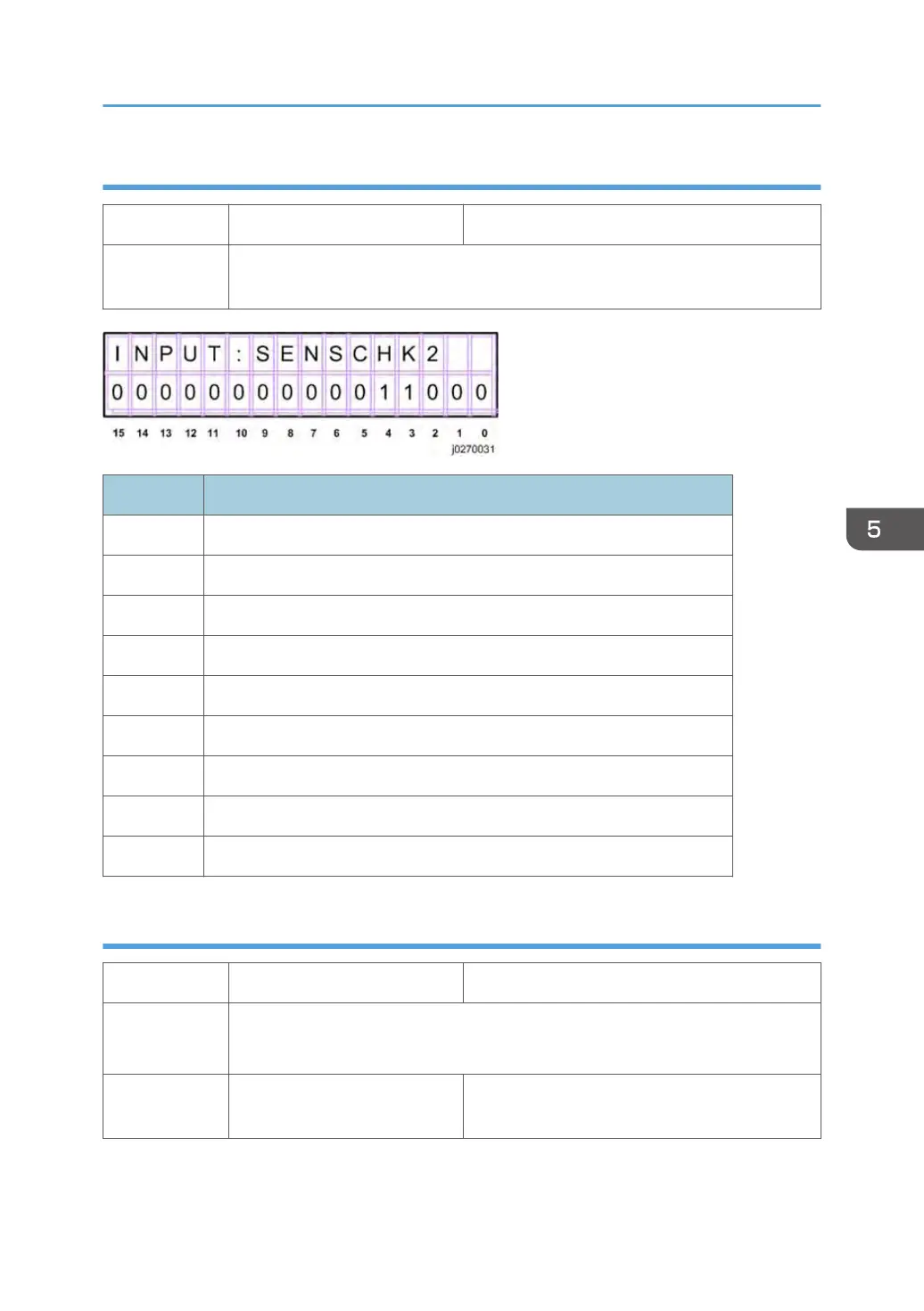Input Check: Sensors
5-804-005 INPUT:SENSCHK2 Check Input Sensors
Use this SP to display the on/off status of each sensor. The status of each sensor (0,
1) is displayed on the 2nd line of the display.
No. Meaning
0 USB Connection Detection
1 GJ10 Option Detection
2 Not Used
3 Not Used
4 Not Used
5 Paper Feed Unit (Tray 3) Set Detection
6 Paper Feed Unit (Tray 3) Relay Sensor
7 Paper Feed Unit (Tray 2/Tray3) Rear Cover
8 HRB Fuse Blown Detection
Input Check: Temperature and Humidity
5-804-006 INPUT CHK HTEMP Display Print Head Temperature
Displays the temperature reading of the print head temperature sensor.
Units: 0.1oC
5-804-007 INPUT CHK HUTMP
Display Temperature/Humidity Sensor Reading:
Temperature
SP Mode Service Tables
165
