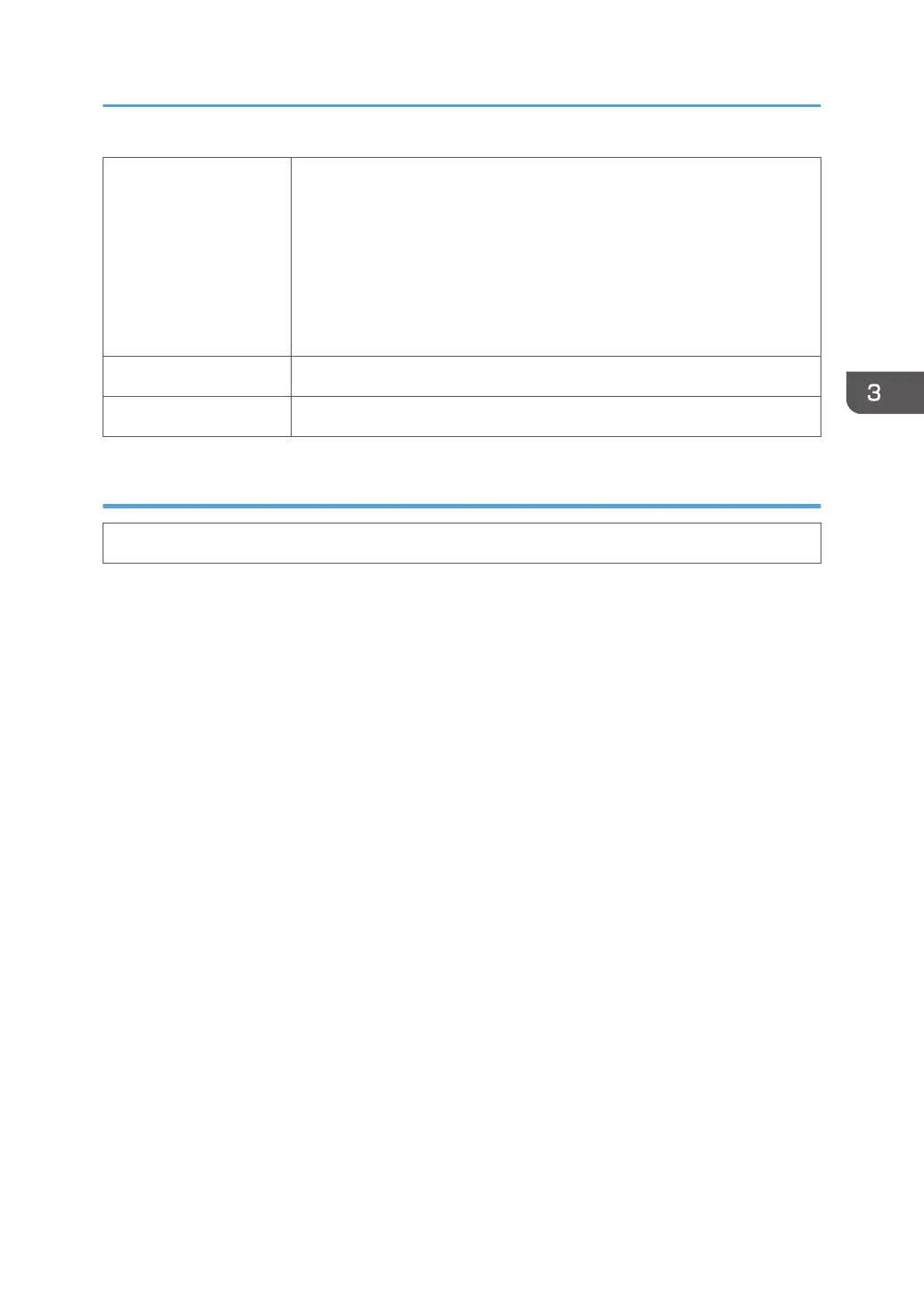Confirm whether the problem occurs with only one application or with
other applications as well.
•
If the problem does not occur with another application use that
application to do the print job.
• If the problem occurs with the same file using other applications, try
saving the file under a different name and then printing out this
renamed file.
Firmware Has the firmware in the machine been updated to the latest version?
If not, update the firmware to the latest version.
Problems and Solutions
White lines, horizontal banding
Troubleshooting Guide
85
