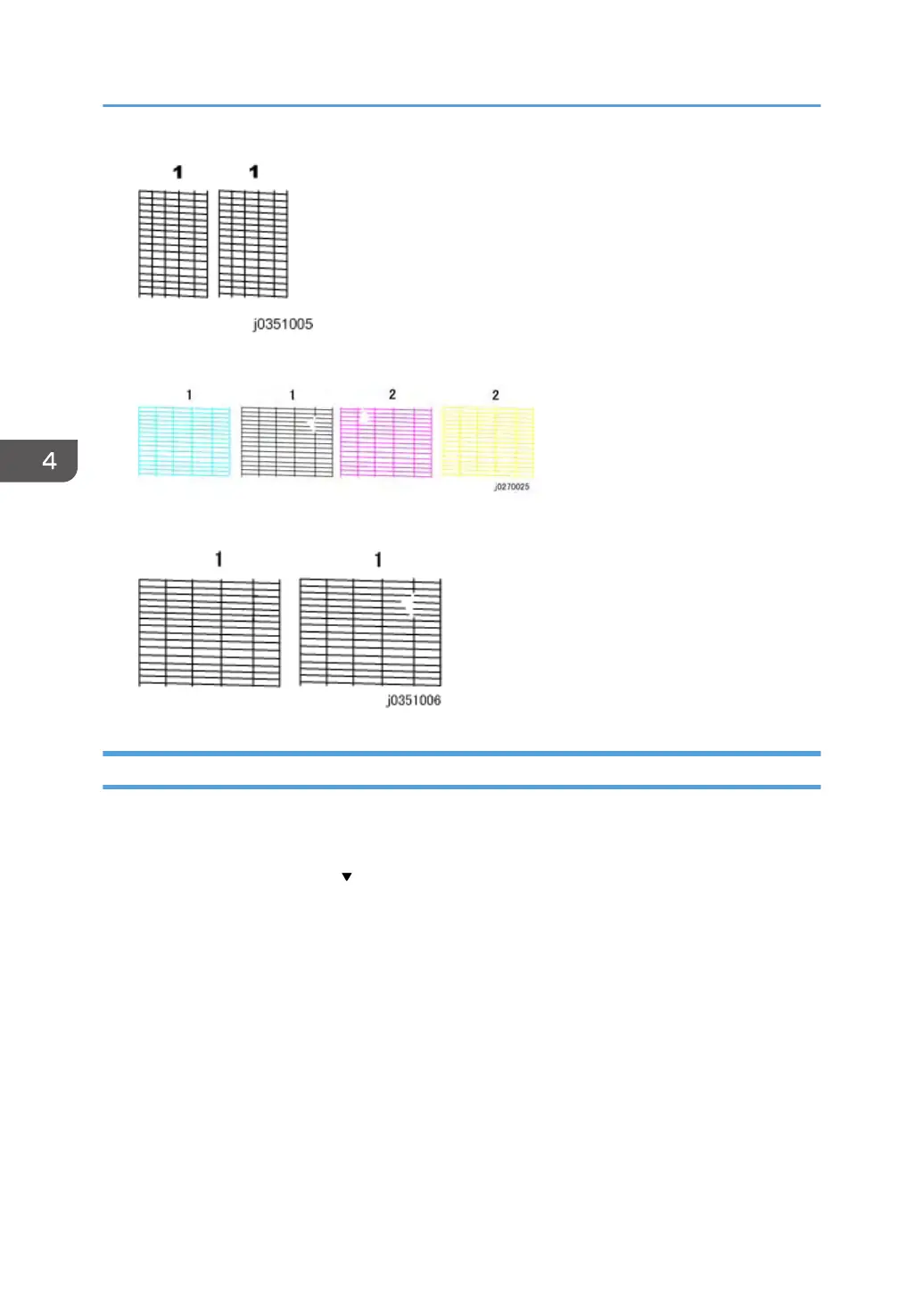Abnormal Pattern (J027/J028/J029):
Abnormal Pattern (J035):
Color Demo Print
The color demo (Test Print) is printed from the printer operation panel to demonstrate the color quality of
the printer.
1.
At the "Ready" prompt press [
/Menu]> select "List/Test Print"> [#Enter].
2.
Select "Color Demo Page"> [#Enter].
4. Replacement and Adjustment
138
