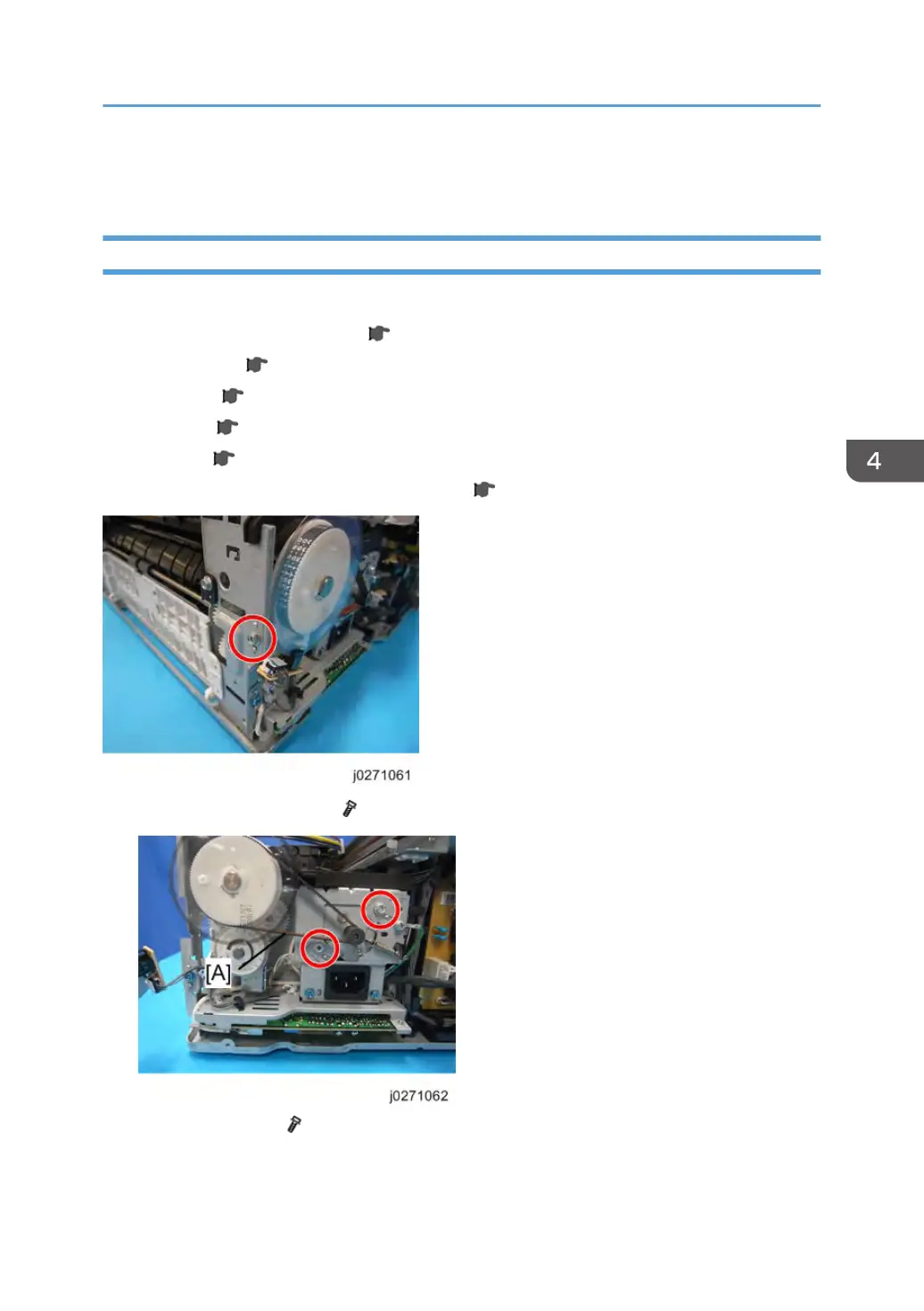Encoders
Vertical Encoder Wheel
Preparation
•
Duplex unit (J028/J029/J035) (
page 48).
•
Canopy cover (
page 56).
•
Rear cover (
page 51 "Rear Cover, Top Cover").
•
Top cover (
page 51 "Rear Cover, Top Cover").
•
Left cover (
page 55).
•
Vertical encoder wheel protection cover (J035) (
page 74).
1. The encoder sensor bracket ( x 1).
2. Remove two screws ( x 2) to release tension on the belt [A].
Encoders
69
