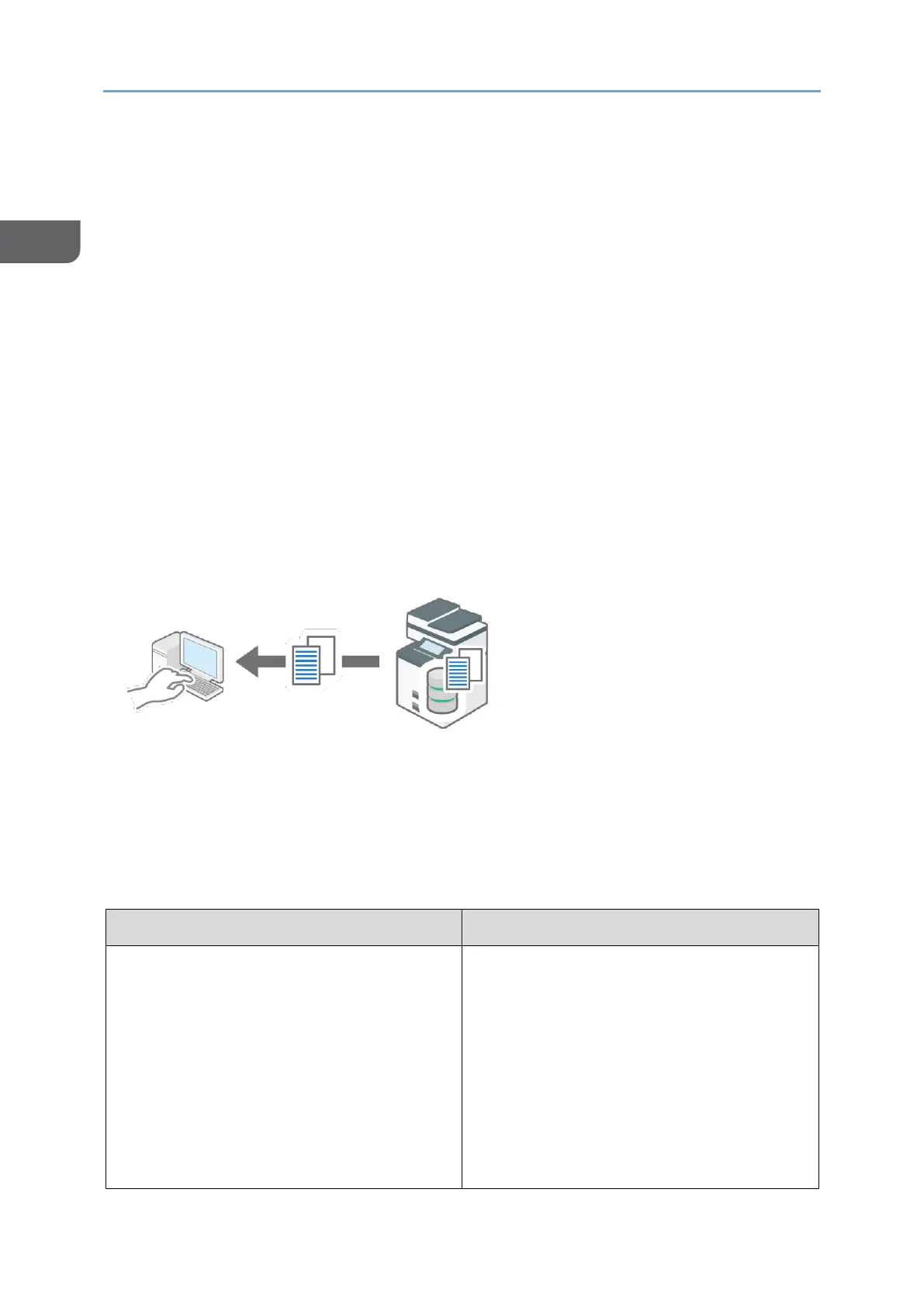Operating or Configuring the Machine from
Computer (Web Image Monitor)
Web Image Monitor is a tool that can check the machine status and configure machine
settings from your computer.
If the machine and your computer are ready to connect to the network, you can access
Web Image Monitor just by entering the IP address or host name of the machine in the
address bar of your web browser.
The settings that can be set by using the control panel can also be set by using the Web
Image Monitor, except for some functions.
For example, you can also view documents on the document server by using your
computer. As mentioned above, it is recommended that you use Web Image Monitor if
you want to operate the machine from your own desk.
Also, downloading of documents on the document server can be performed only by using
Web Image Monitor.
Useful functions available by using Web Image Monitor
To check the help of Web Image Monitor, see to the procedure below.
page104”Specifying Web Image Monitor Help”
Recommended functions for administrators
Registration of the address book
You can add login users or destinations to
the address book.
You can enter characters by using the
keyboard of your computer, which is
useful for registering a large amount of
information.
You can also import and export the
information in a CSV format.
