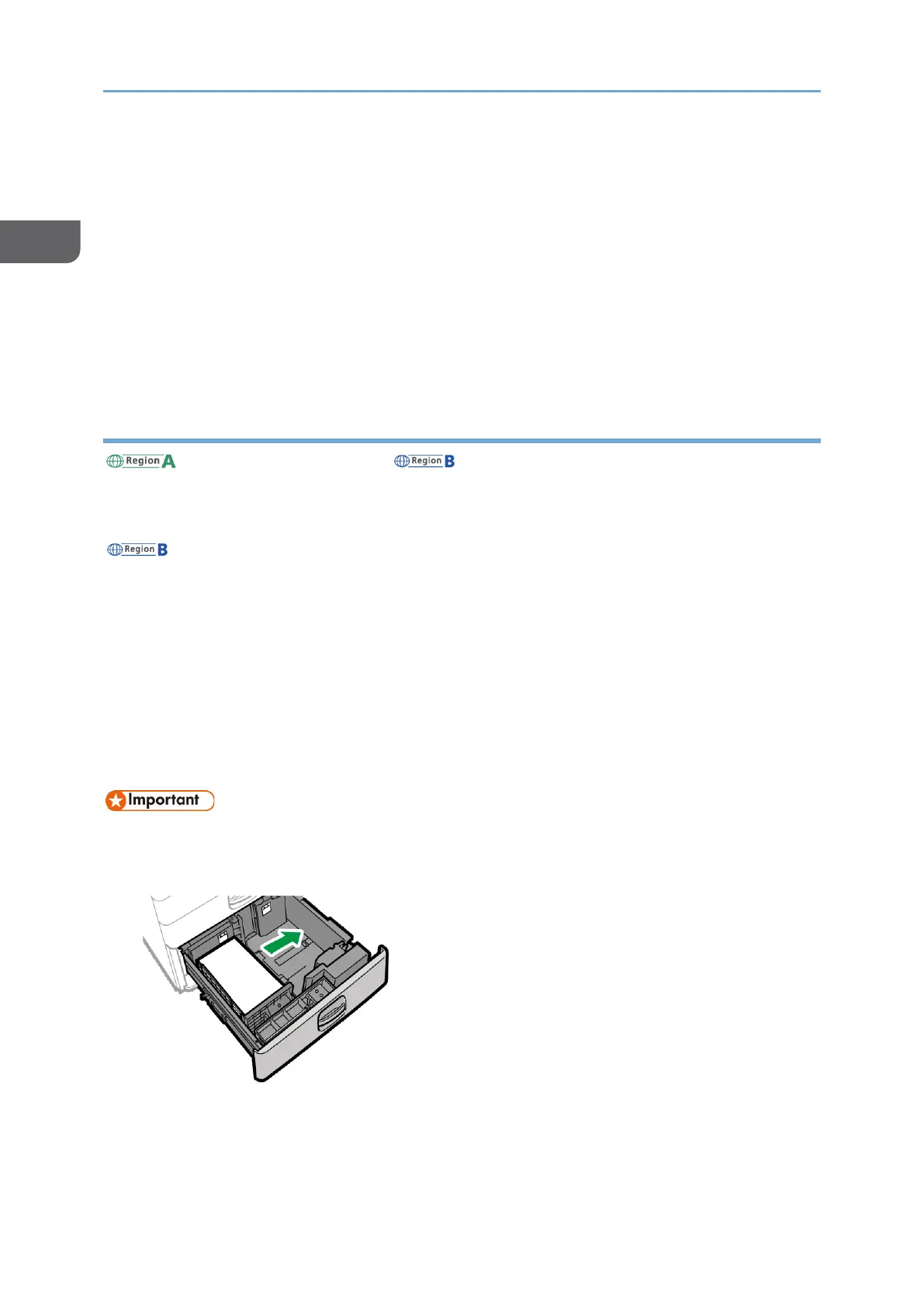Closing the banner paper guide tray
1. Remove any paper that is loaded.
2. Fold the subtray up.
3. Slide the paper guides outward to the maximum width.
4. Fold up the banner paper guide tray.
5. Hold the handle in one hand while supporting the back of the bypass tray with
the other hand, and then close the bypass tray slowly.
6. Turn the knob counter-clockwise until its triangle mark stops at the lock mark.
Loading Paper into Tray 3 (LCT)
(mainly Europe and Asia)/ (Taiwan)
Tray 3 (LCT) can hold A4 portrait paper only. If you want to print on 8
1
/
2
× 11 portrait
paper from Tray 3 (LCT), contact your service representative.
(mainly North America)
Tray 3 (LCT) can hold 8
1
/
2
× 11 portrait paper only. If you want to print on A4 portrait
paper from Tray 3 (LCT), contact your service representative.
• You can load paper in both the left and right sides of the tray.
• The paper in the right side of Tray 3 (LCT) is fed to the machine. When the paper
loaded in the right side of Tray 3 (LCT) runs out, paper on the left side is
automatically shifted to the right, and the tray continues to feed the paper.
• While printing from Tray 3 (LCT), you can pull out the left side of the tray and load
new paper.
• When the paper loaded in the right side of Tray 3 (LCT) runs out, paper on the
left is automatically shifted to the right. Do not pull out Tray 3 (LCT) while you
hear the sound of moving paper.
