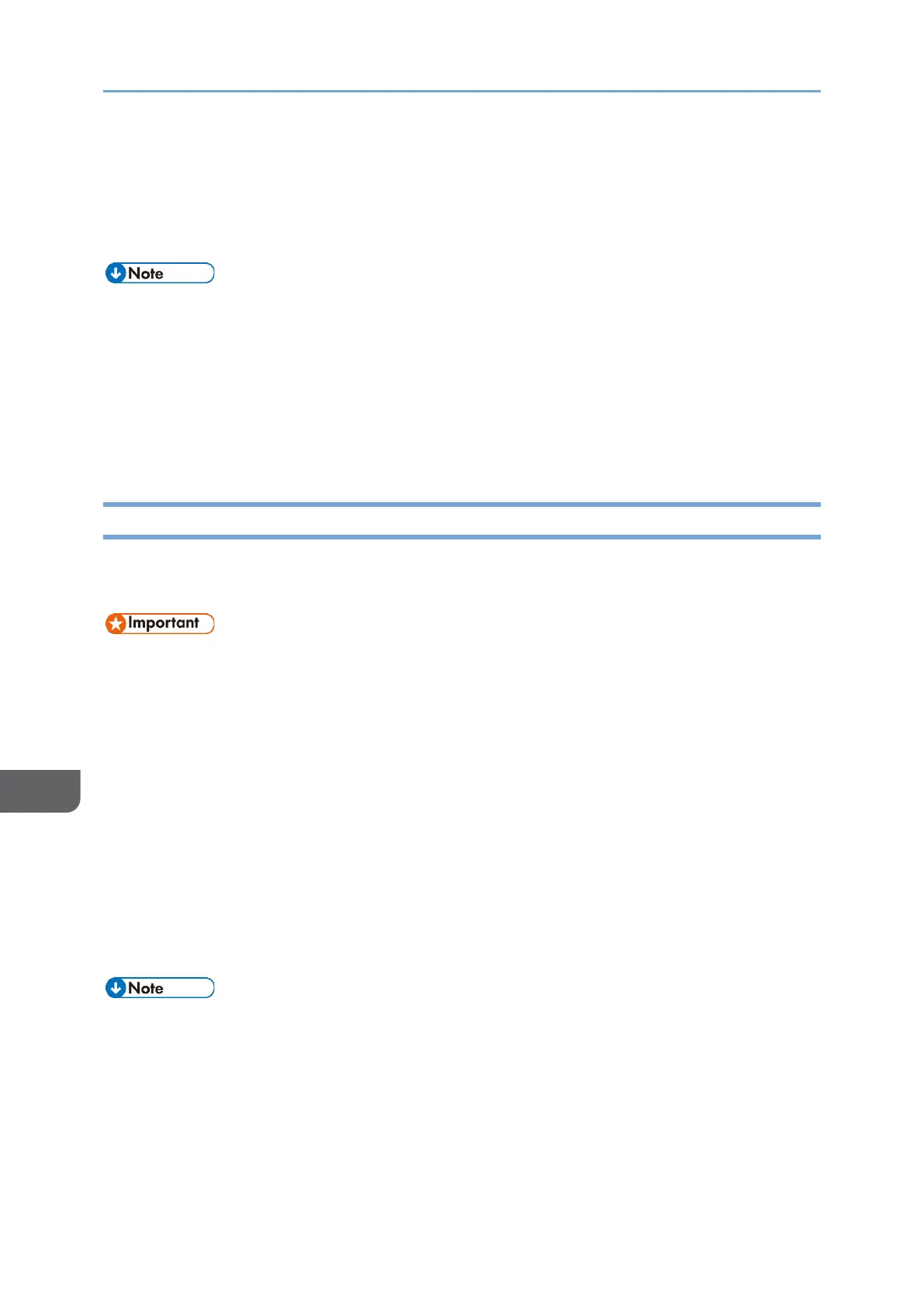Minimum Number of Sheets
• 20 sheets or more (paper trays of the machine/optional lower paper trays unit
used)
After loading paper, position the side fences flush against the paper stack.
• When printing on thick, smooth paper, be sure to fan the paper thoroughly before
loading. If you do not fan thick paper, jams and misfeeds can occur. If paper
continues to become jammed or feed in together even after they are fanned, load
them one by one from the bypass tray.
• Proper performance and quality may not be achieved under the recommended
conditions depending on the paper.
• The printed sheet may curl. If the printed sheet curls, correct it.
Envelope Orientation and Recommended Status
The way to place an original on the exposure glass and load envelopes varies depending
on the shape and orientation of the envelopes.
• Do not print on the following envelopes:
• Window envelopes
• Envelopes with moisture
Before setting envelopes
• To load envelopes with the flaps opened, use only envelopes that are at least
148 mm (5.9 inches) long including the open flap. Set the envelopes with the
flaps fully open. A paper jam may occur depending on the length or shape of the
envelope flap.
• Before loading envelopes, press down on them to remove any air from inside
and flatten out all four edges. If they are bent or curled, flatten their leading
edges (the edge going into the machine) by running a pencil or ruler across
them.
• For information about recommended envelopes, contact your local dealer.
• The Duplex function cannot be used with envelopes.
• Copied or printed sheets are delivered to the internal tray 1 even if you specified a
different tray.
• Set the margins on the top, bottom, left and right to be 15 mm or more so as to print
with adequate quality.
