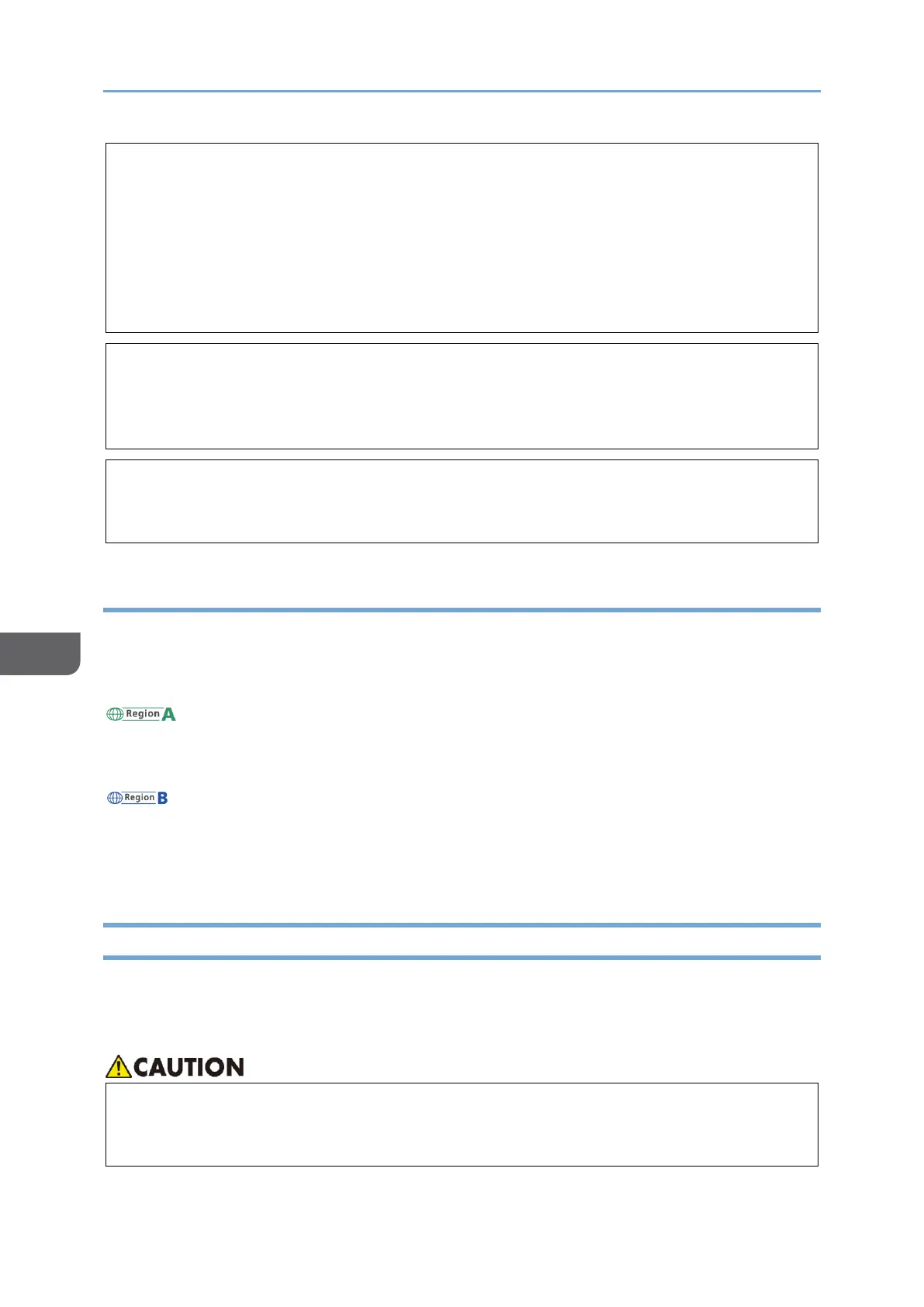• If toner (new or used) comes into contact with your skin or clothes and smears
them, take the following actions:
• If toner comes into contact with your skin, wash the affected area thoroughly
with soap and water.
• If toner comes into contact with your clothes, wash the stained area with cold
water. Heating the stained area by applying hot water will set the toner into
the fabric and removing the stain may become impossible.
• When replacing a container with toner (including used toner) or consumables with
toner, be careful that the toner does not splatter. After removing used
consumables and shutting the lid of the container if the lid is available, put them in
a bag.
• Do not open toner containers forcibly while toner is inside, crush or squeeze them.
Toner spillage can cause accidental ingestion or dirtying of clothes, hands, or
floor.
Disposing Exhausted Toners
You cannot reuse exhausted toners.
When disposing a depleted print cartridge, place the cartridge in a box or plastic bag
while paying attention not to spill any toner powder.
(mainly Europe and Asia)
If you want to discard your used toner container, please contact your local sales office. If
you discard it by yourself, treat it as general plastic waste material.
(mainly North America)
Please see our local company website for information on the recycling of supply
products, or you can recycle items according to the requirements of your local
municipalities or private recyclers.
Replenishing the Staples
Contact your consumable supplier and prepare new staples for replenishment when the
Staples are almost out. message is displayed. Replace the staples after the message
prompting replacement is displayed on the control panel.
• When operating the machine, do not put your hand inside the booklet finisher tray
of the finisher's staple unit. You may trap your fingers in the machine's gap and
injury can result.
