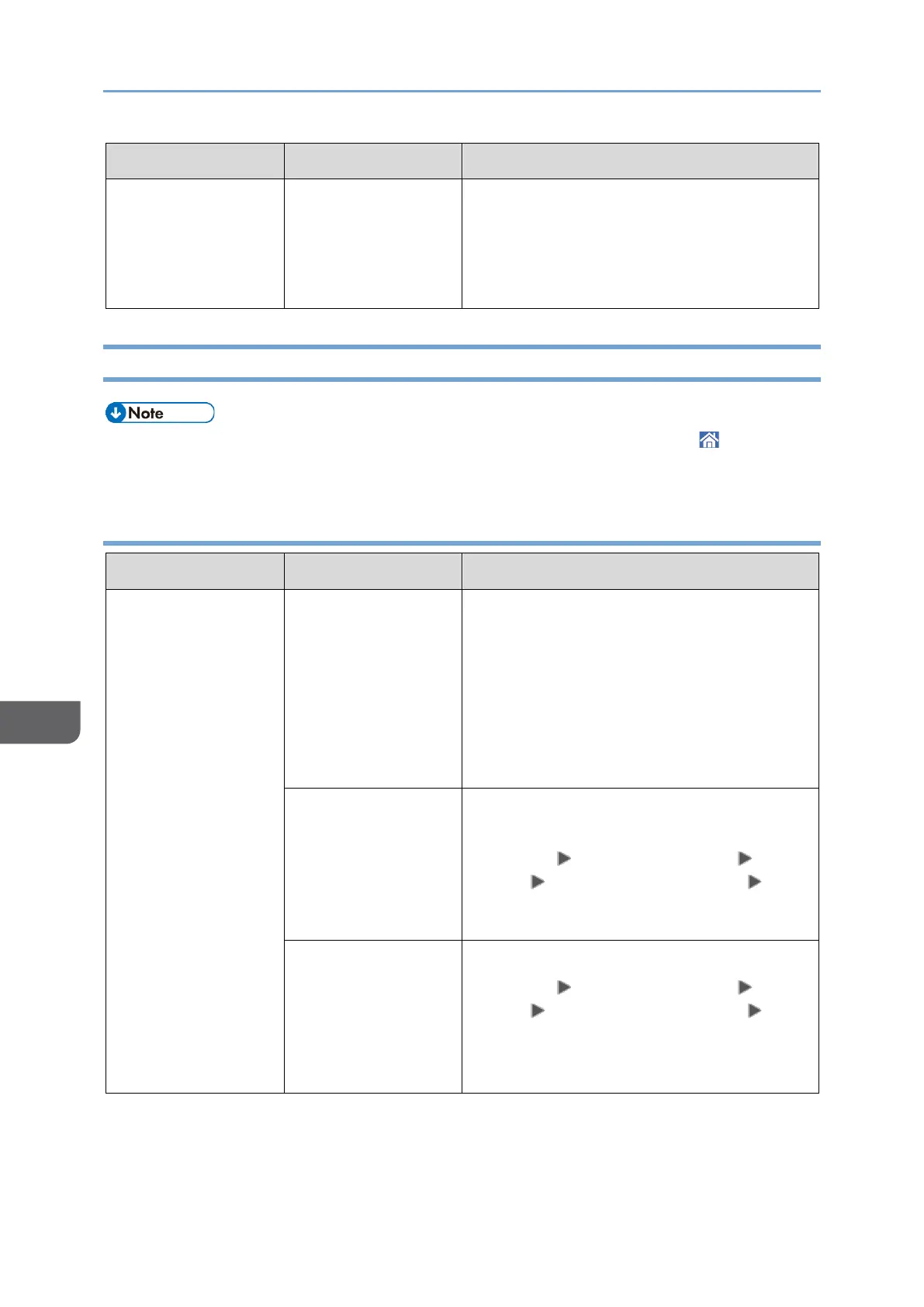"P8: The data
communication
environment has
become unstable."
A malfunction
might be occurring
in the data, such as
corruption or
a drop out.
Check that the machine is connected to
the network correctly, and then send the
data again. For details about your network
environment, consult the administrator.
When a Message Appears While Using the Scanner Function
• When confirming or changing the settings in [Settings], press [Home] ( ) after
closing [Settings].
Messages that Appear on the Control Panel
"All the pages are
detected as blank.
No file was
created."
The original was
placed with the
wrong side facing
down when [Delete
Blank Page] or
[Delete Blank Page]
in OCR setting is
specified.
• When scanning on the exposure
glass, place the original with the side
to scan facing down.
• When scanning on the ADF, place the
original with the side to scan facing
up.
All pages in the
scanned original
were determined to
be blank when
[Delete Blank Page]
is specified.
Decrease the value specified in the
following setting items.
[Settings] [Scanner Settings]
[Scan] [Blank Page Detection]
[Blank Page Detection Level]
All pages in the
scanned original
were determined to
be blank when
[Delete Blank Page]
in OCR is specified.
Change the following setting items.
[Settings] [Scanner Settings]
[Scan] [Blank Page Detection]
[Blank Page Detection Level] to
[Sensitivity Level 1]
