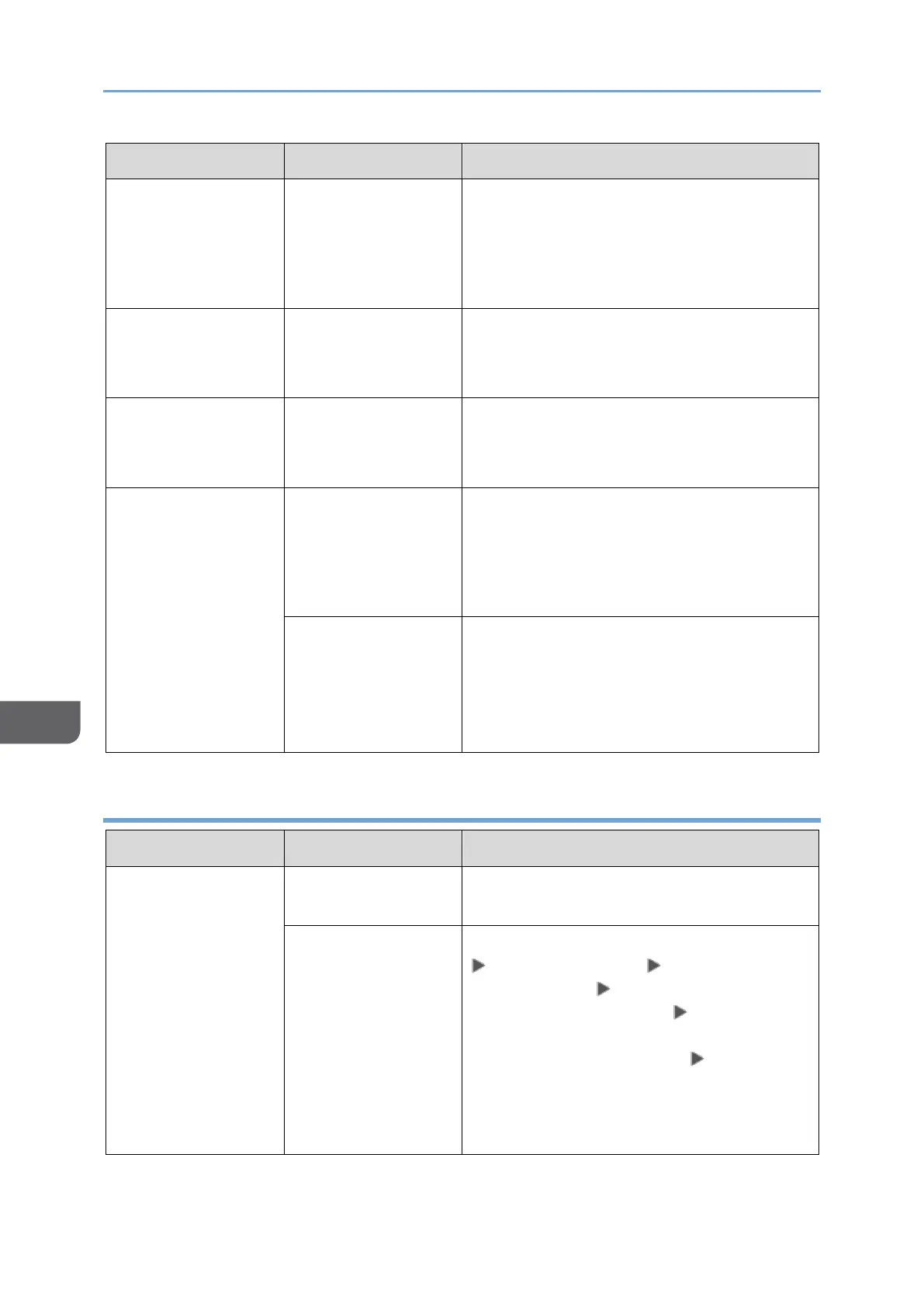"Authentication has
failed."
*0153-402
The card
authentication
device has been
removed or is not
connected properly.
Connect the card authentication device
again. Connect the card authentication
device to the USB Interface Type A on the
back left side of the machine.
"Authentication has
failed."
*0154-402
Reading of an IC
card has failed.
Set the IC card on the authentication
device correctly and for a longer duration.
"Authentication has
failed."
*0156-401
An incorrect user
name or password
was entered.
Enter the correct user name and
password.
"The card
authentication
device is not
connected."
The card
authentication
device has been
removed or is not
connected properly.
Connect the card authentication device
again. Connect the card authentication
device to the USB Interface Type A on the
back left side of the machine.
A malfunction is
temporarily
occurring on the
machine.
Turn off the power of the machine, wait
for 10 seconds or more after confirming
that the main power indicator is turned
off, and then turn on the power.
page19”Turning On and Off the Power”
Messages that Appear When the LDAP Server Is Unavailable
"Connection with
LDAP server has
failed. Check the
server status."
The setting
information is
incorrect.
Check the setting information of [Settings]
[System Settings] [Settings for
Administrator]
[Authentication/Charge]
[Administrator Authentication/User
Authentication/App Auth.]
[Register/Change/Delete LDAP Server].
See "Registering the LDAP Server", User
Guide (HTML).
