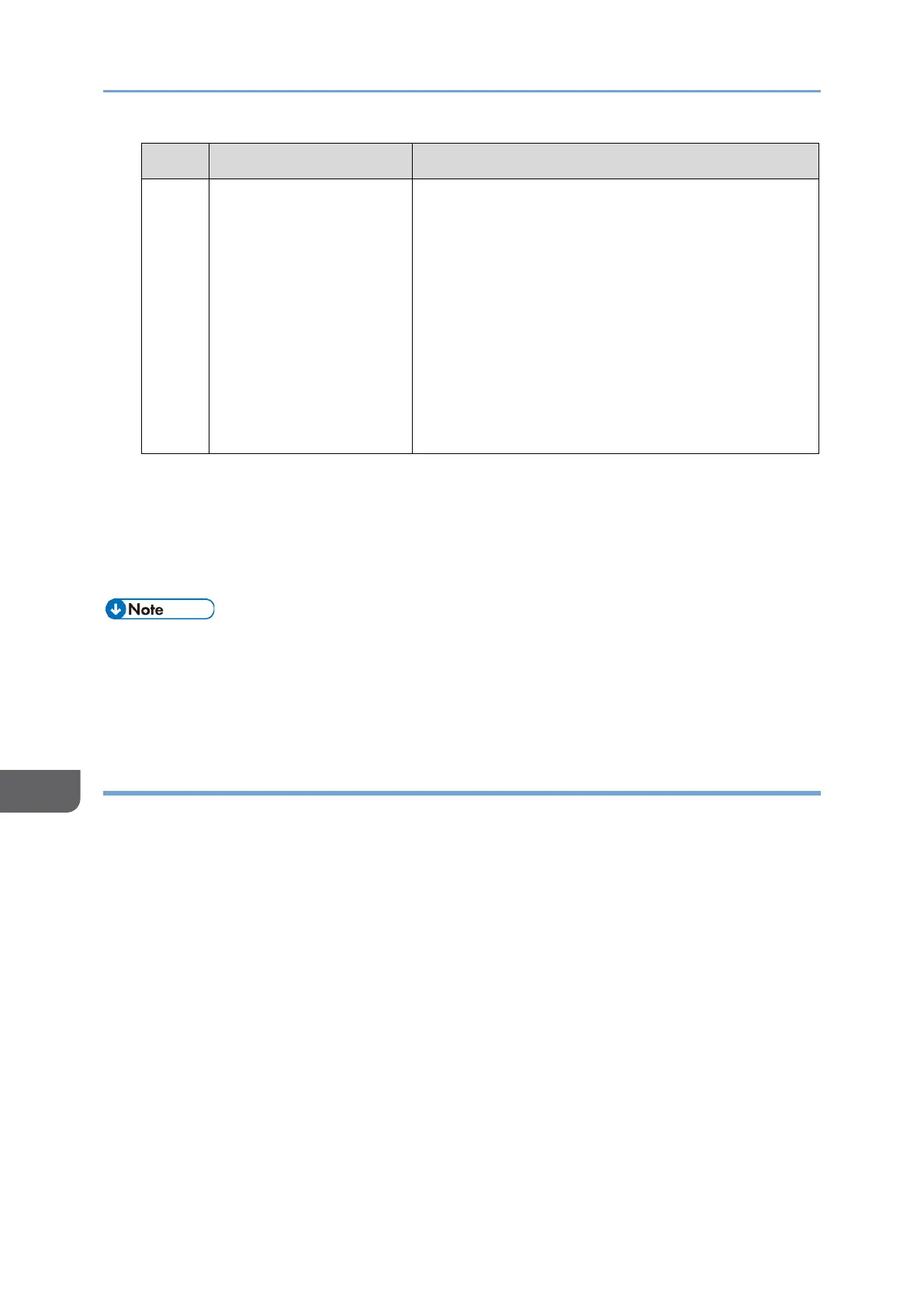Consists of the following paper trays:
• Finisher Upper Tray
• Finisher Shift Tray
• Finisher Booklet Tray
Copies can be punched if the optional punch
unit is installed on the finisher.
The ejected paper can be aligned if the output
jogger unit is installed on the finisher. Stapleless
stapler function can be used if the stapleless
unit is installed on the finisher.
*1 The Finisher SR3320 cannot be mounted to IM
C2010/C2010A/C2510/C2510A/C2519J/GS4020c/GS4025c.
*2 The Finisher SR3340 and Booklet Finisher SR3350 cannot be mounted to IM
C2010/C2010A/C2510/C2510A/C2519J/C3010/C3010A/C3510/C3510A/C3519J/
GS4020c/GS4025c/GS4030c.
• You cannot install multiple finishers simultaneously.
• To mount the Finisher SR3320, Booklet Finisher SR3330, Finisher SR3340, or
Booklet Finisher SR3350, one of the lower paper trays, or tray 3 (LCT) and the bridge
unit or internal multi-fold unit must be mounted.
Guide to Functions of the Machine’s Internal Options
• Fax unit (Model name: GWFCU6)
Allows you to use the facsimile function.
• G3 interface unit (Model name: EXG3)
*2
This lets you add a G3 fax line. A maximum of two G3 interface units can be
installed.
• Fax Memory Unit
Provides 60 MB of additional memory for the facsimile function. (Standard 4 MB)
This allows you to send and receive fax documents at high resolution (Super Fine),
and also to receive fax documents at high resolution (Fine). This enables you to
increase the number of sheets of originals that can be stored in memory.
• PostScript 3 unit
Allows you to output using Genuine Adobe PostScript 3.
• OCR unit
