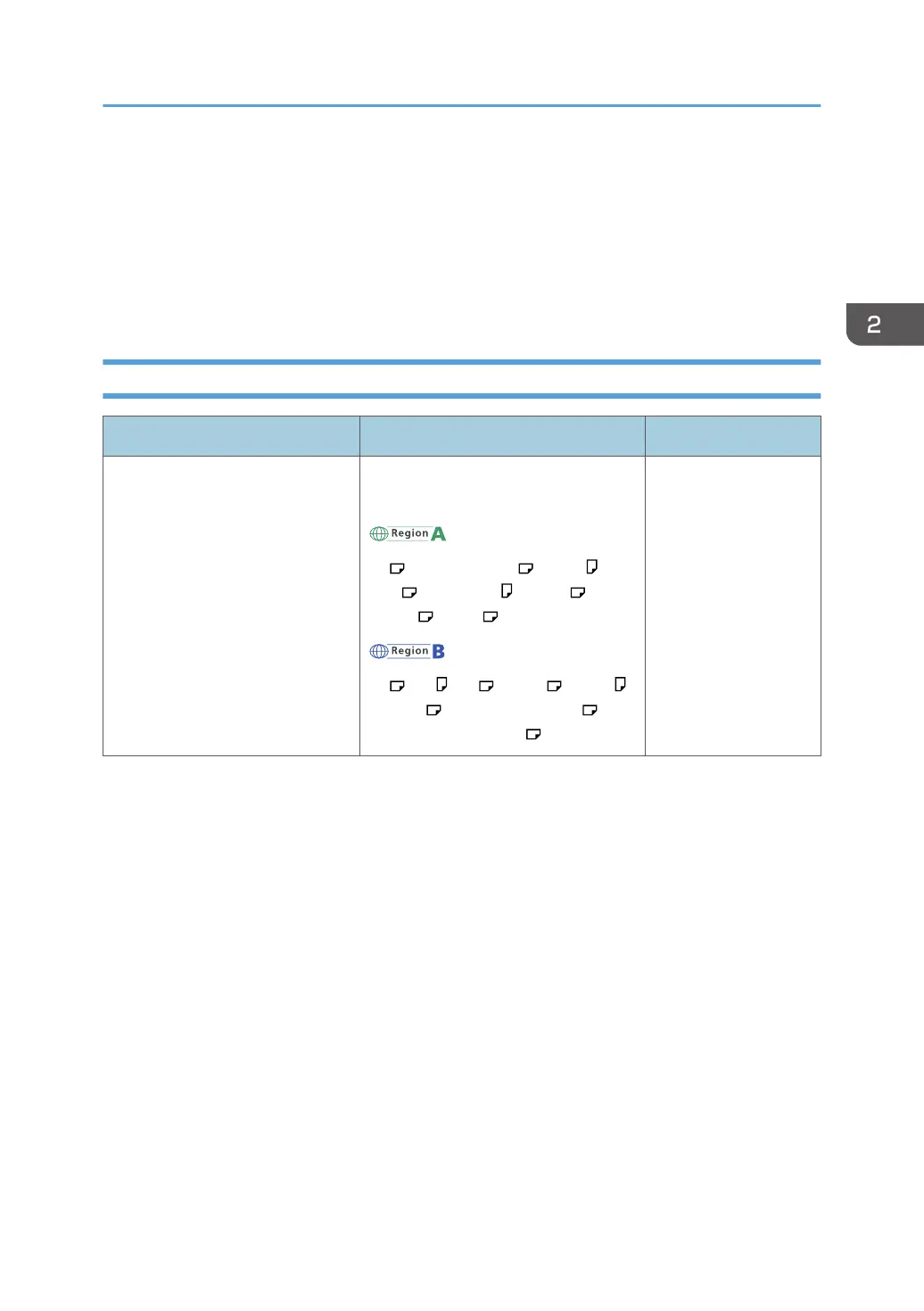*5
When using paper with a horizontal length between 700.1 mm and 1260.0 mm (27.56 inches and 49.60
inches) with the multi bypass banner sheet tray attached, load and print one sheet at a time. However,
depending on the brand of paper, some paper with a horizontal length of 700.1 mm (27.56 inches) or more
may be unusable because it could cause paper jamming or other problems.
*6
Do not stack paper over the limit mark. The maximum number of sheets you can set at once depends on
paper weights and conditions.
*7
The tab fence is required.
Interposer
Paper type and weight Paper size Paper capacity
52.3–300.0 g/m
2
(14 lb. Bond–
165 lb. Index)
Paper Weight 1–Paper Weight 7
Paper sizes that can be detected
automatically:
A3 , A4, A5, B4 JIS , B5 JIS , 11
× 17 , 8
1
/
2
× 11 , 8 × 13 , 5
1
/
2
× 8
1
/
2
, SRA3
A3 , A4 , A5 , B4 JIS , B5 JIS ,
11 × 17 , 8
1
/
2
× 11, 8 × 13 ,
5
1
/
2
× 8
1
/
2
, 12 × 18
220 sheets × 2 (on
paper 0.1 mm (0.004
inches) thick)
Recommended Paper Sizes and Types
109
