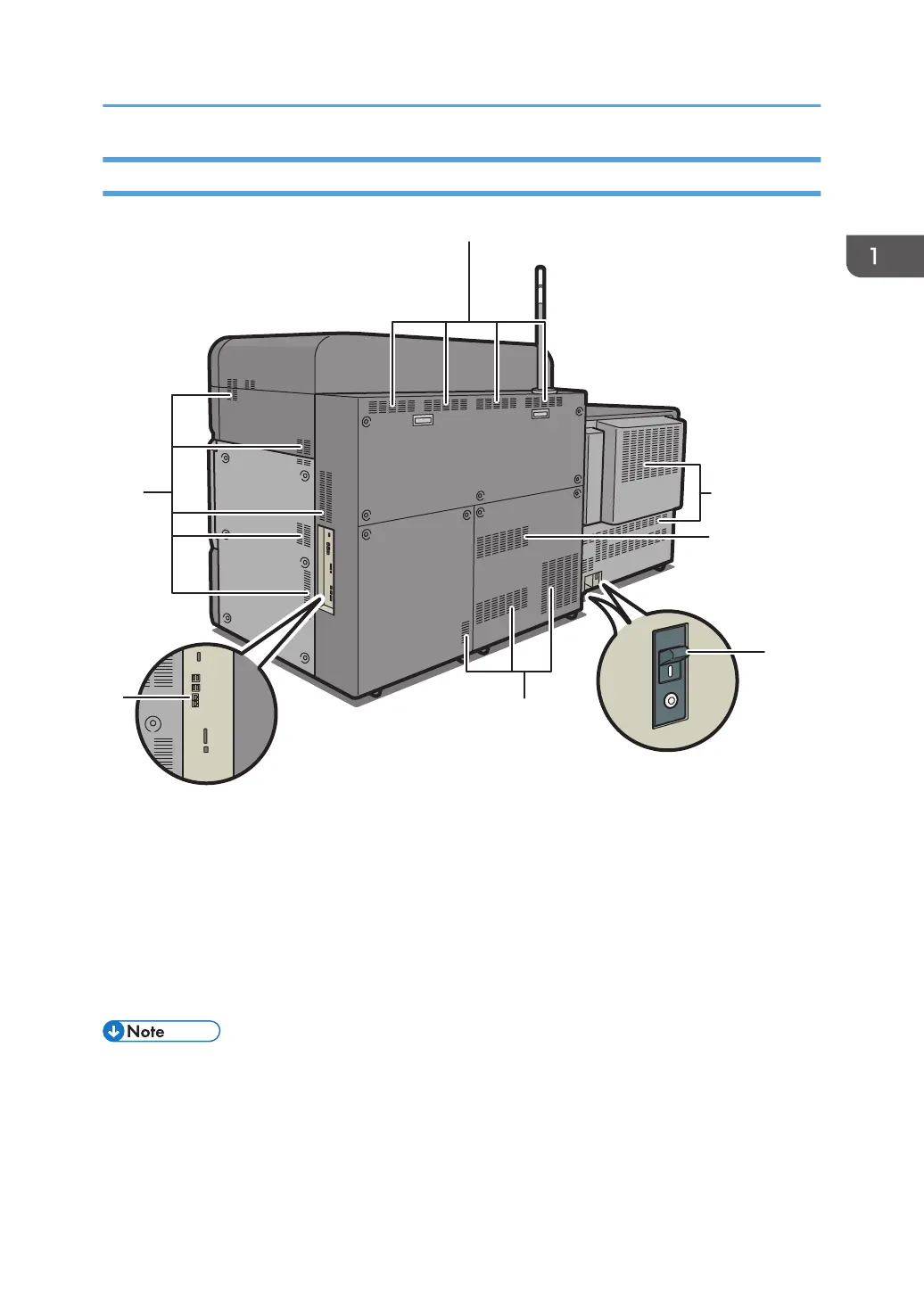Rear and Right View
1. Vents
Prevent overheating.
2. Remote management service connection port
Use this port to connect to the remote management services over the Internet.
3. Earth leakage breaker
Protects users from electric shock. For details about checking the earth leakage breaker, see below.
See "Checking the Earth Leakage Breakers", User Guide.
• If you perform a large amount of print jobs in a high-temperature environment, the print jobs may
be suspended and the machine's inner fans near the vents continue running to cool the machine.
• The fan inside the machine near the vents may continue running to cool the machine after a large
print job.
Guide to Names and Functions of Components
21
