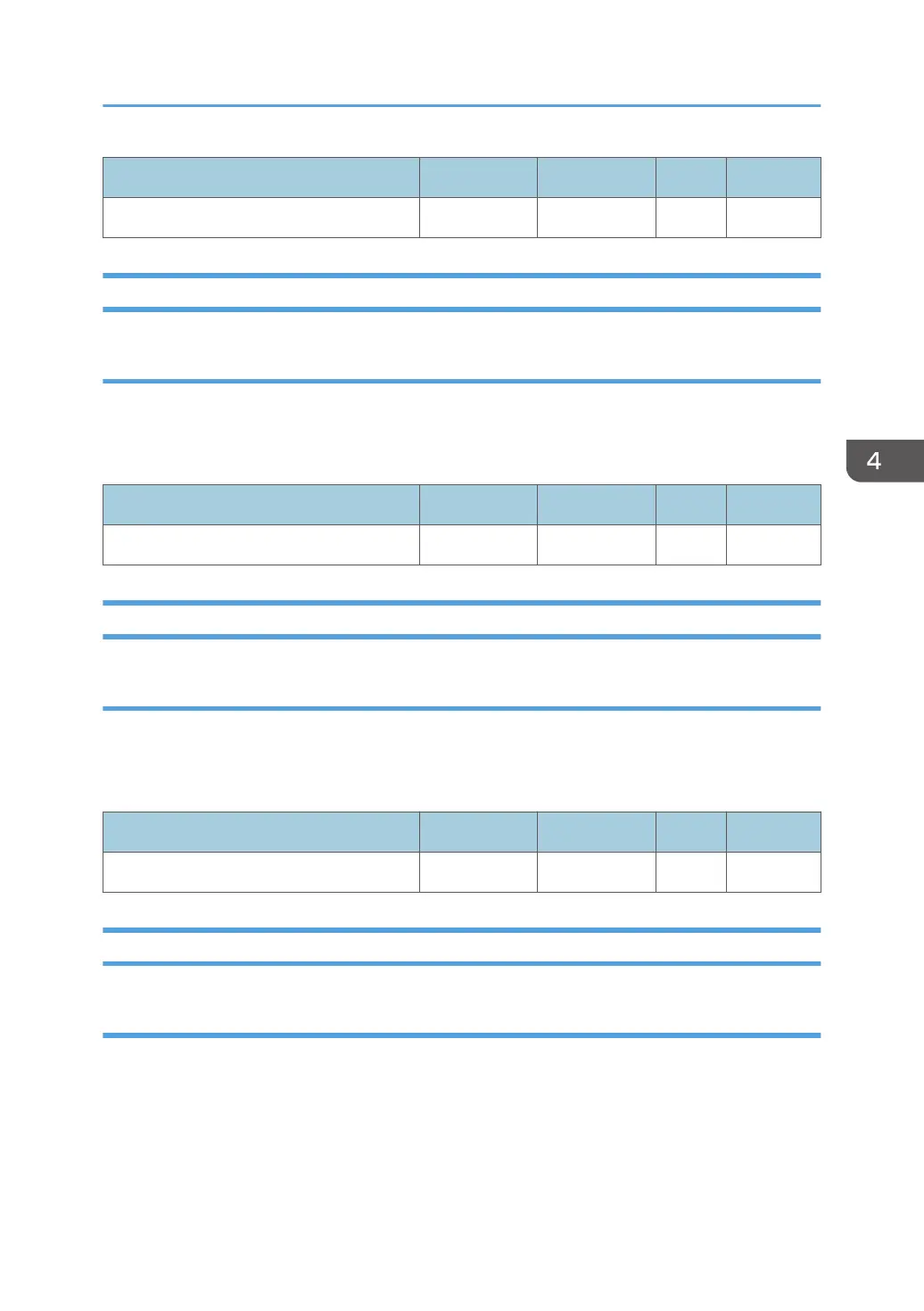Setting Item Max. Value Min. Value Step Unit
03: Side 1/04: Side 2 200 10 1 %
1221: High Duty AC: AC Environmental Correction: MH
FC
Under the following conditions, set the environmental correction value of the AC bias to be
superimposed on the paper transfer output.
MH Environment: Full Color Printing
Setting Item Max. Value Min. Value Step Unit
05: Side 1/06: Side 2 200 10 1 %
1222: High Duty AC: DC Environmental Correction: MH
FC
Under the following conditions, set the environmental correction value of the AC bias to be
superimposed on the paper transfer output.
MH Environment: Full Color Printing
Setting Item Max. Value Min. Value Step Unit
07: Side 1/08: Side 2 200 10 1 %
1223: High Duty AC: AC Environmental Correction: HH
BW
Under the following conditions, set the environmental correction value of high duty AC bias to be
superimposed on the paper transfer output.
HH Environment: Black & White Printing
12: Machine: Image Quality
163
