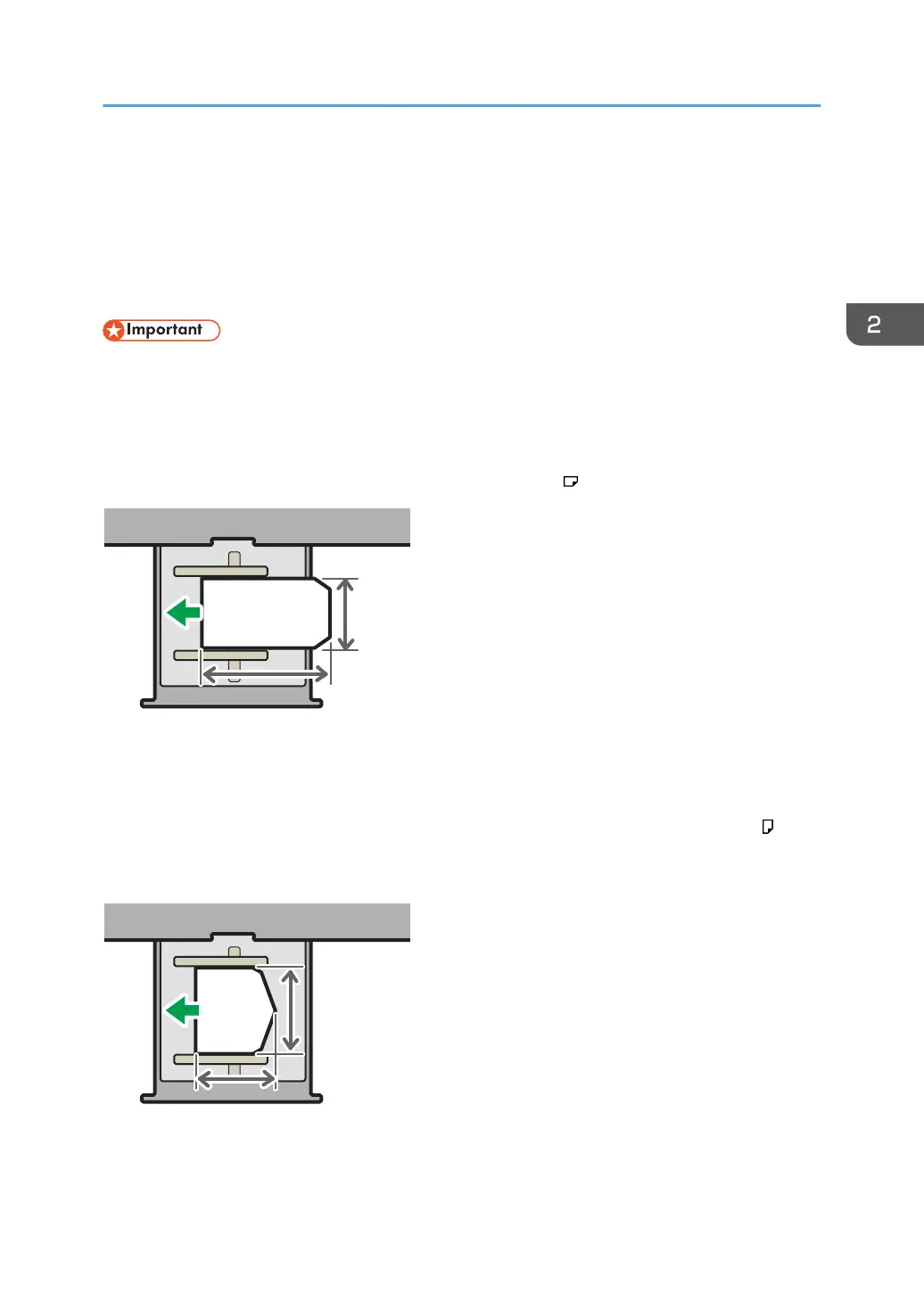Envelope Orientation and Recommended
Status
The way to place an original on the load envelopes varies depending on the shape and orientation of
the envelopes.
• Only envelopes that are at least 139.7 mm (5.5 inches) wide can be loaded.
• Misfeeds might occur depending on the length and shape of the flaps.
To print on envelopes, load them into the wide LCT or multi bypass tray (Tray A), and be sure to specify
an appropriate paper type.
To load envelopes, be sure to unfold their flaps and set them in the orientation with print side face up.
1. Across the feed direction
2. Along the feed direction
If you are printing onto side-opening envelopes, be sure to unfold their flaps and set them in the
orientation with print side face up. Flaps must be at the right side of the wide LCT or multi bypass tray
(Tray A).
1. Across the feed direction
Envelope Orientation and Recommended Status
121
