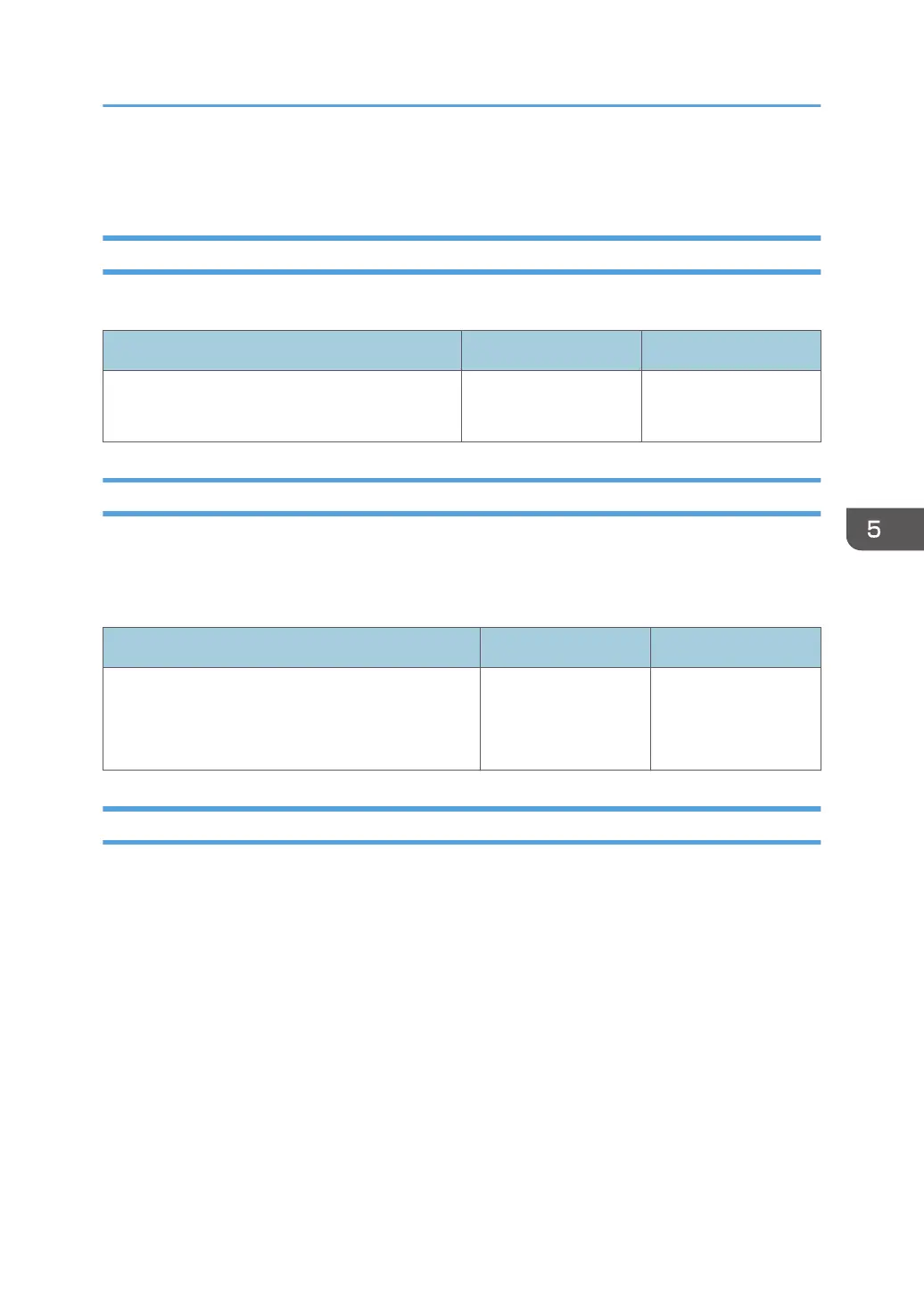03: Machine: Paper Feed/Output
0301: Detect JAM048
Set On/Off for JAM048 (detect paper jam by detection error of image position correction mark).
Setting Item Values Default Value
01: Setting Off
On
On
0302: Remaining Paper Output Tray When Misfeed Occurs
When a paper jam occurs, the paper remaining inside the machine is ejected to the specified tray.
Note that when there is paper that is ejected normally on the tray, the remaining paper is stacked over
the existing paper on the tray.
Setting Item Setting Value Default
01: Finisher Shift Tray 1
02: Stacker Upper Tray
03: Second Stacker Upper Tray
Off
On
Off
0304: Auto Continue Paper Feeding
Specify whether to resume feeding paper automatically when a feeding problem occurs on a specific
tray.
03: Machine: Paper Feed/Output
187