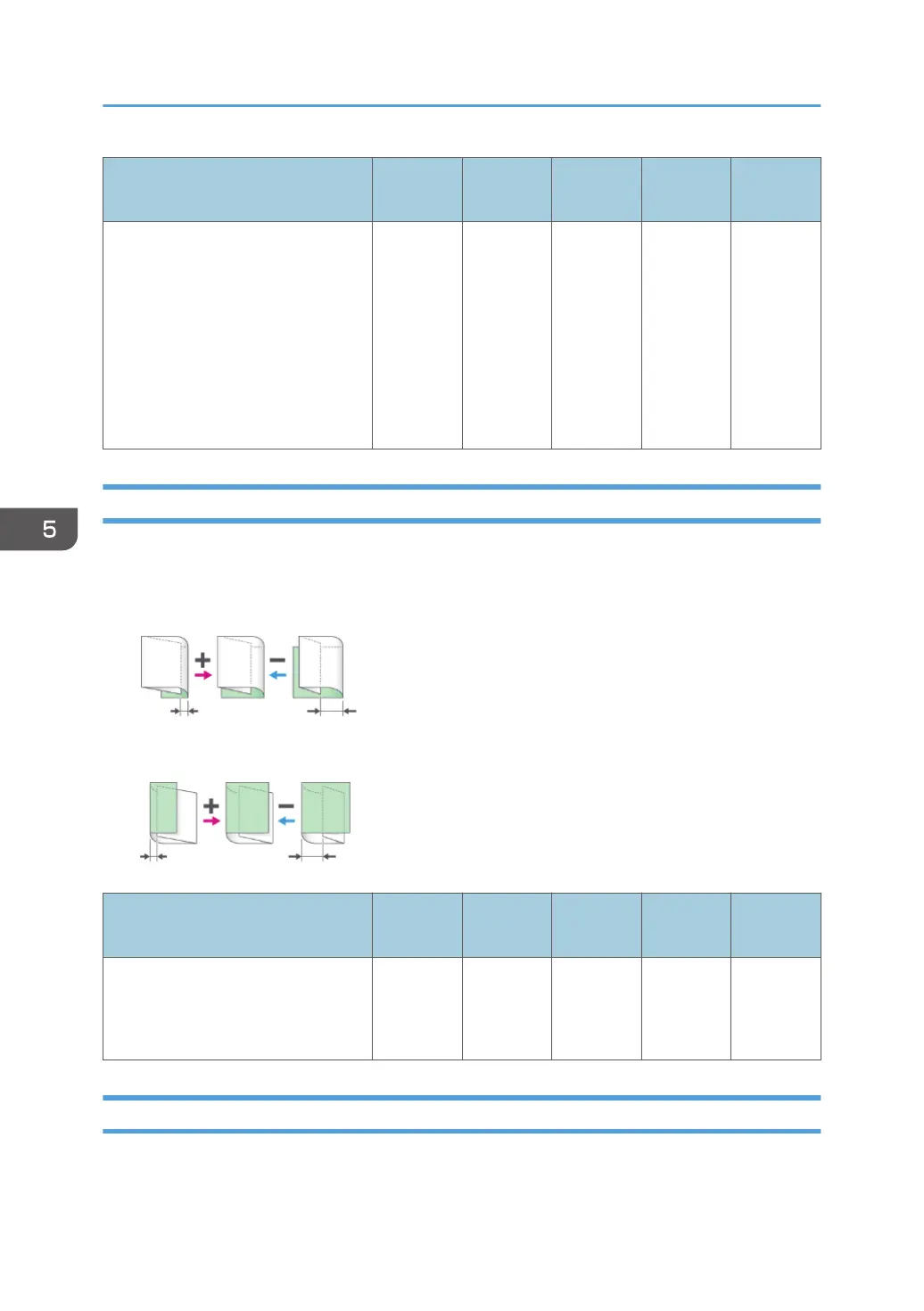Setting Items
Default
Value
Max.
Value
Min.
Value
Step Unit
01: A3 SEF
02: A4 SEF
03: 11 × 17 SEF
04: 8
1
/
2
× 14 SEF
05: 8
1
/
2
× 11 SEF
06: 8
1
/
2
× 13
2
/
5
SEF
07: Other Paper Sizes
0 4 -4 0.1 mm
0709: Letter Fold-in Position 1: Multi-sheet Fold
Adjust the folding position on the front end side when Inside 3 Folding is done by the Paper Folding Unit.
It applies when Overlap Folding is selected.
On paper of the size A4 SEF, or 8
1
/
2
× 11 SEF
On paper of the size Other Paper Sizes
Setting Items
Default
Value
Max.
Value
Min.
Value
Step Unit
01: A4 SEF
02: 8
1
/
2
× 11 SEF
03: Other Paper Sizes
0 4 -4 0 mm
0710: Letter Fold-in Position 2: 1 sheet Fold
Adjust the folding position on the rear end side when Inside 3 Folding is done by the Paper Folding Unit.
It applies when Single Folding is selected.
5. Adjustment Settings for Operators
214
