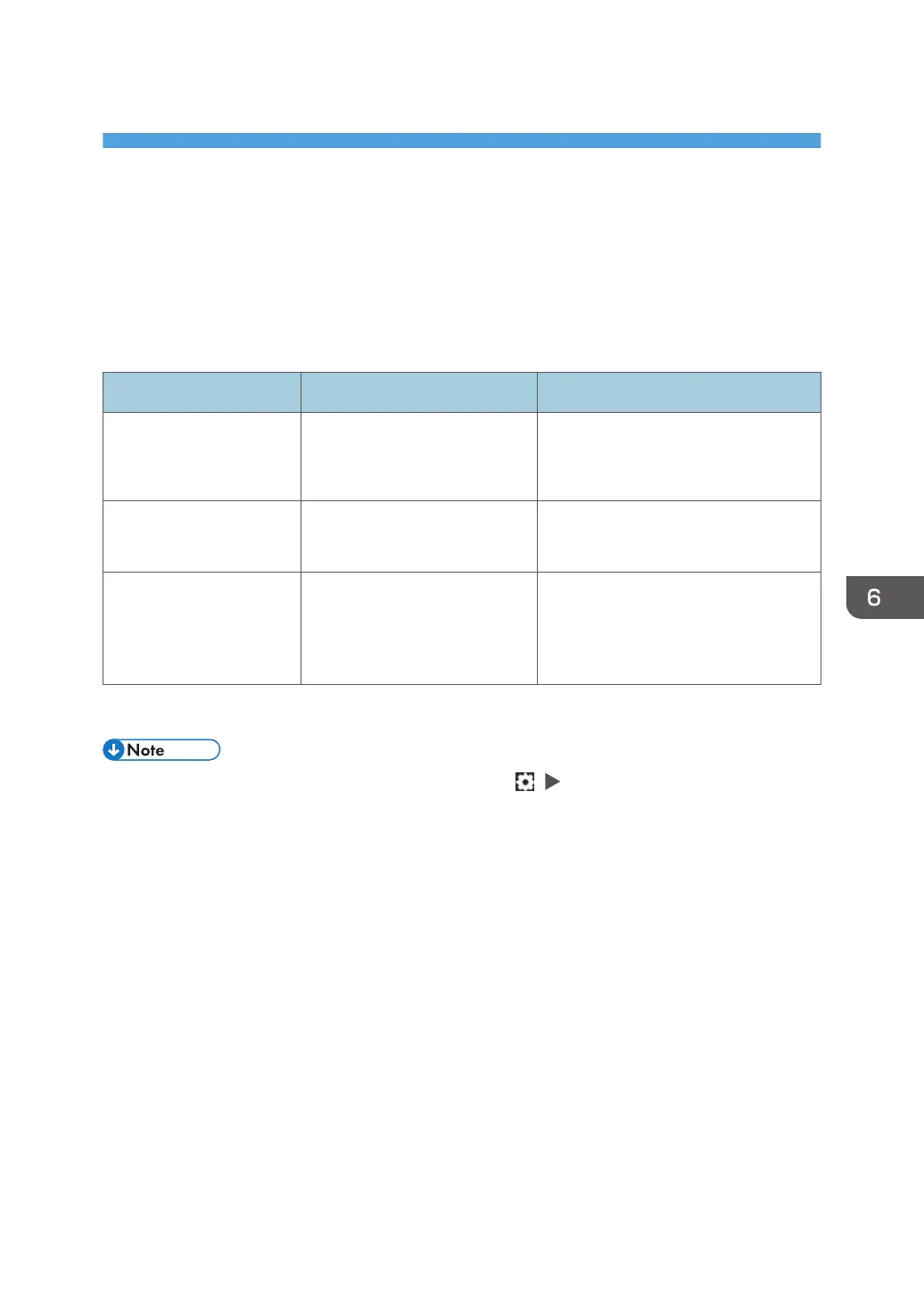6. Troubleshooting
Alert Sounds
The machine notifies you with an alert sound when a paper jam occurs or another problem occurs. Listen
to the alert sound for one of the patterns described below, and perform the required procedure
accordingly.
Sound pattern
*1
Condition Solution
Two long beeps [Sound of Completion (Type)] The machine is ready for use after the
machine is turned on or recovers from
the sleep mode.
Five long beeps
(repeating four times)
[Sound of Alert (Type)] Check that paper is loaded in the
paper tray.
Five short beeps
(repeating five times)
[Sound of Error (Type)] Check the message displayed on the
screen, and resolve the problem by
removing the jammed paper or
replacing the toner.
*1
The factory default sound pattern is used as an example in the table above.
• You can specify the volume and type of alert sound in [ ] [Notification Sound] under "Printer
Settings". The type of sound can be specified for each condition described in the table above. You
can also specify the volume of the sound emitted.
• See "Printer Settings", User Guide.
229