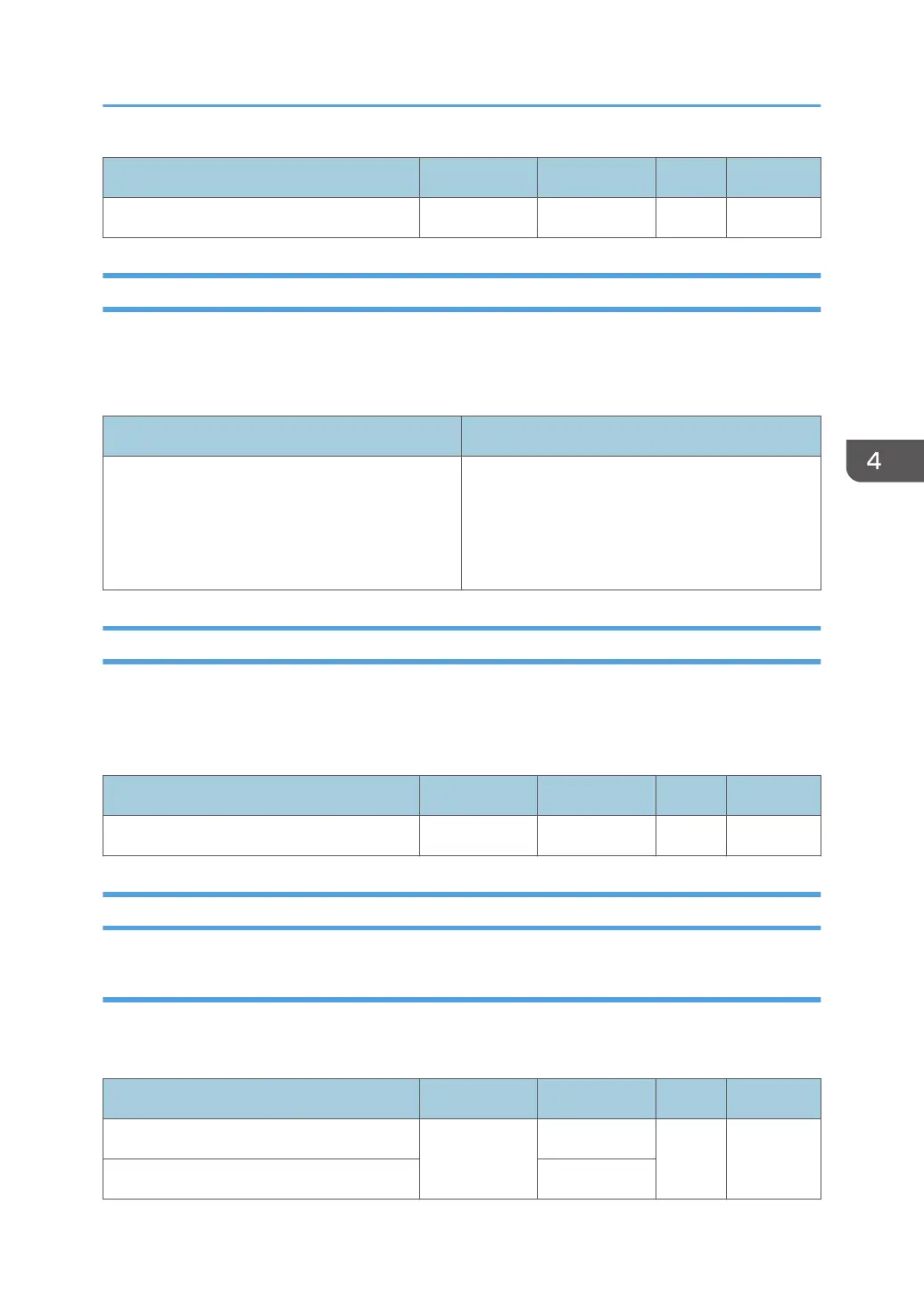Setting Item Max. Value Min. Value Step Unit
15: Side 1/16: Side 2 200 10 1 %
1229: Paper Transfer Pressure Mode
Set the pressure to transfer the toner to the paper. Normally, use [Standard Mode]. Select [Higher
Pressure Mode] or [Highest Pressure Mode] when defective transfer occurs on uneven paper. Select
[Low Pressure Mode] to reduce the impact on the paper.
Setting Item Values
01: Setting Standard Mode
Higher Pressure Mode
Highest Pressure Mode
Low Pressure Mode
1230: Paper Transfer Roller Reverse Rotation
Adjust the interval to execute smoothing paper transfer cleaning belt. (When the value is set to 0,
smoothing is not executed.) Shorten the interval when using paper with a lot of paper dust.
If the value is set to other than 0, productivity will be reduced.
Setting Item Max. Value Min. Value Step Unit
01: Setting 2,000 0 100 Page
1241: Fusing Temperature
BW
Under the following conditions, adjust the temperature of heat roller and pressure roller.
Black & White Printing
Setting Item Max. Value Min. Value Step Unit
01: Heat Roller Temp 200 100 1 Degree C
02: Pressure Roller Temp 30
12: Machine: Image Quality
165
