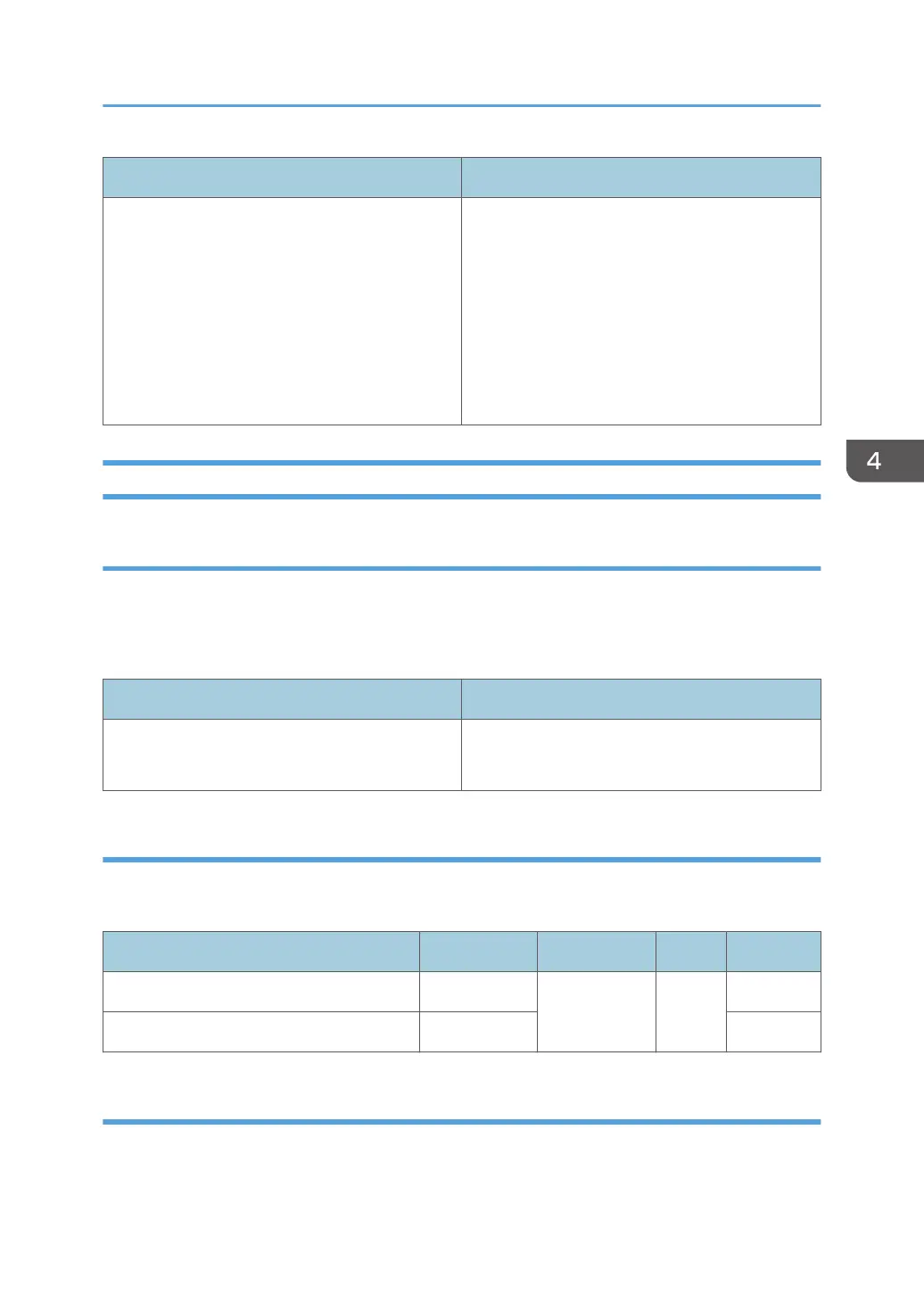Setting Item Values
01: Correction Mode Off
П Curl Correction Level: Small
П Curl Correction Level: Medium
П Curl Correction Level: Large
U Curl Correction Level: Small
U Curl Correction Level: Medium
U Curl Correction Level: Large
1321: Jam Detection
JAM080/097/098/099
Turn on/off detect function for the following jam.
J080(gap: feed)/J097(skew)/J098(gap: across)/J099(double feed)
Correction for image position gap with across & skew are also turned on/off.
Setting Item Values
01: Detect JAM099/02: Detect/Control
JAM097/098/03: Detect JAM080
Off
On
JAM097/098 Detect Threshold
Set the threshold value which determines whether a jam has occurred for JAM097 (skew) and JAM098
(image position gap with across feed).
Setting Item Max. Value Min. Value Step Unit
04: JAM098 10 0.1 0.1 None
05: JAM097 7.5 mm
Paper Edge Detection
Set the illumination level of the image sensor for Image Position Feedback Correction: Gap with Across
Feed and Skew Correction.
13: Machine: Paper Feed/Output
177
