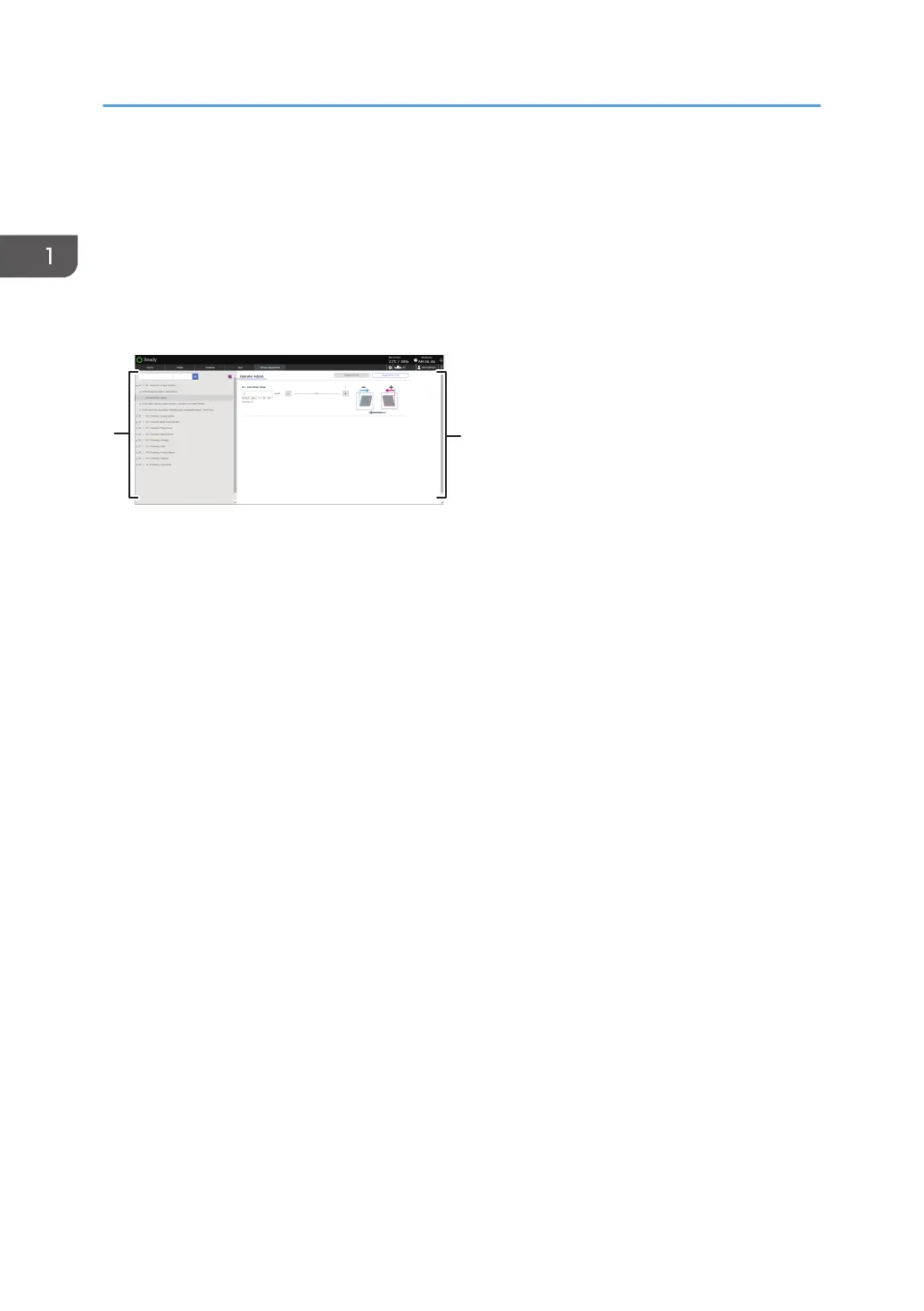Screen Configuration of [Printer Adjustment]
Hub
Press [Printer Adjustment] on the navigation bar to display [Printer Adjustment] hub.
You can adjust the image position and quality in addition to the various settings of the printer and other
optional devices.
1. Adjustment Items List
Displays the list of adjustment items.
You can search for a specific item to be adjusted.
2. Adjustment Details
You can view the details of the selected adjustment item, and adjust the printer and optional devices.
page 181 "How to Use the "Operator Adjust." Screen"
1. Getting Started
66
