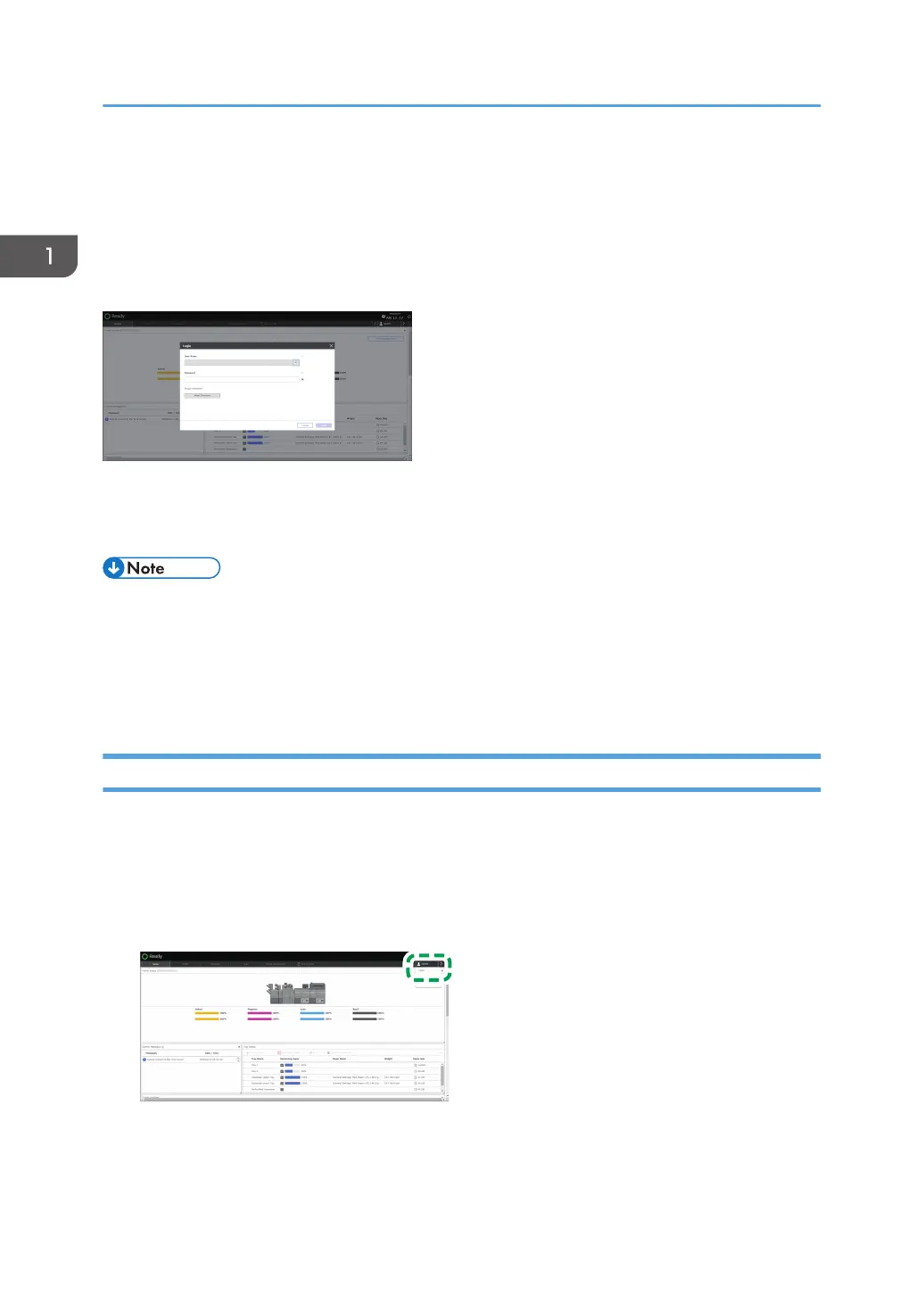Logging In
To remove restrictions applied to the machine usage and use its various functions, log in to the machine
first, and then begin operations.
On the operation screen of the machine, enter the user name and password before starting operation.
To prevent use of the machine by an unauthorized person, always log out when you have finished using
the machine. The name of the logged-in user is displayed on the navigation bar while the user is logged
into the machine.
• The logged-in user is automatically logged out when the user performs no operation on the
machine for a certain period of time. The default automatic logout time is set to three minutes. You
can change the time to wait before a user is logged out automatically, or disable this feature in
[Auto Logout Timer] under [System Settings].
• See "System Settings", User Guide.
Logging In by Entering the User Name and Password
1. Press the user name, and then press [Login].
When logging into the operation screen of the machine from a client computer or smart device,
enter the IP address of the operation screen of the machine (https://(IP address of the machine):
8080/dist) in the address bar of a web browser to display the operation screen before you start
operating the machine remotely.
1. Getting Started
52
