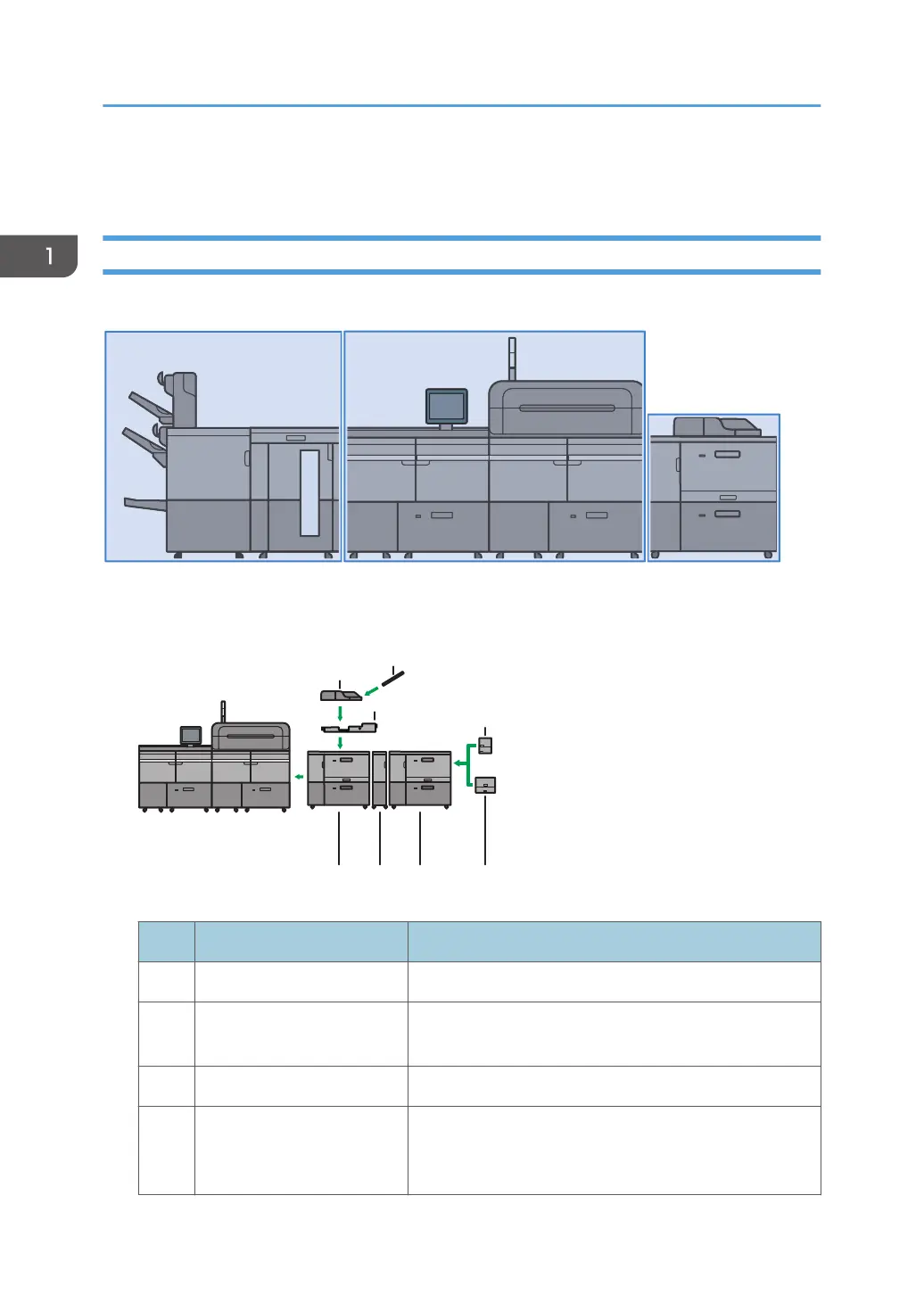Machine Options
Guide to Functions of the Machine’s External Options
For the product names of options, see page 11 "Abbreviated Names of Options".
(1) Options Mounted to the Machine’s Right Side Section
No. Option Description
1 Multi bypass tray (Tray A) Holds up to 500 sheets of paper.
2
Multi bypass banner sheet
tray
Allows you to load large-sized paper in the multi bypass
tray (Tray A).
3 Multi bypass attachment kit Attaches the multi bypass tray (Tray A) to the wide LCT.
4
Wide LCT Holds up to 4,800 sheets of paper. You can load paper
whose sizes are up to SRA3 or 13 × 19
1
/
5
. You can
connect up to three wide LCTs.
1. Getting Started
24
