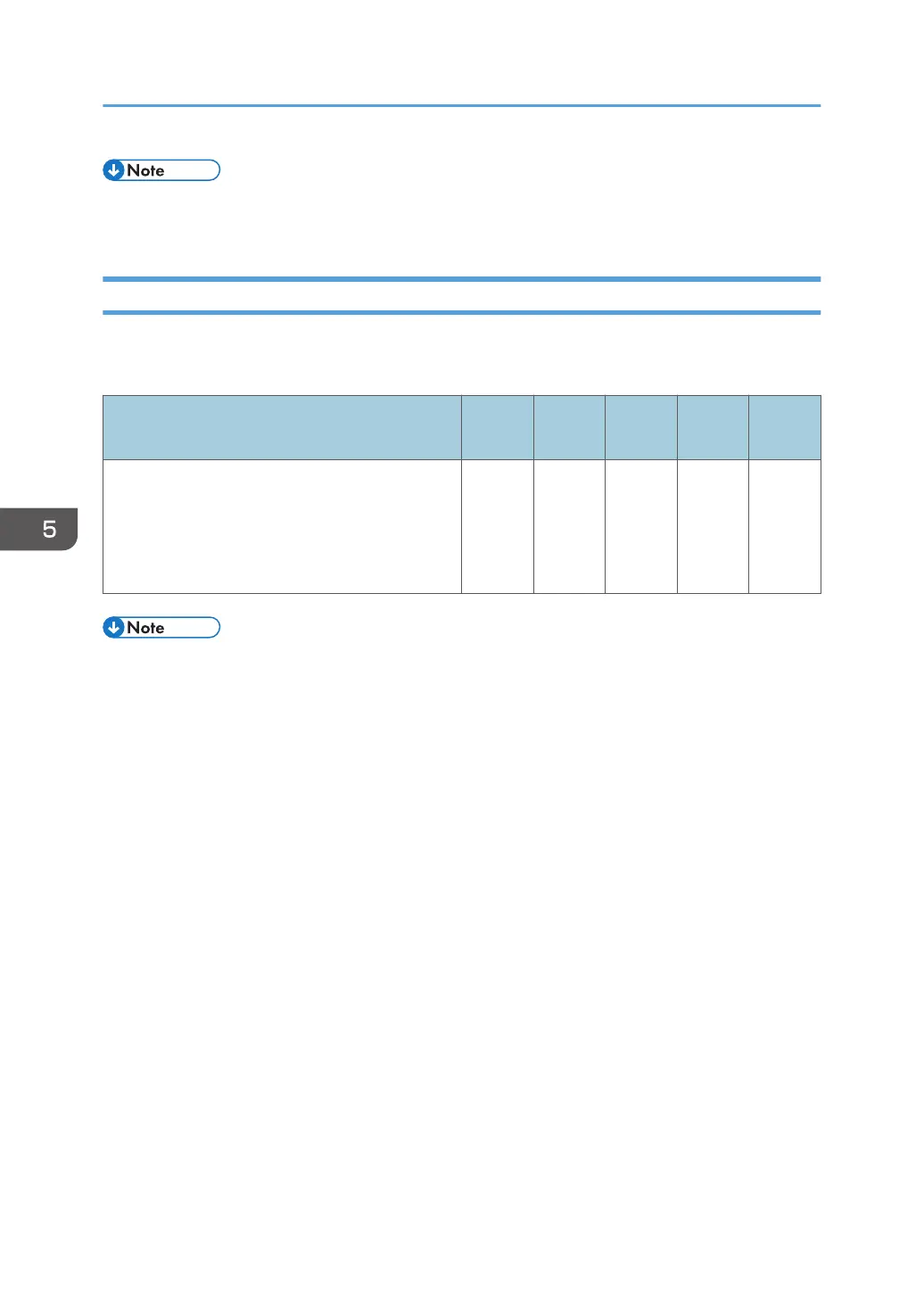• Toner fixation deteriorates when you increase the toner adhesion amount, and splashing or
smearing of characters and hairlines may occur.
0203: Line Width
Adjust laser beam for image data writing. Halftone dot and fine line becomes thicker when laser beam
increases. After setting change, image density is adjusted automatically before print start.
Setting Items
Default
Value
Max.
Value
Min.
Value
Step Unit
01: Black
02: Cyan
03: Magenta
04: Yellow
0 5 -5 1 None
• Screen dots and hairline width become thicker when you increase the intensity.
5. Adjustment Settings for Operators
186
