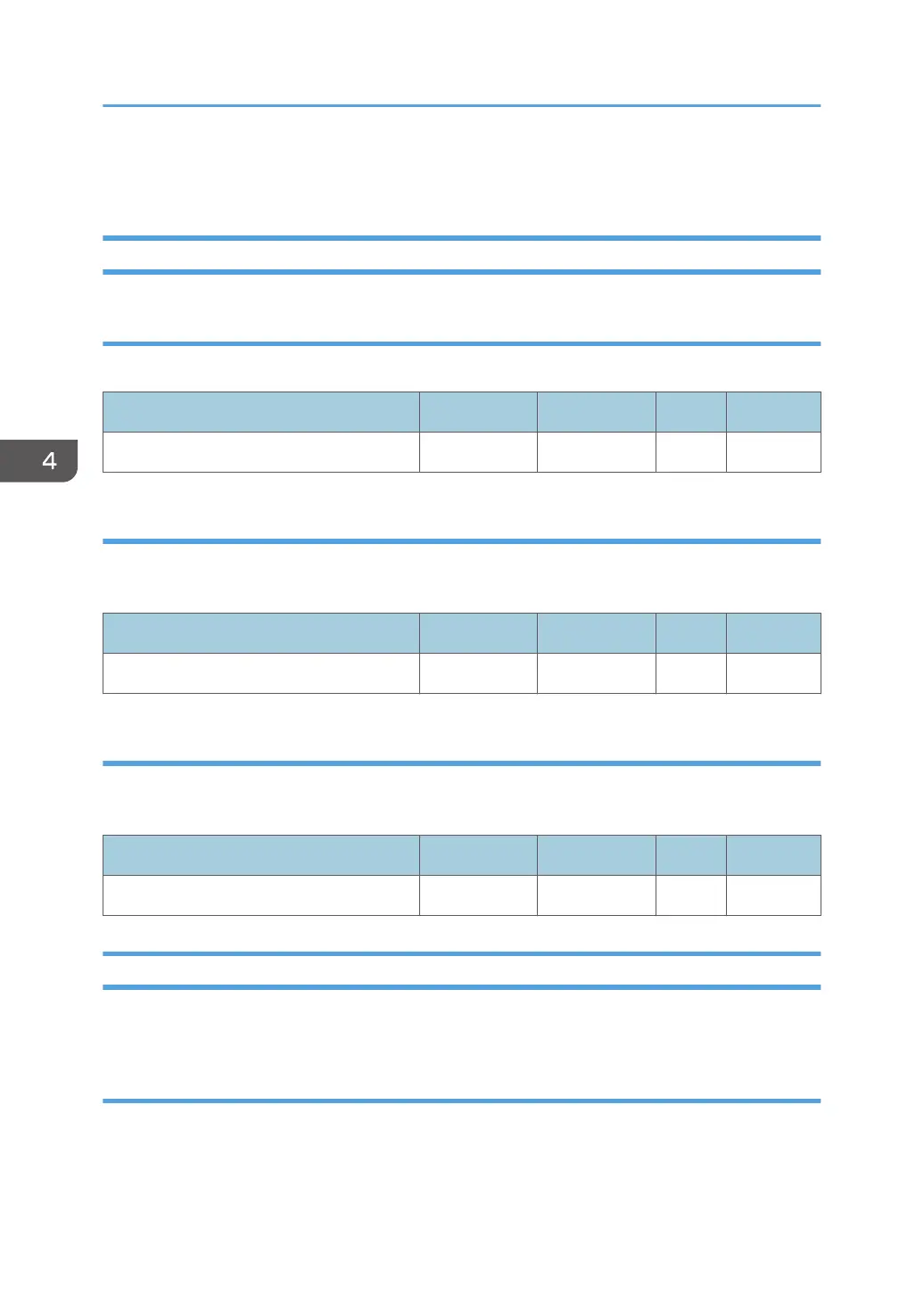11: Machine: Image Position
1102: Auto Adjust Image Position
Number of Check Sheets
Set the number of check sheets to be printed when Auto Adjust Image Position is executed.
Setting Item Max. Value Min. Value Step Unit
01: Front Side/02: Front & Back Sides 100 1 1 None
Paper Edge Detection Sensor: Distance of Sensors
Correct the distance between the two paper edge detection sensors when Auto Adjust Image Position is
executed.
Setting Item Max. Value Min. Value Step Unit
03: Correction Value 5 -5 0.01 mm
Paper Edge Detection Sensor: Detection Speed
Correct the detection speed of the paper edge detection sensor for the leading and trailing edges when
executing Auto Adjust Image Position
Setting Item Max. Value Min. Value Step Unit
04: Leading Edge/05: Trailing Edge 20 -20 0.01 %
1103: Image Position Feedback Correction
When you use Image Position Feedback Correction, execute [Auto Adjust Image Position] in advance.
Correction Mode
Select the mode for Image Position Feedback Correction. When [No Detection Mark] is specified, the
image position is corrected based on the shape of the paper. When [Detection Mark] is specified, the
4. Adjustment Setting Items for a Custom Paper
154
