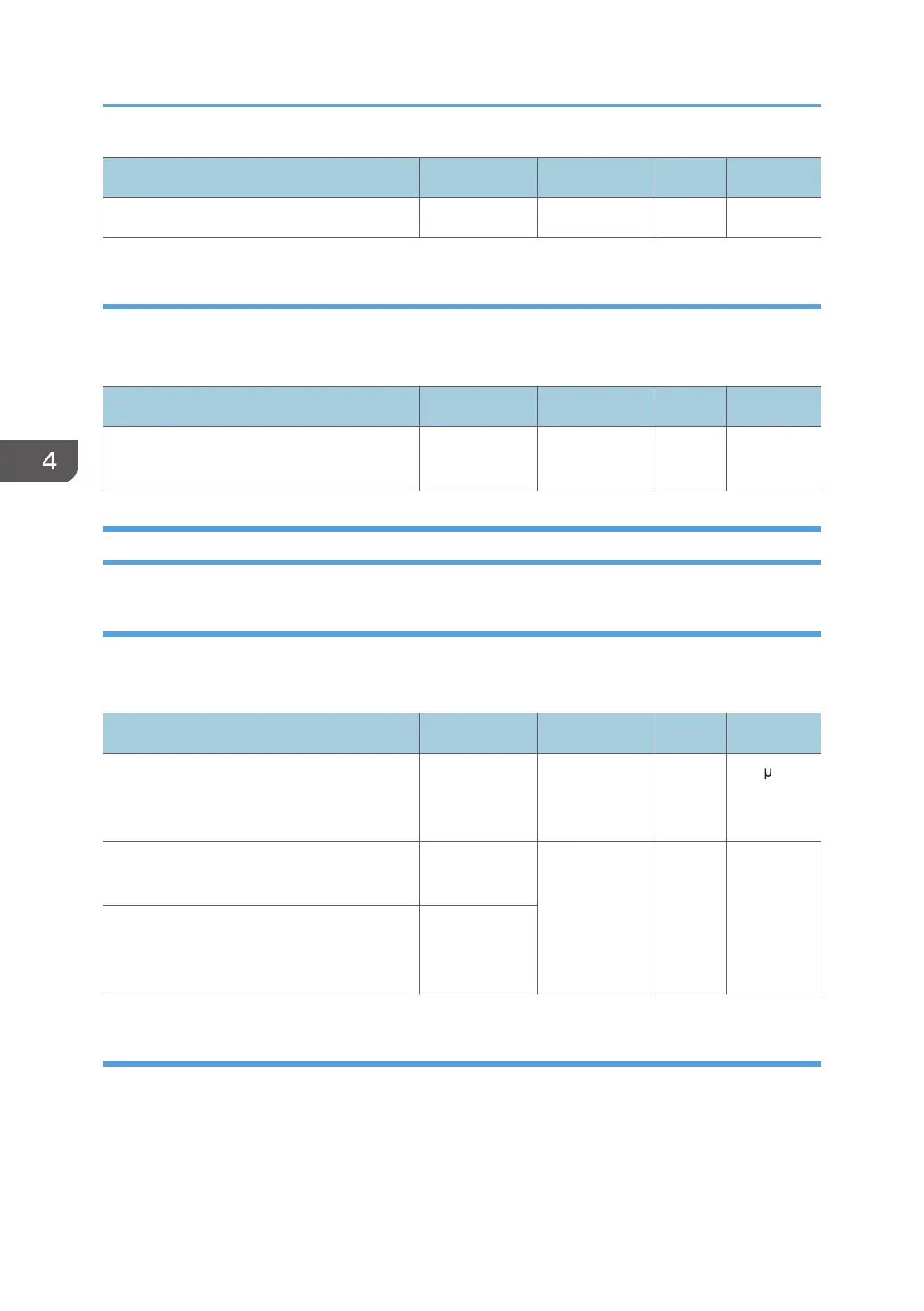Setting Item Max. Value Min. Value Step Unit
01: Black 10 -10 1 None
FC
Under the following conditions, adjust the output of the image transfer for each color.
Full Color Printing
Setting Item Max. Value Min. Value Step Unit
01: Black/02: Cyan/03: Magenta/04:
Yellow
10 -10 1 None
1213: Paper Transfer Output: Default
BW
Specify the output reference value for secondary transfer in the following conditions:
Black & White print
Setting Item Max. Value Min. Value Step Unit
01: Side 1: DC Mode/02: Side 2: DC
Mode/03: Side 1: AC Mode: DC/04:
Side 2: AC Mode: DC
0 -400 1 A
05: Side 1: AC Mode: AC/06: Side 2: AC
Mode: AC
8 0 0.1 kV
07: Side 1: AC Mode: Textured
Paper /08: Side 2: AC Mode: Textured
Paper
12
FC
Under the following conditions, adjust the output of the image transfer for each color.
Full color print
4. Adjustment Setting Items for a Custom Paper
158
