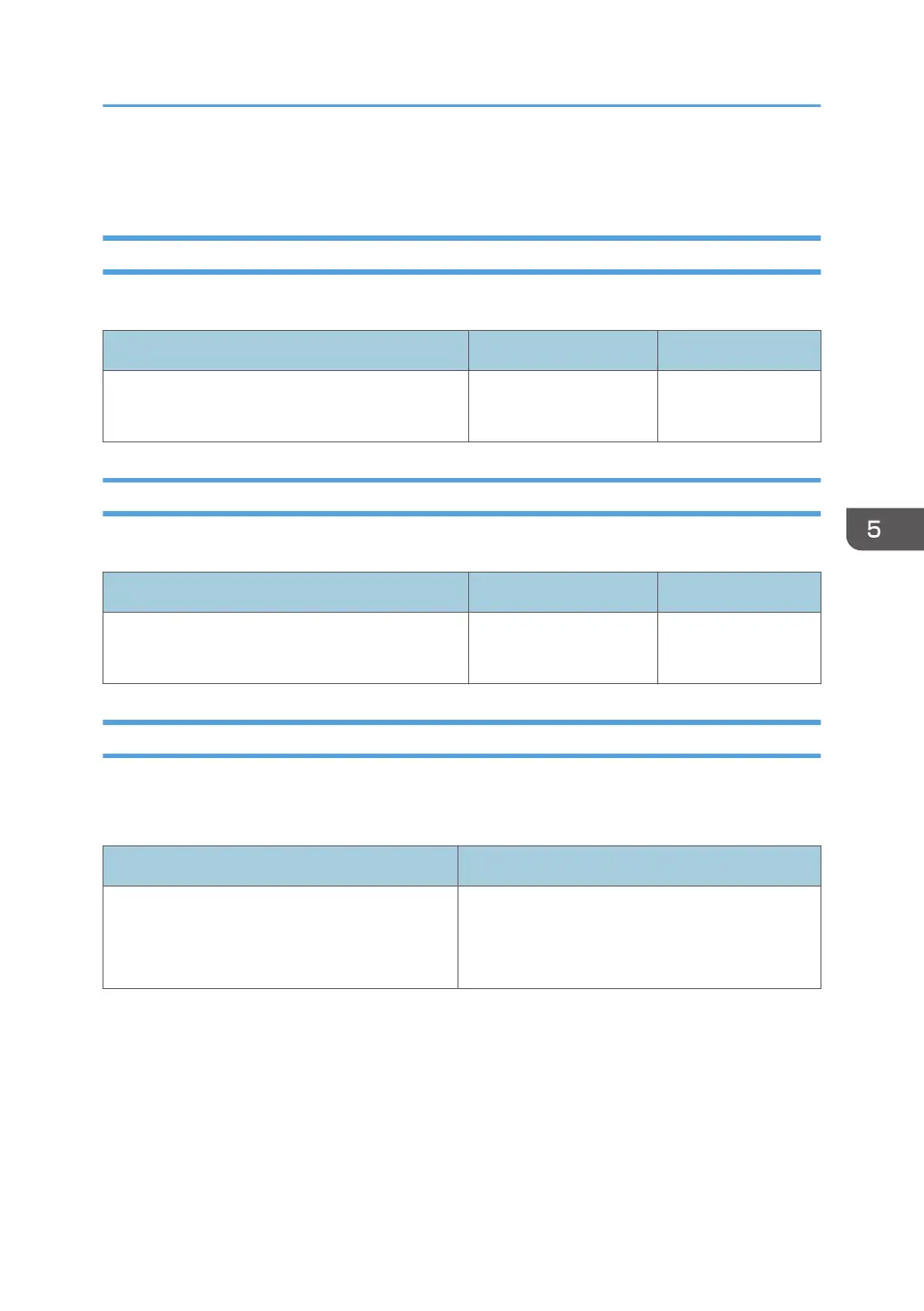21: Finishing: Interposer
2101: Detect JAM573
Set ON / OFF for JAM573 (detection of multi feed).
Setting Items Values Default Value
01: Interposer Upper Tray Off
On
On
2101: Detect JAM574
Set ON / OFF for JAM574 (detection of multi feed).
Setting Items Values Default Value
01: Interposer Lower Tray Off
On
On
2102: Interposer Fan Setting
Specify the fan operation of Twin interposer.
When it is [On], air is blown to the edge of sheets to separate them in close contact.
Setting Item Values
01: Interposer Upper Tray
02: Interposer Lower Tray
Auto
On
Off
21: Finishing: Interposer
227
