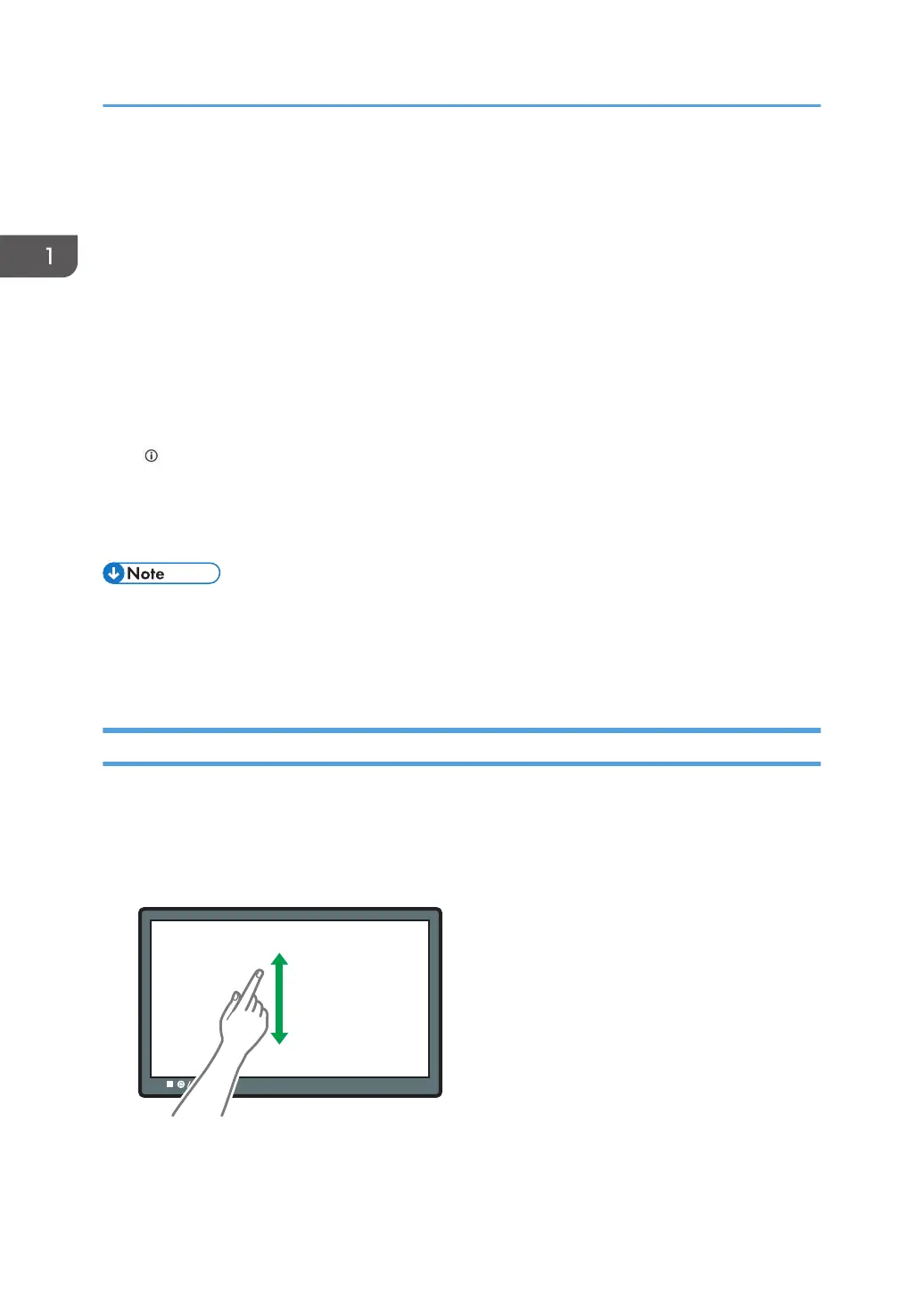4. [Tray Status] tile
Shows the list of trays, and the information and remaining amount of the paper (medium) that is loaded on
each tray.
You can specify a tray with paper loaded, change the paper settings, adjust the position of printed images,
and change other settings.
5. [Printer timelines] tile
Shows the event history including system configuration, maintenance, and errors.
You can display the event log of the specified date and time, or change the items to display.
6. [Job list] tile
Displays the job queue of the DFE.
Search for a job to display. To display the thumbnail image and details of a job, select the job, and press the
[ ] icon.
You can cancel, pause, delete, or proceed with printing the job.
7. [Today's Schedule] tile
Displays the working schedule of the current day that is assigned to the user.
• You can connect to the control panel of the machine using a web browser on the client computer,
and configure and operate the machine remotely. Enter "https://(IP address of the machine) :
8080/dist" in the address bar of the web browser, and then press the Enter key to display the
screen to operate the control panel of the machine.
Intuitive Screen Operation Using Fingertips
On each screen of the control panel, you can perform the following operation by touching the screen
with your fingertips.
Flick (Scrolling the Screen)
Flick the screen up or down to scroll through the screens.
1. Getting Started
58
