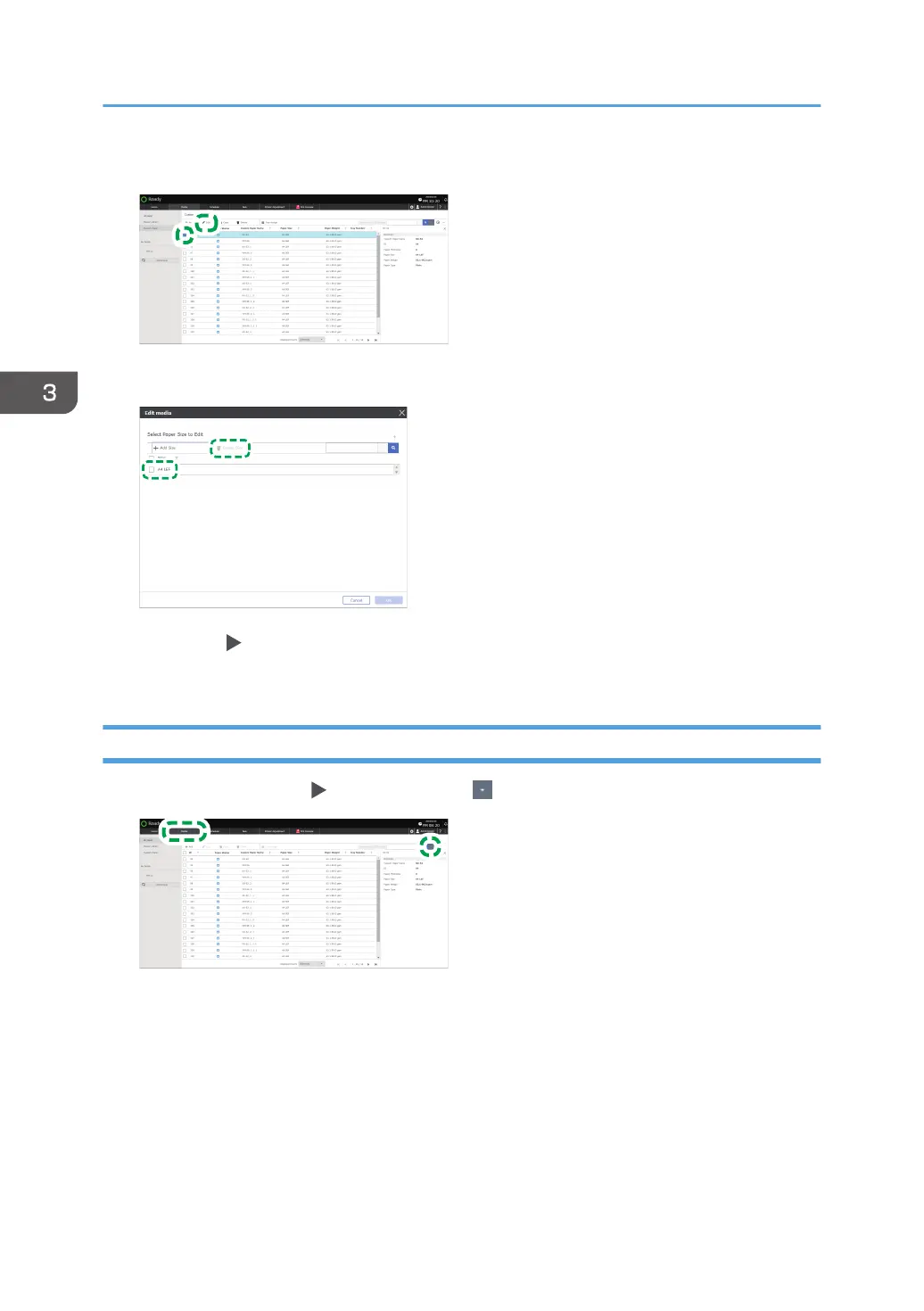2. Select the check box of the paper to delete a paper size, and then press [Edit].
3. Select the check box of the paper size to delete, and then press [Delete Size].
4. Press [OK] [Cancel].
The selected paper size is deleted from Custom Paper.
Searching for a Paper by Specifying the Conditions
1. Press the [Media] hub Advanced search ( ).
Press [Master Library], [Custom Paper], or Group, and search for an item on each list.
3. Paper Settings
142