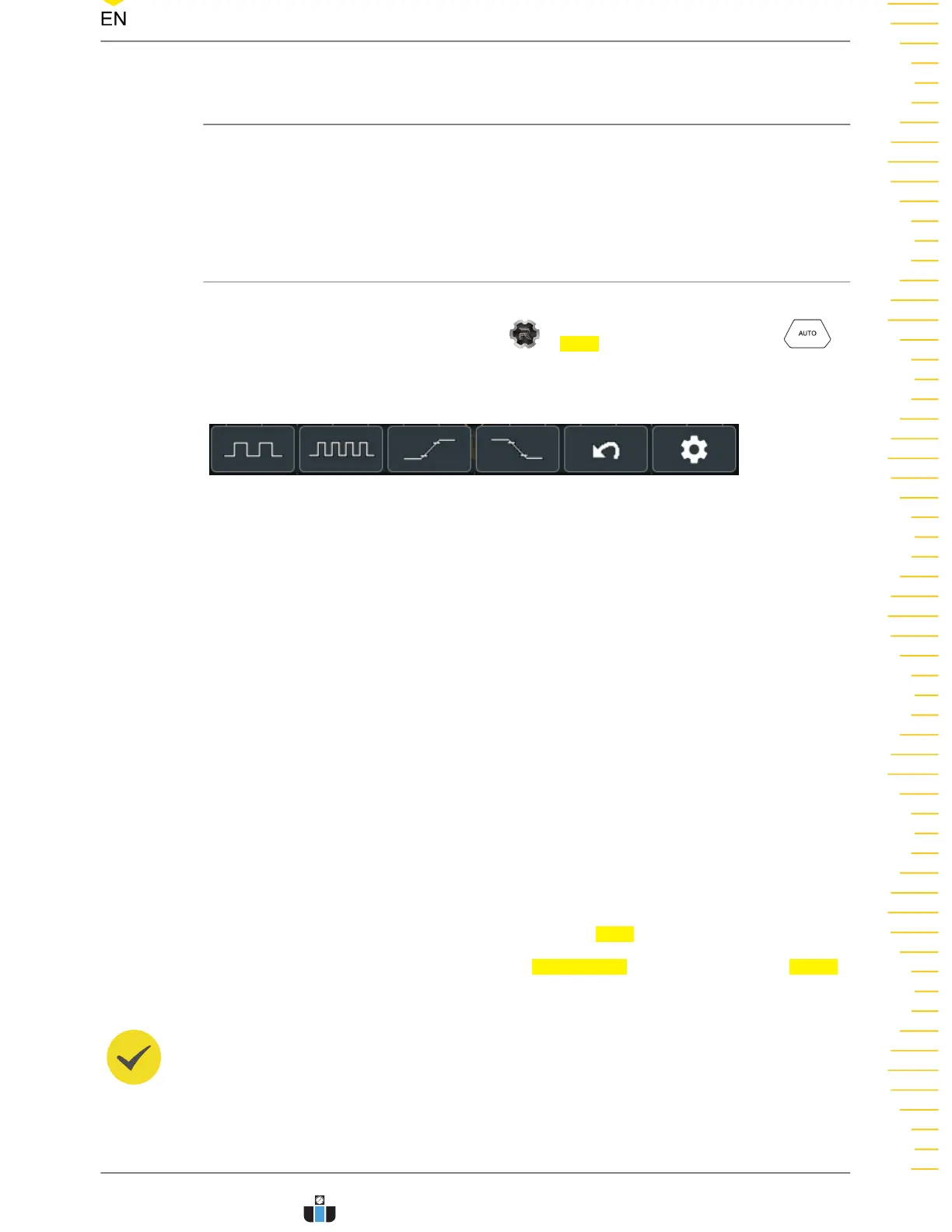10
Measurements
DHO900 series oscilloscope provides the quick measurements after "Auto" is selected,
auto measurements for 41 waveform parameters, as well as the cursor measurement
function.
10.1 Auto Scale
When the oscilloscope is correctly connected and has detected a valid input signal,
click or tap the function navigation icon > Auto or press the front-panel
key to enable the waveform auto setting function and open the auto setting function
menu.
• Click or tap the first icon, and then two periods of the signal are automatically
displayed on the screen. Meanwhile, the system will make measurements for the
"period" and "frequency" of the currently displayed waveform. The measurement
results are displayed in the "Result" bar at the right side of the screen.
• Click or tap the second icon, and then multiple periods of the signal are
automatically displayed on the screen. Meanwhile, the system will make
measurements for the "period" and "frequency" of the currently displayed
waveforms in multiple periods. The measurement results are displayed in the
"Result" bar at the right side of the screen.
• Click or tap the third icon to enable the "rise time" measurement item. The
measurement results are displayed in the "Result" bar at the right side of the
screen. By default, it is intended for the fast edge signal.
• Click or tap the fourth icon to enable the "fall time" measurement item. The
measurement results are displayed in the "Result" bar at the right side of the
screen. By default, it is intended for the fast edge signal.
• Click or tap the fifth icon to cancel the auto setting and recovers to the
parameter settings prior to clicking or tapping
Auto.
• Click or tap the sixth icon to enter the Auto Config sub-menu under the Utility
menu. For details, please refer to
Auto Config
.
TIP
The waveform auto setting function requires that the frequency of the signal should be greater
than or equal to 35 Hz, and the amplitude greater than or equal to 10 mV. If those conditions
are not met, the waveform auto setting function may be invalid.
Measurements
Copyright ©RIGOL TECHNOLOGIES CO., LTD. All rights reserved. DHO900 User Guide
133
www.calcert.com sales@calcert.com1.888.610.7664
0
5
10
15
20
25
30
