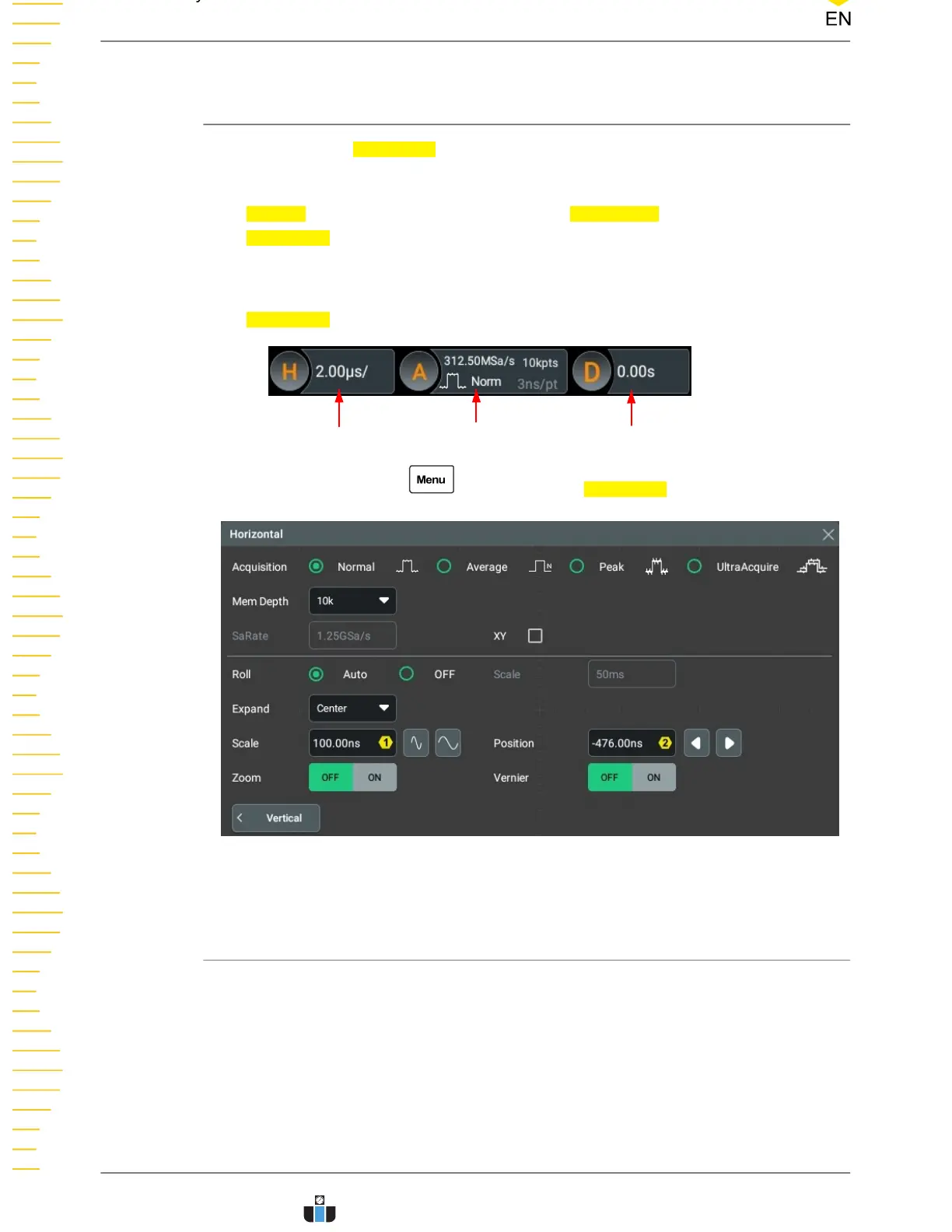6
Horizontal System
You can access the Horizontal menu in the following ways.
• Click or tap the channel status label at the bottom of the screen, and then the
Vertical menu is displayed. Click or tap the Acquisition button to enter the
Horizontal menu.
• Click or tap the horizontal time base label ("H" icon), acquisition label ("A" icon),
or horizontal position label ("D" icon) at the top of the screen to enter the
Horizontal menu.
Horizontal Time Base
Sample Rate Horizontal Position
• Press the front-panel key to enter the Horizontal menu.
Figure 6.1 Horizontal Menu
6.1 To Adjust the Horizontal Time Base
Horizontal time base, also called the horizontal scale, refers to the time of each grid in
the horizontal direction of the screen. It is usually expressed in s/div. The range of the
horizontal time base is from 2.00 ns/div to 500 s/div.
While you change the horizontal time base, the displayed waveforms of all channels
are expanded or compressed horizontally relative to the selected time reference
(
Horizontal Expansion Reference
). The horizontal time base in the horizontal time
base label ("H" icon) will change accordingly, as shown in the figure below.
Horizontal System
DHO900 User Guide
48
Copyright ©RIGOL TECHNOLOGIES CO., LTD. All rights reserved.
www.calcert.com sales@calcert.com1.888.610.7664
0
5
10
15
20
25
30
