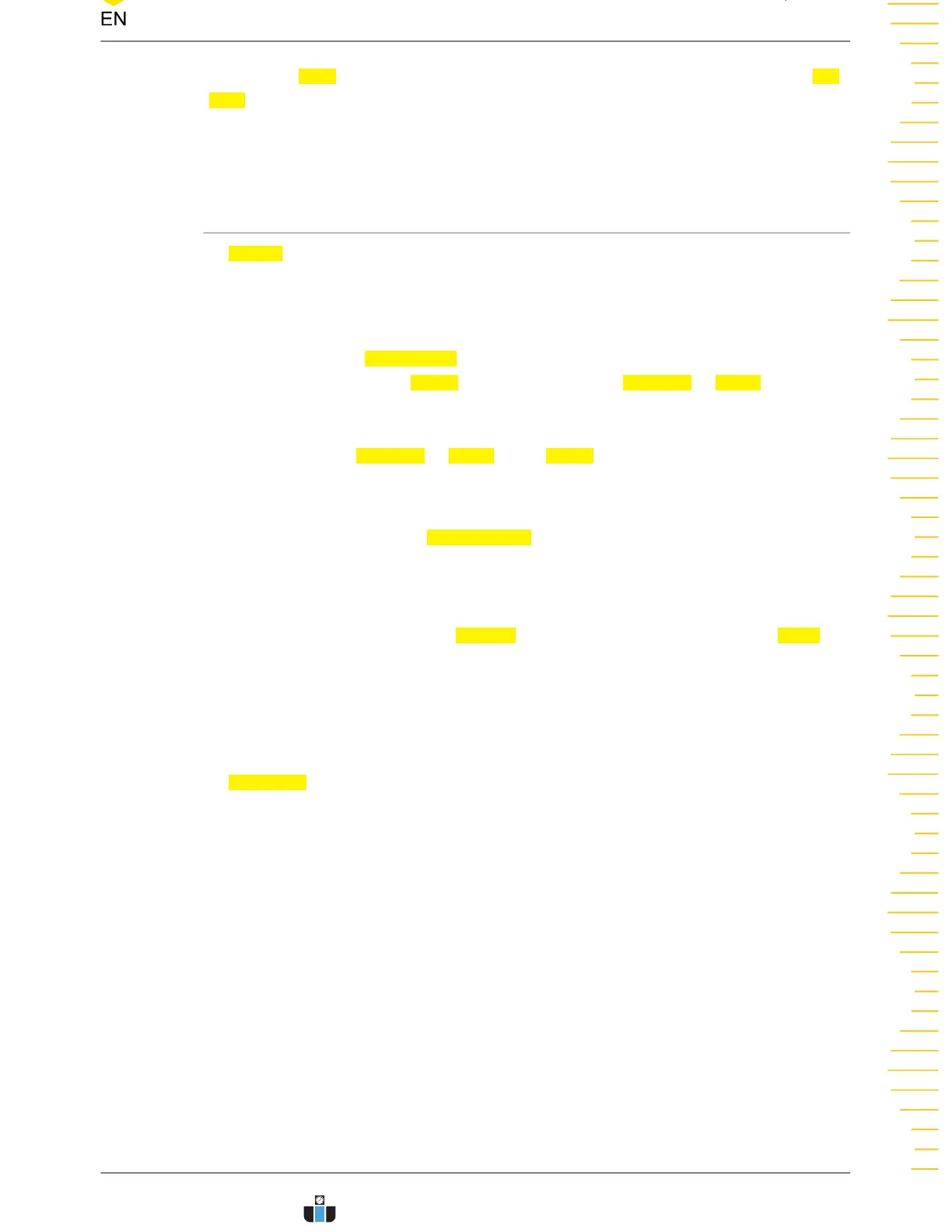Click or tap Load to enter the file loading interface. Click or tap the input field of File
Path to load the specified test mask files (in *.pf format) and apply them to the
current pass/fail test function. For details, refer to the
Disk Management
section in
Store and Load
.
17.4 To Set the Output Form of the Test Results
In Option, you can set what the oscilloscope will execute when test results are
detected according to your needs.
Set the output event and Aux output
• Click or tap the Aux Output on/off switch to enable or disable the Aux output.
When enabled, in the Utility menu, the sub-menu AUX Out of Setup is
automatically set to "PassFail". When a successful or failed event is detected, a
pulse will be output from the rear-panel [AUX OUT] connector. When disabled,
the sub-menu
AUX Out of Setup in the Utility menu is automatically set to
"TrigOut", and the output of the [AUX OUT] connector is irrelevant with the
pass/fail test.
• Select "Pass" or "Fail" in Output Event. When a "pass" or "fail" event is detected,
a pulse will be output from the rear-panel [AUX OUT] connector.
Set the output polarity and output pulse width
Select "Positive" or "Negative" in Polarity, then click or tap the input field of Pulse to
set the pulse width with the pop-up numeric keypad. You can also use the
corresponding multipurpose knob to set the value. Its range is from 100 ns to 10 ms.
By default, it is 1 μs.
Set the error action
In
Err Action, select one operation that the oscilloscope will execute once a pass/fail
test is detected.
• Stop: stop sampling when a failed event is found.
• Beeper: the beeper sounds an alarm when a failed event is found (irrelevant with
the on/off status of the beeper).
• Screenshot: perform the screenshot operation when a failed event is found. If an
external storage device is detected, the screenshot will be saved to the external
storage device directly. Otherwise, it will be saved to the local disk.
If "Screenshot" is selected, "Stop" action will be executed forcibly. The sampling
stops automatically. After the screenshot operation is completed, the sampling
will continue.
Pass/Fail Test
Copyright ©RIGOL TECHNOLOGIES CO., LTD. All rights reserved. DHO900 User Guide
191
www.calcert.com sales@calcert.com1.888.610.7664
0
5
10
15
20
25
30
