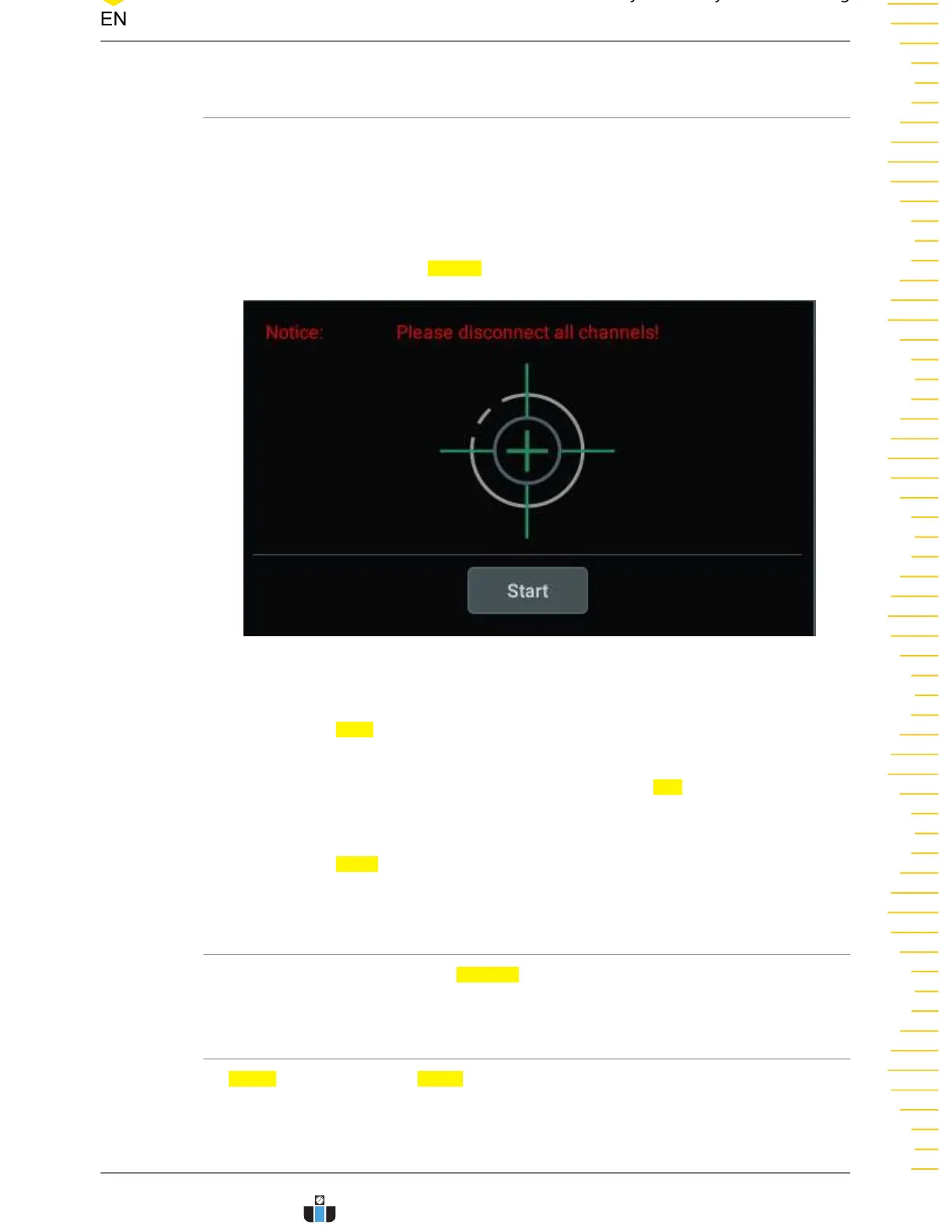24.6 SelfCal
The self-calibration program can quickly make the oscilloscope to work in an optimal
state to get the precise measurement results. You can perform self-calibration at any
time, especially when the changes of the ambient temperature reach or exceed 5℃.
Make sure that the oscilloscope has been warmed up or operating for more than 30
minutes before the self-calibration.
In "Utility" menu, click or tap
SelfCal, the self-calibration menu is as shown below.
Figure 24.1 Self-calibration Menu
• Click or tap Start, and then the oscilloscope will start to execute the self-
calibration program.
• After starting the self-calibration program, click or tap
Exit to cancel self-
calibration operation at any time.
• Click or tap Close to close the self-calibration information window.
24.7 Option List
In the "Utility" menu, click or tap Options to view all the options of the instrument.
24.8 Quick Action Settings
In Utility menu, click or tap Quick to enter the menu to configure the quick action
key on the front panel.
System Utility Function Setting
Copyright ©RIGOL TECHNOLOGIES CO., LTD. All rights reserved. DHO900 User Guide
253
www.calcert.com sales@calcert.com1.888.610.7664
0
5
10
15
20
25
30
