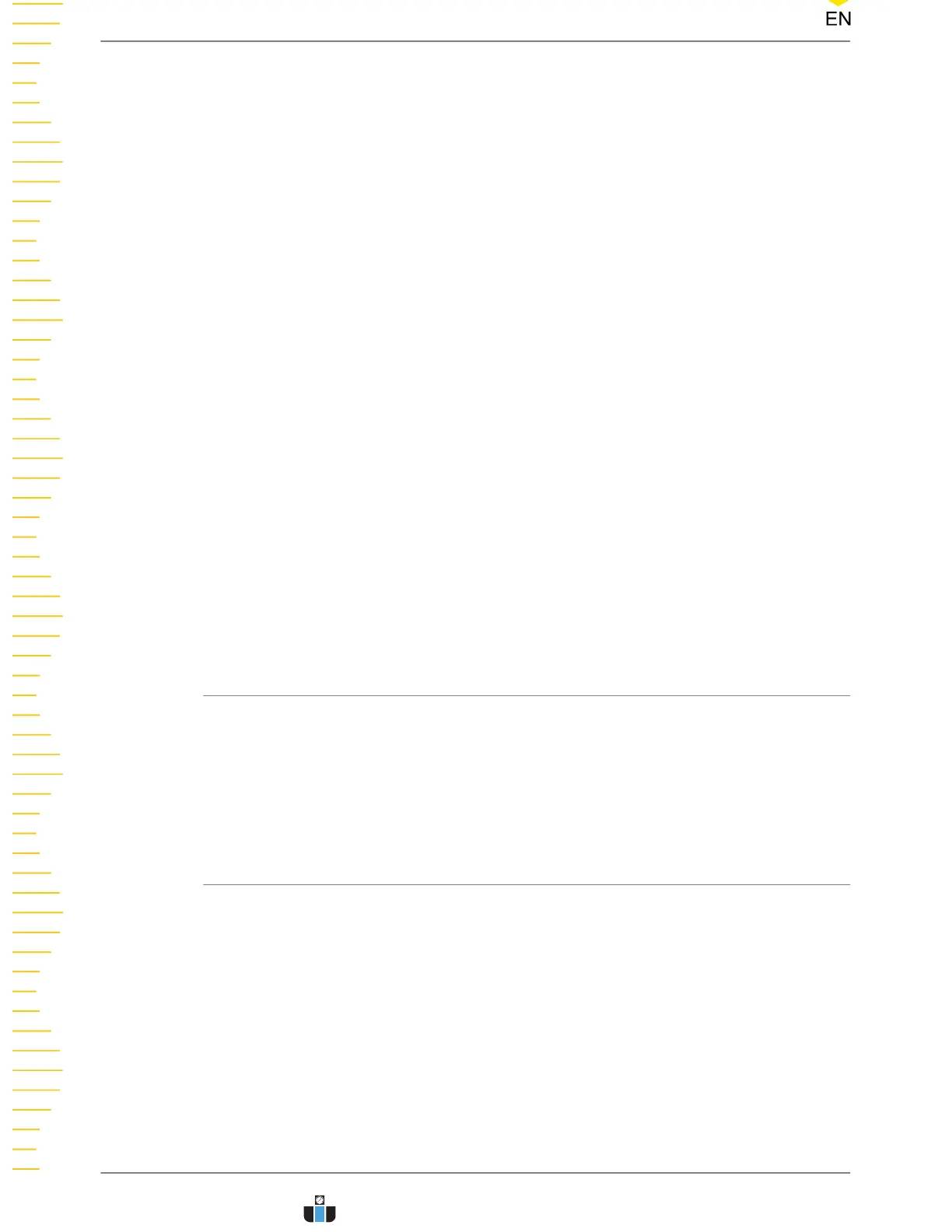Displays the on/off state, waveform type, amplitude, and frequency for AFG. Click
or tap the label to enable/disable the AFG output. When the AFG output is
enabled, click or tap this label to open the AFG setting menu.
13. Digital Channel Label
Displays the on/off state of each digital channel. Click or tap the label to enable/
disable all digital channels. When the a digital channel is enabled, click or tap this
label to enter the logic analyzer (LA) setting menu.
14. Channel Labels
- Display the channel on/off status.
- Display the channel coupling mode.
- Display the vertical scale.
- Display the vertical offset.
- Click or tap the label to enable/disable the corresponding channel or open the
Vertical menu.
15. Function Navigation Icon
Click or tap the icon to open the function navigation menu in which you can
access the specified function menu by clicking or tapping the corresponding
function key.
4.5 Touch Screen Gestures
The instrument's large capacitive touch screen makes operation and configuration
easy and flexible. The highly sensitive user interface designed for touch has a strong
waveform display capability, bringing an extraordinary user experience. The actions
supported by the touch screen controls include tapping, pinching&stretching, as well
as dragging.
4.5.1 Tap
Use one finger to tap the symbol or characters on the screen slightly, as shown in
Figure 4.13
. With the Tap gesture, you can perform the following operations:
• Tap the menu displayed on the screen to operate on the menu.
• Tap the function navigation icon at the lower-left corner of the touch screen to
enable the function navigation.
• Tap the displayed numeric keypad to set the parameters.
• Tap the virtual keypad to set the filename.
Quick Start
DHO900 User Guide
28
Copyright ©RIGOL TECHNOLOGIES CO., LTD. All rights reserved.
www.calcert.com sales@calcert.com1.888.610.7664
0
5
10
15
20
25
30
