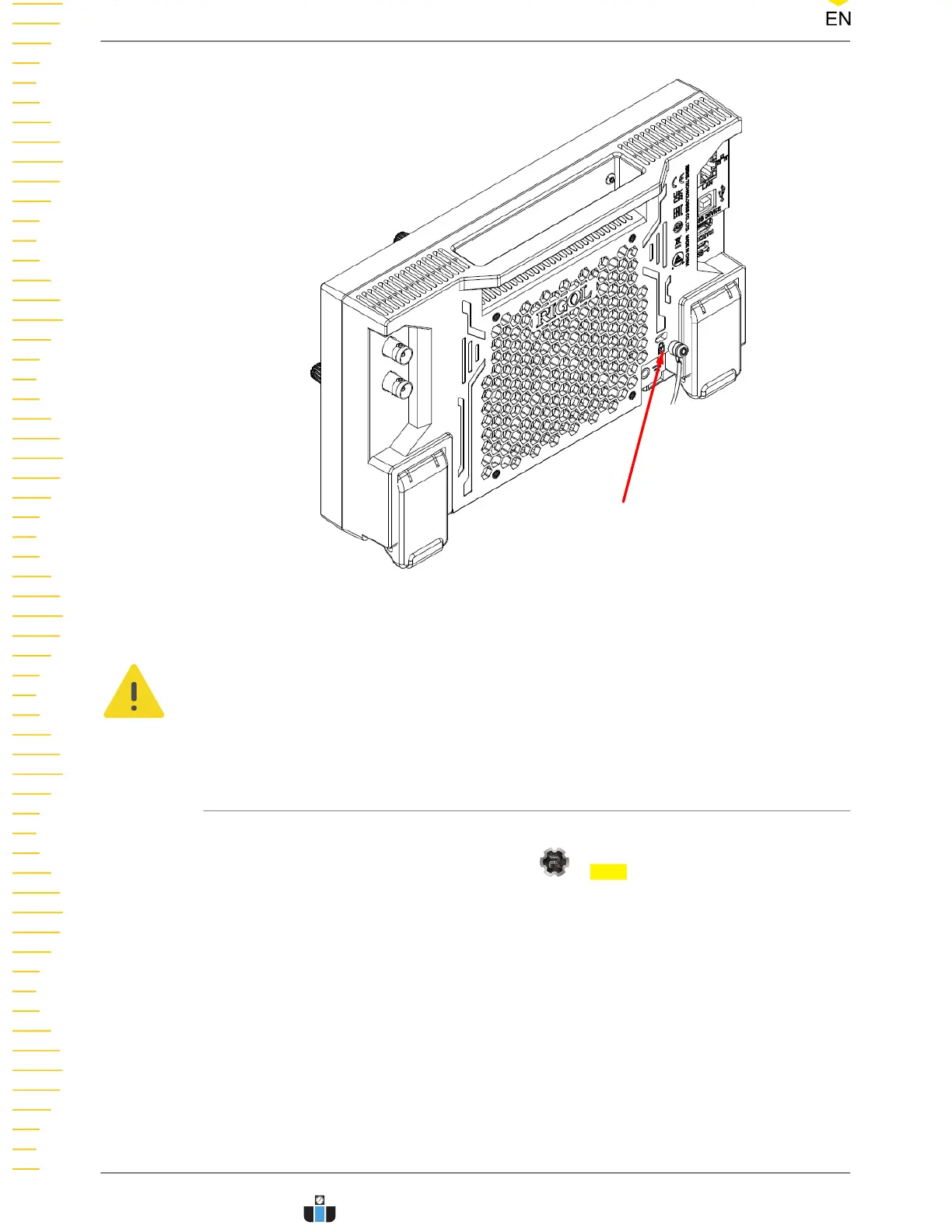Security Lock Hole
Figure 4.20 To Use the Security Lock
CAUTION
Please do not insert other objects into the security lock hole to avoid damaging the
instrument.
4.8 To Use the Built-in Help System
The built-in help file provides information about the functions and menu
introductions of the instrument. Click or tap > Help to enter the help system.
In the help system, you can get its help information by clicking on or tapping the link
for the specified chapter.
Quick Start
DHO900 User Guide
36
Copyright ©RIGOL TECHNOLOGIES CO., LTD. All rights reserved.
www.calcert.com sales@calcert.com1.888.610.7664
0
5
10
15
20
25
30
