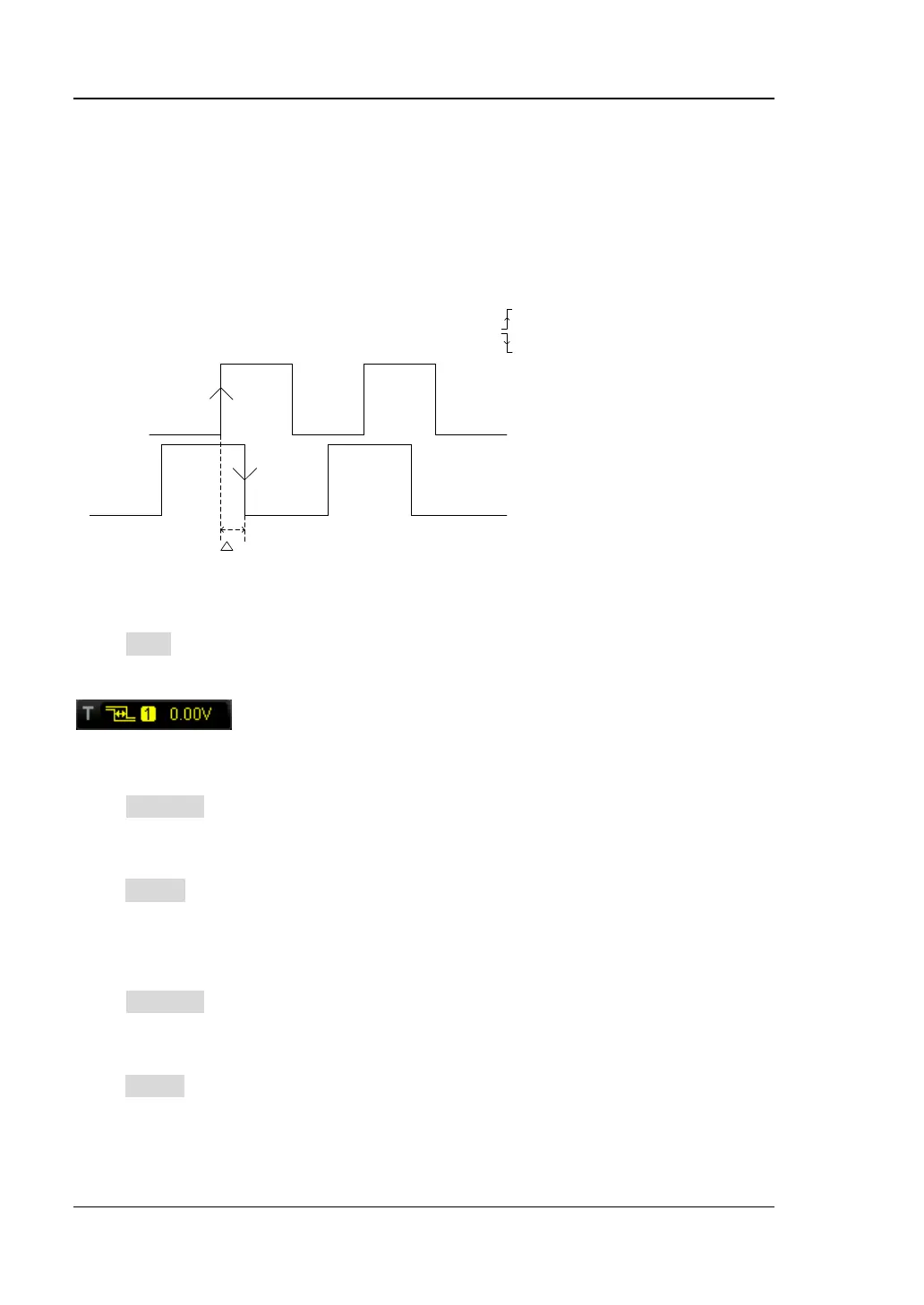RIGOL Chapter 5 To Trigger the Oscilloscope
DS1000Z User’s Guide
Delay Trigger (Option)
Trigger when the time difference (△T) between the specified edges of source A and
source B meets the preset time limit, as shown in the figure below. Note that edge A
and edge B must be neighbouring edges.
T
Source A
Source B
Edge A=
Edge B=
Trigger Type:
Press Type to select “Delay”. At this point, the trigger setting information as shown
in the figure below is displayed at the upper right corner of the screen.
Source A:
Press SourceA to select CH1-CH4 as the trigger source of signal source A.
Edge A:
Press EdgeA to selec the trigger edge type of signal source A in delay trigger. It can
be set to the rising edge or falling edge.
Source B:
Press SourceB to select CH1-CH4 as the trigger source of signal source B.
Edge B:
Press EdgeB to select the trigger edge type of signal source B in delay trigger. It can
be set to the rising edge or falling edge.
