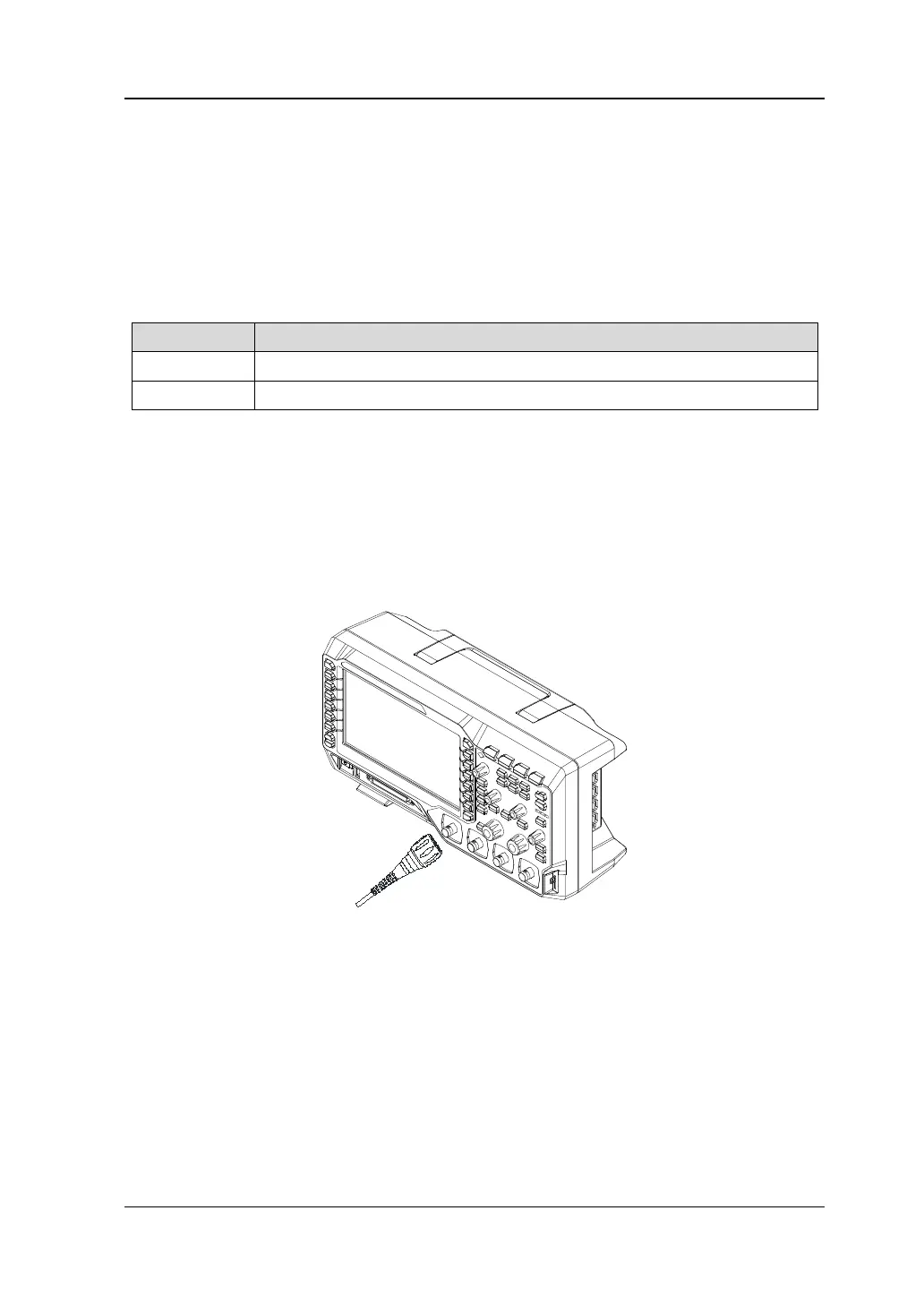Chapter 1 Quick Start RIGOL
DS1000Z User’s Guide
To Connect the Probe
RIGOL provides passive probes for the DS1000Z series oscilloscopes. For detailed
technical information of the probes, please refer to the corresponding Probe User’s
Guide. The following are the probes recommended for this oscilloscope.
Model Description
RP3300
350 MHz, passive probe, standard
RP3500A 500 MHz, passive probe, optional
Connect the Probe:
1. Connect the BNC terminal of the probe to a channel BNC connector of the
oscilloscope at the front panel.
2. First connect the ground alligator clip of the probe to the circuit ground terminal
and then connect the probe tip to the circuit point to be tested.
Figure 0-5 To Connect the Probe
