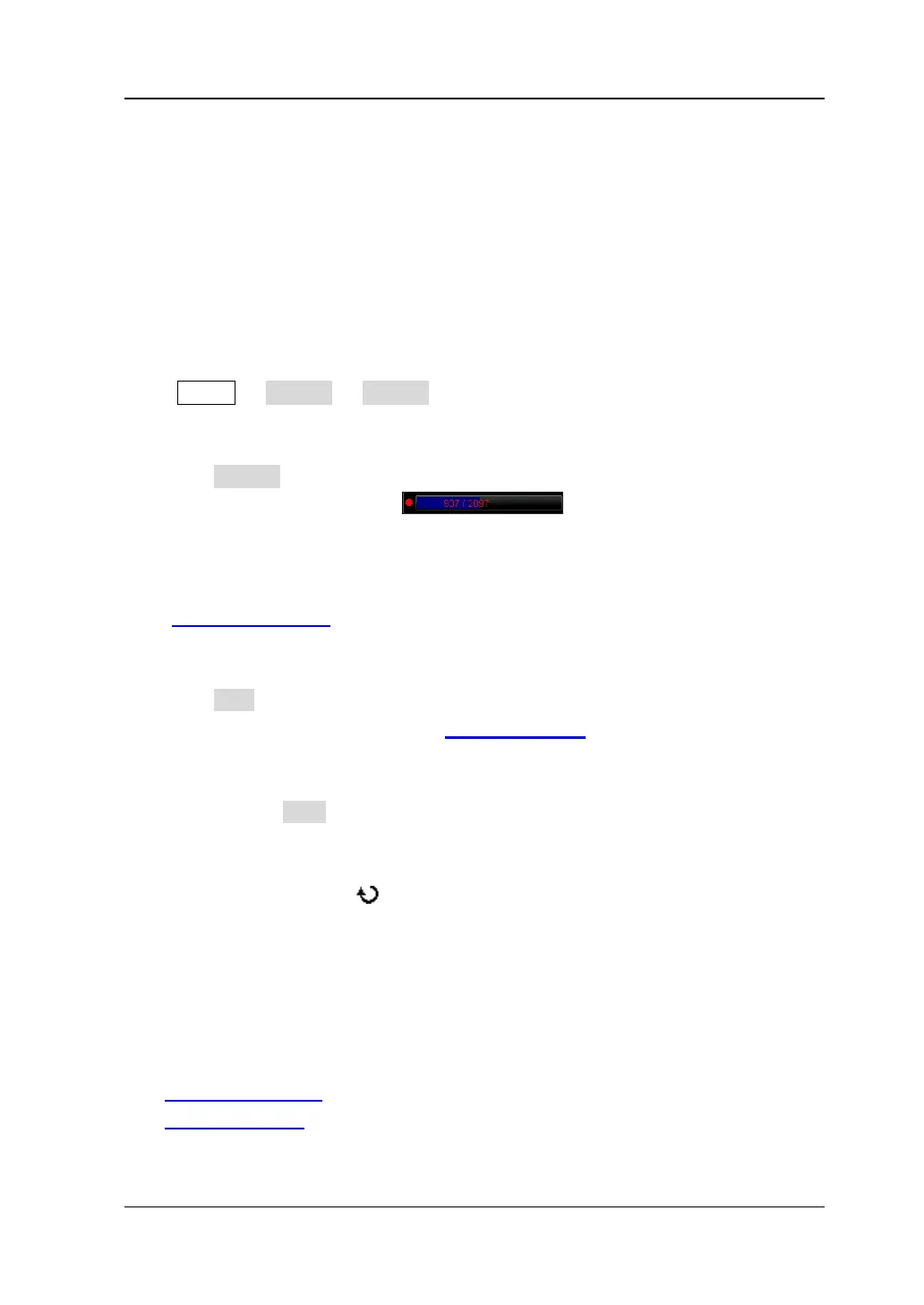Chapter 10 Waveform Record RIGOL
DS1000Z User’s Guide
Chapter 10 Waveform Record
Waveform record can record the waveforms of the input channels (CH1-CH4).
Waveform playback and analysis can provide better waveform analysis effect. (Note:
the horizontal time base must be set to YT mode during waveform record.)
Press Utility Record Record to turn the waveform record on or off.
1. Waveform Record
Press Record to start the waveform record, the current record information at
the upper right corner (e.g.
) would change accordingly
during the waveform record process and “●” will change into “■” automatically
in the menu. At this point, press Record again to stop the waveform record. You
can set the parameter of the waveform record according to the instruction of
“
Playback Setting” before waveform record.
2. Playback
Press Play to play the waveform recorded. For specified setting of playing,
please refer to the instruction of “
Record Setting”.
3. Stop
You can press Stop to stop the playback during the waveform playback process.
4. Current Frame
Press Current and use
to set the current frame, the default is the maximum
number of frames recorded. During the setting, the screen will display the
corresponding waveform of the current frame synchronously, namely manual
playback.
The contents of this chapter:
Playback Setting
Record Setting
