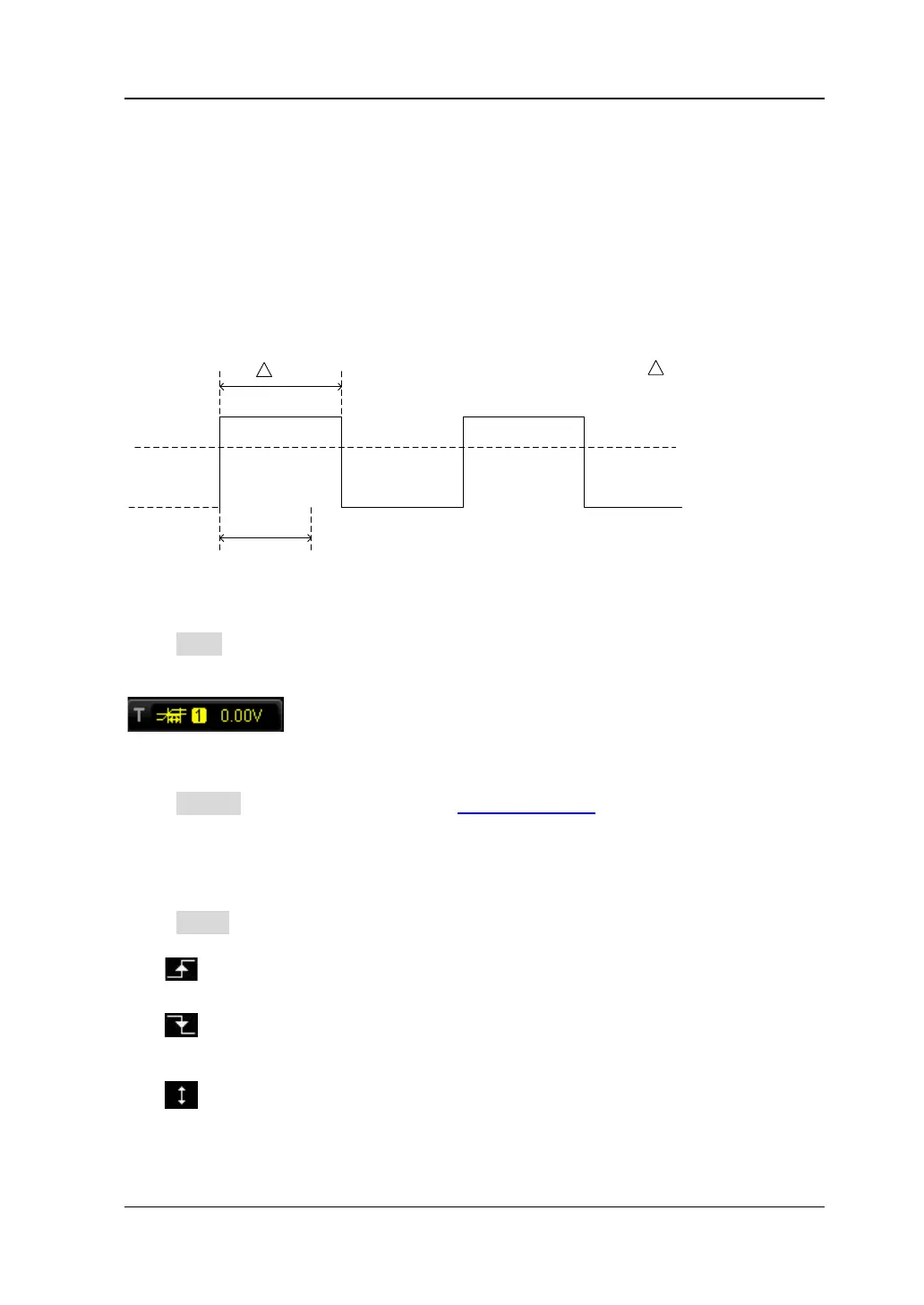Chapter 5 To Trigger the Oscilloscope RIGOL
DS1000Z User’s Guide
TimeOut Trigger (Option)
Trigger when the time interval (△T) from when the rising edge (or falling edge) of
the input signal passes through the trigger level to when the neighbouring falling
edge (or rising edge) passes through the trigger level is greater than the timeout
time set, as shown in the figure below.
Trigger Type:
Press Type to select “TimeOut”. At this point, the trigger setting information as
shown in the figure below is displayed at the upper right corner of the screen.
Source Selection:
Press Source to select CH1-CH4 as the Trigger Source. The current trigger source
is displayed at the upper right corner of the screen.
Note: select channel with signal input as trigger source to obtain stable trigger.
Edge Type:
Press Slope to select the type of the first edge of the input signal that passes
through the trigger level.
: start timing when the rising edge of the input signal passes through the
trigger level.
: start timing when the falling edge of the input signal passes through the
trigger level.
: start timing when any edge of the input signal passes through the trigger
level.
