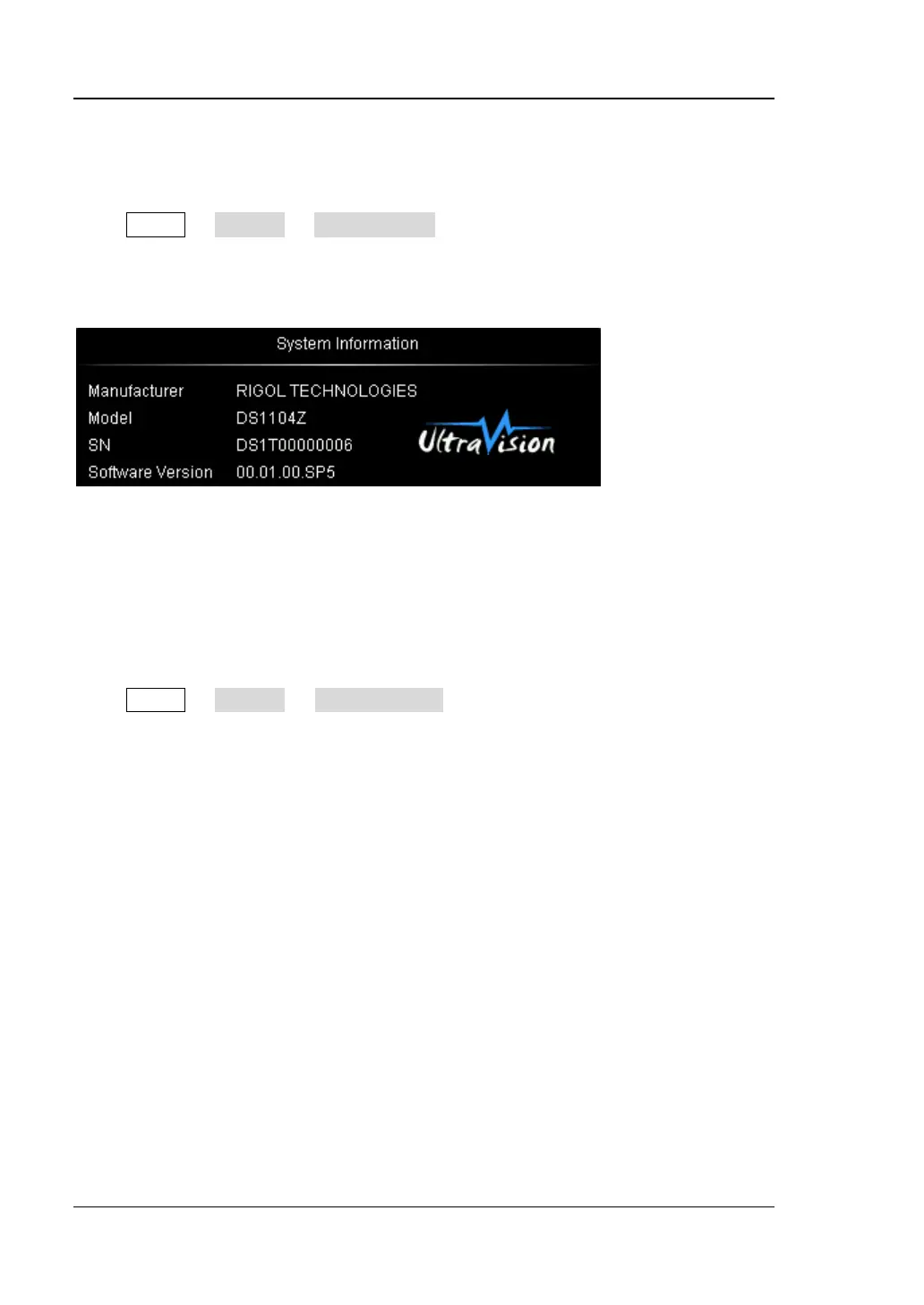RIGOL Chapter 14 System Function Setting
DS1000Z User’s Guide
System Information
Press Utility System System Info. to view the version information of your
oscilloscope. The system information contains the following contents as shown in the
figure below.
Power-on Recall
You can set the system configuration to be recalled when the oscilloscope is powered
on again after power-off.
Press Utility System Power On Set to select “Last” (default) or “Default”.
Last: return to the setting of the system at last power-off.
Default: return to the factory setting of the system.
